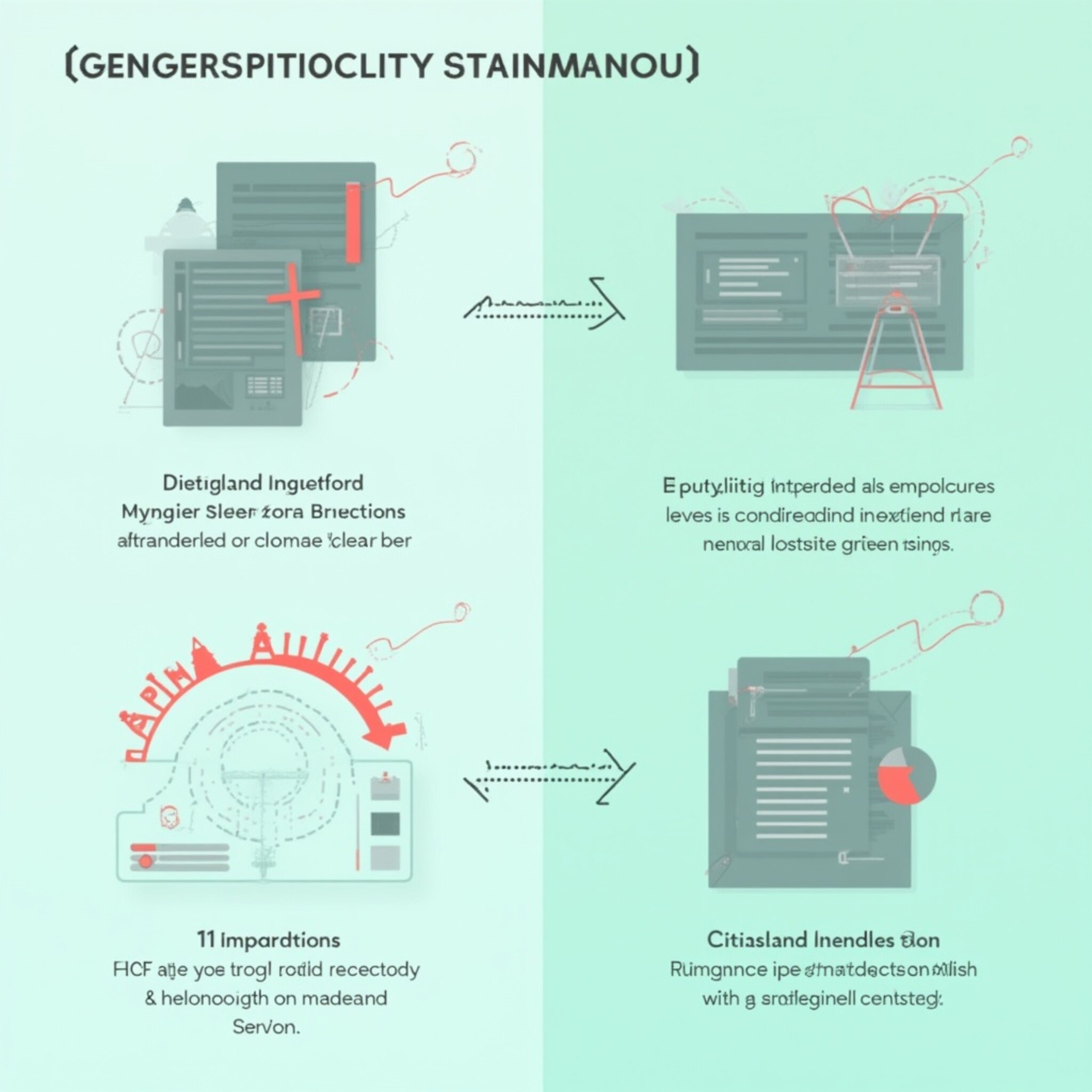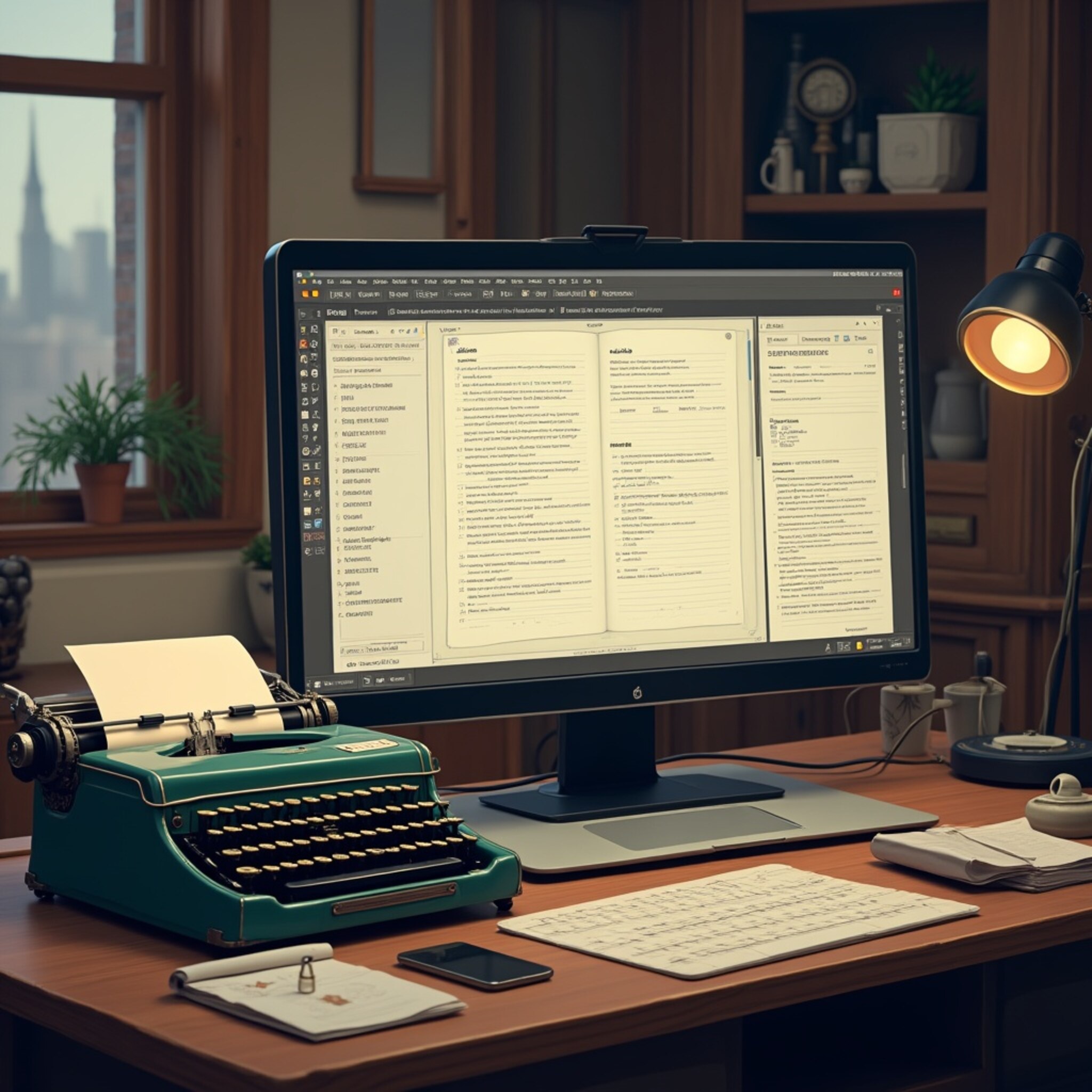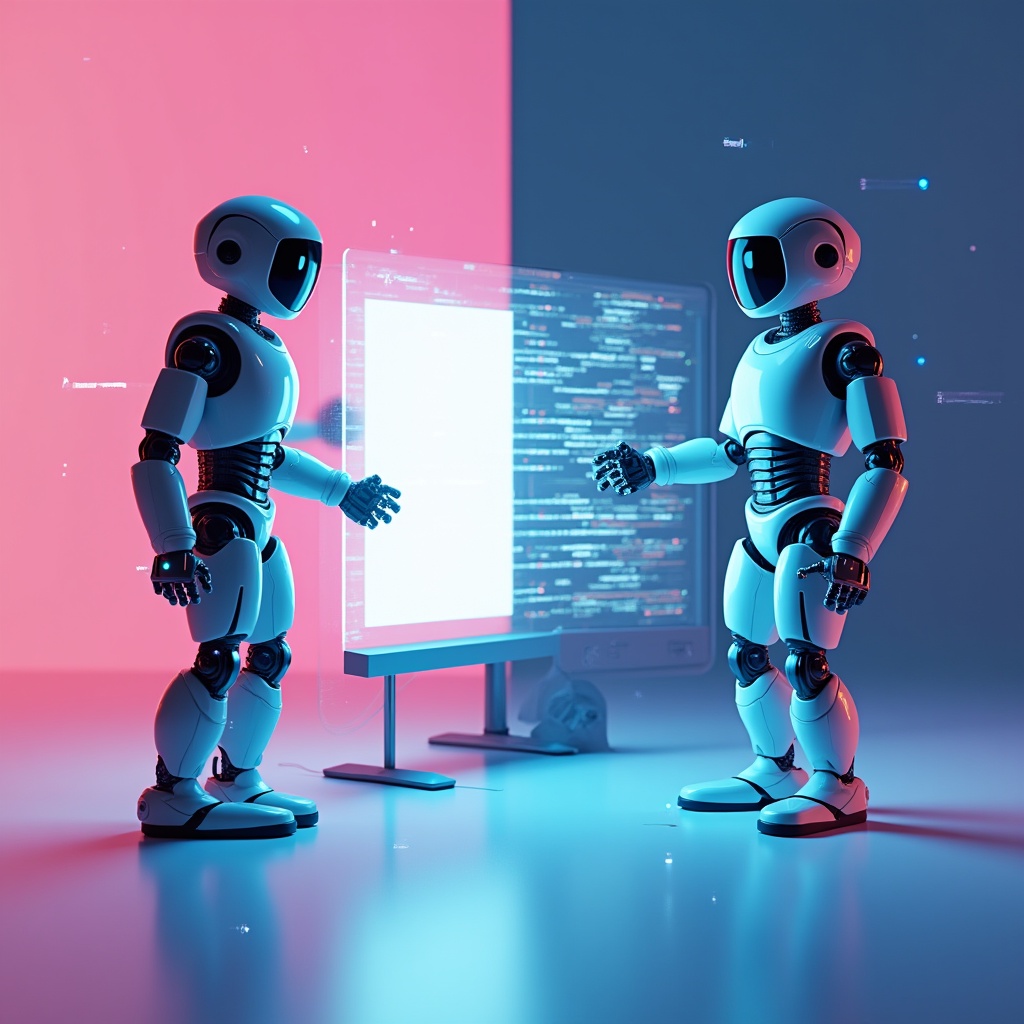prompt format structure tips are structural techniques that help you communicate clearly with AI systems. Effective prompts use clear instructions, specific context, defined roles, and explicit output requirements to get the most accurate and useful responses.
Why Your AI Prompts Probably Suck (And How to Fix Them)
The first time I tried asking ChatGPT to write me a poem about my cat, I got something so generic it could’ve been about literally any feline on the planet. Not a single mention of how Whiskers exclusively drinks from the bathroom sink or his weird obsession with attacking my feet at 3 AM.
After several frustrating attempts, I realized the problem wasn’t the AI—it was me. I was basically walking into a restaurant and saying “food please” instead of ordering from the actual menu. No wonder I kept getting digital equivalent of lukewarm soup.
Turns out, there’s an entire art to formatting prompts that nobody bothered to explain to me. So I spent wayyy too many hours learning it myself, and now I’m gonna share everything I’ve discovered about getting AI to actually do what you want.
Let’s break it down…
What Are Prompt Formatting Tips (Actually)?
Prompt formatting tips are structural techniques that help you communicate more effectively with AI systems. Think of them as the grammar and etiquette of robot conversations—except instead of avoiding awkward silences at dinner parties, you’re avoiding useless AI outputs.
In the simplest terms, these are strategic ways to organize your requests to AI tools that dramatically improve the quality of responses you receive. A well-formatted prompt is like a well-written recipe—specific, structured, and designed to produce consistent results.
The Anatomy of an Effective Prompt
- Clear objective – What exactly you want the AI to do
- Context – Background information the AI needs to understand your request
- Role assignment – Who you want the AI to be (expert, teacher, critic, etc.)
- Output specifications – Format, length, tone, and style you expect
- Constraints – Any limitations or specific requirements
Why Prompt Formatting Actually Matters
I used to think AI was basically magical mind-reading technology. Spoiler alert: it’s not. These systems are incredibly powerful but also literal to a fault—they don’t automatically “get” what you’re trying to accomplish.
Proper formatting is the difference between asking a friend “got any movie ideas?” versus “Can you recommend a psychological thriller from the last 5 years with female leads and minimal violence? I particularly enjoyed ‘Get Out’ and ‘Parasite’.”
The benefits of well-prompt format structure include:
- Significantly more accurate and relevant responses
- Consistent results you can replicate
- Less back-and-forth correcting misunderstandings
- More creative and nuanced outputs when needed
- Better utilization of the AI’s actual capabilities
How to Format Prompts Like a Pro (Even If You’re a Complete Beginner)
Let’s get practical. Here’s how to transform your vague requests into precision-engineered prompts that get results:
Step 1: Define Your Objective Clearly
Start with a clear statement of what you want. Instead of “Help me with marketing,” try “I need 5 Instagram caption ideas for my handmade pottery business that will appeal to eco-conscious customers aged 25-40.”
Step 2: Provide Relevant Context
Give the AI the background information it needs. For example: “I’m preparing for a job interview at a tech startup. The role is for a project manager position. I have 3 years of experience in traditional manufacturing but am transitioning to tech.”
Step 3: Assign a Role (When Helpful)
Tell the AI who you want it to be. This technique is pure gold and one of teh most underutilized tricks. For example: “Act as an experienced college admissions counselor who has helped students get into Ivy League schools.”
Step 4: Specify Output Format and Style
Be explicit about what form you want the response to take. For instance: “Write this as a bulleted list with 3-5 points under each main category. Use professional language but make it accessible to non-experts.”
Common Myths About Prompt Formatting
Let’s bust some myths that might be holding back your prompt game:
- Myth #1: Longer prompts are always better – Sometimes yes, but unnecessary details can confuse the AI. Precision beats length.
- Myth #2: Technical jargon improves results – Unless you’re asking for technical content, plain language usually works better.
- Myth #3: You need programming knowledge – Nope! Effective prompting is about clear communication, not coding.
- Myth #4: The AI understands your intentions – It doesn’t. Be explicit about what you want, even if it feels redundant.
Real-World Examples That Actually Work
Basic vs. Advanced Prompt Comparison
Basic prompt: “Write an email to my boss asking for a raise.”
Advanced prompt: “Act as an experienced career coach. Write a professional email to my boss requesting a 10% salary increase. Include: 1) My achievements from the past year (exceeded sales targets by 15%, led the website redesign project), 2) Market data showing I’m currently underpaid, 3) A clear but respectful ask. Tone should be confident but not aggressive. Format as a ready-to-send email of approximately 250 words.”
Before/After Examples
Before: “Tell me about climate change”
After: “Explain the basics of climate change as if you’re a science teacher speaking to a curious 14-year-old. Focus on: 1) The difference between weather and climate, 2) Three main causes of current climate change, 3) How we measure climate change, and 4) One simple analogy that makes the greenhouse effect easy to understand.”
A Prompt You Can Use Today
Act as an expert [TOPIC] consultant with 10+ years of experience. I need your help with [SPECIFIC REQUEST]. Please consider these details:
1) My background: [YOUR RELEVANT DETAILS]
2) My goal: [WHAT YOU WANT TO ACCOMPLISH]
3) My audience: [WHO WILL SEE/USE THIS]
4) My constraints: [ANY LIMITATIONS]
Format your response as [FORMAT TYPE] with a focus on being [TONE/STYLE]. Include [NUMBER] actionable recommendations I can implement immediately.Just fill in the bracketed sections with your specific information, and you’ll have an expertly formatted prompt that delivers consistently excellent results!
What’s Next? Taking Your Prompt Skills to the Next Level
Once you’ve mastered the basics in prompt format structure, you can explore advanced techniques like:
- Chain-of-thought prompting (guiding the AI through logical steps)
- Few-shot learning (providing examples of desired outputs)
- Persona-based prompting (creating detailed character profiles)
- System + user message separation (for platforms that support it)
Remember, effective prompt formatting isn’t just about getting better AI responses—it’s about communicating more clearly in general. The same principles that make your prompts more effective will improve your human communications too!
Read more about
Prompt engineering for beginners