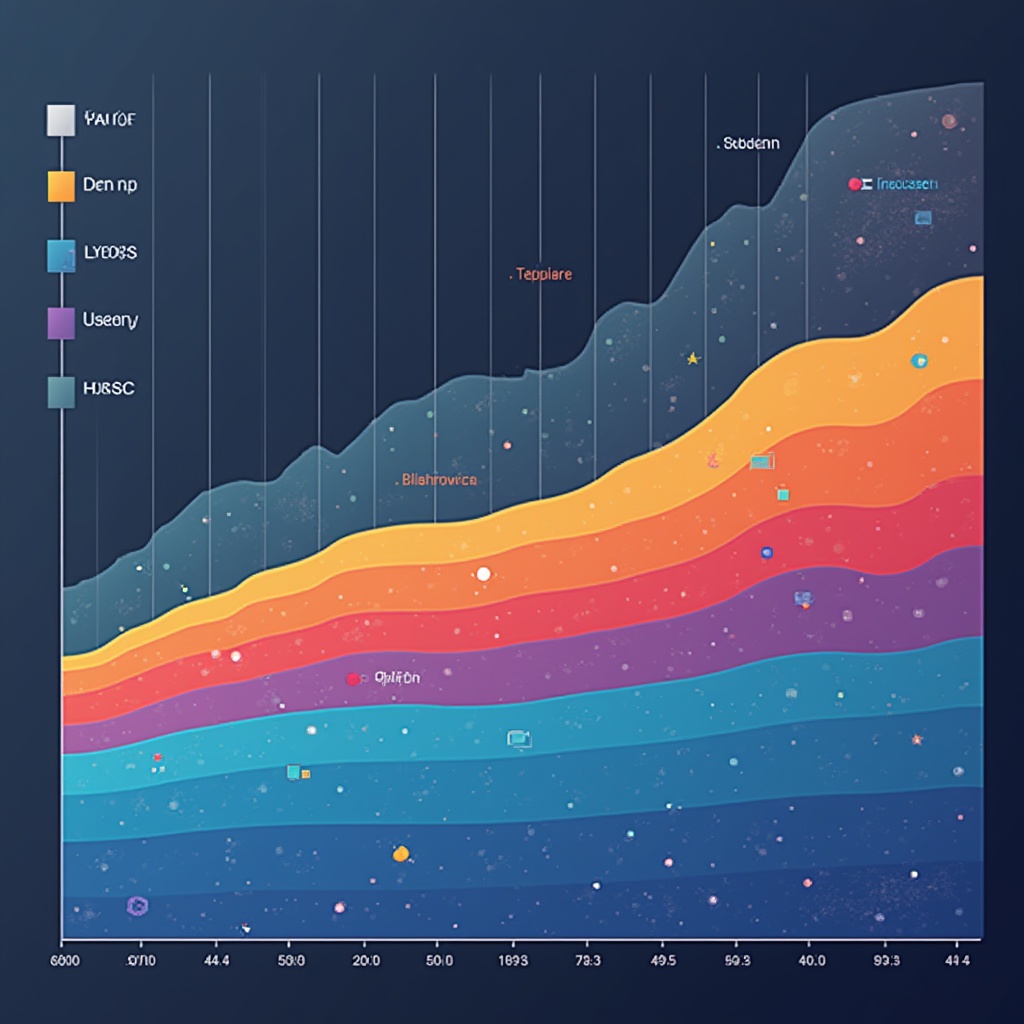Creating professional logos with AI is surprisingly simple. Just choose an AI logo generator, input your brand details, select a design style, and customize the generated options. Most AI tools deliver polished results in minutes, without design expertise, at a fraction of traditional costs.
The Logo Revolution: AI-Powered Design for Everyone
Remember when getting a logo meant either paying a designer a small fortune or attempting to create something yourself that looked… well, let’s just say “homemade”? Yeah, those days are officially over. I recently needed a logo for a side project, and the quotes I got from designers made my wallet physically recoil in horror.
Then a friend suggested trying an AI logo generator. I was skeptical (aren’t we all about AI claims?). But 17 minutes later—yes, I timed it—I had a sleek, professional logo that honestly looked like I’d paid someone hundreds of dollars to create. And teh best part? It cost less than my daily coffee habit.
The AI design revolution isn’t just changing how logos get made; it’s democratizing professional design for everyone. Let’s break it down…
What Makes AI Logo Creation Different?
AI-powered logo generators aren’t just glorified template tools. They use sophisticated algorithms trained on thousands of professional designs to create original logos tailored to your specific needs.
Unlike traditional design processes that might take days or weeks, AI tools can generate multiple professional-quality options in minutes. This speed doesn’t sacrifice quality—it simply eliminates the human bottleneck while leveraging design principles learned from analyzing countless successful logos.
Key Benefits of AI Logo Creation
- Speed: Generate dozens of options in minutes rather than waiting days for drafts
- Affordability: Costs range from free to under $50 (compared to $250-$2500+ for professional design)
- Accessibility: No design skills required—the AI handles the technical aspects
- Iteration: Easily generate variations and alternatives without additional charges
- Availability: Create or revise logos anytime without scheduling or waiting for a designer
Learn more in
Draw.io AI: Revolutionize Your Diagram Creation
.
Step-by-Step Guide: Creating Your Professional AI Logo
1. Choose Your AI Logo Generator
Several excellent options exist, each with different strengths. Based on extensive testing, here are the standouts:
- Logomaster.ai – Best for customization options and fine control
- Fiverr Logo Maker – Excellent balance of quality and price
- Turbologo – Fastest results with decent customization
- Looka – Great for generating complete brand identity packages
2. Provide Your Brand Details
The quality of your logo depends heavily on the information you provide. Be prepared with:
- Your brand/company name
- Industry or business type
- Slogan or tagline (if applicable)
- Color preferences (or leave open for AI suggestions)
- Brief description of your brand personality (professional, playful, luxurious, etc.)
Pro tip: Spend an extra minute or two being specific about your brand values. The difference between “coffee shop” and “artisanal coffee roastery focusing on sustainable beans” will dramatically impact your results.
3. Select Your Design Direction
Most AI logo generators will ask you to select style preferences or show you sample logos to understand your aesthetic. Don’t rush this step! Your choices here significantly influence the outputs.
Consider selecting styles that:
- Reflect your industry norms (for credibility)
- Have a unique element to stand out
- Will look good at multiple sizes (think: website header vs. favicon)
- Work well in both color and black/white
4. Generate and Refine
Once the AI creates your initial batch of logos (typically 6-20 options), the real magic happens in the refinement stage:
- Select the 2-3 options closest to your vision
- Adjust colors, fonts, layouts and proportions
- Test different icon positions and sizes
- Try alternate typography options
- Preview the logo on mockups (business cards, websites, etc.)
Don’t settle for the first batch! Most users find their perfect logo after 2-3 rounds of refinement. Each iteration gets you closer to something truly unique.
5. Finalize and Download
Once you’ve perfected your logo, most platforms offer various download options:
- File formats: Vector files (SVG, AI, EPS) for scalability, plus PNG and JPG
- Color variations: Full color, black, white, and transparent backgrounds
- Usage contexts: Social media-optimized versions, favicon sizes, etc.
Invest in the complete package if available. Having proper vector files will save you headaches later when you need to scale your logo for different applications.
Common Myths About AI Logo Creation
Despite the impressive capabilities of AI logo tools, misconceptions persist. Let’s bust the most common myths:
Myth #1: AI Logos All Look the Same
Early AI design tools did produce somewhat generic results. However, today’s advanced algorithms create truly unique designs by combining elements in novel ways and learning from millions of design examples. With proper customization, your AI-generated logo will be as unique as one created by a human designer.
Myth #2: Professional Designers Always Create Better Logos
While human designers excel at complex conceptual work, blind tests have shown that many people cannot distinguish between AI and human-designed logos. For standard business needs, AI logos frequently match or exceed the quality of mid-range design services. The key difference? Time and cost.
Myth #3: You Can’t Trademark AI-Generated Logos
Completely false! The legal protection for your logo depends on its uniqueness in your market, not how it was created. AI-generated logos are absolutely eligible for trademark protection. Just ensure you have proper licensing from the AI tool (most provide commercial rights with paid packages).
Real-World Success Stories
AI logo creation isn’t just theory—businesses are already leveraging these tools with impressive results:
Startup Success: MindfulBrew Tea Company
This tea startup needed branding but had minimal budget. Using Logomaster.ai, they created a sophisticated logo in under an hour that perfectly captured their meditative tea experience. The design became central to their brand identity, which helped them secure shelf space in local organic markets.
Rebrand Revolution: Peterson Accounting
After 20 years with the same dated logo, this accounting firm used an AI logo generator to modernize their image. The new design maintained their professional reputation while adding contemporary elements that appealed to younger clients. Their rebrand resulted in a 28% increase in new client inquiries.
Learn more in
Free Image to Video Maker AI: Top 7 Tools Compared
.
Side Hustle Savvy: Freelance Photographer
A weekend photographer wanted to look more professional when booking clients. Her AI-generated logo cost less than $30 but allowed her to present branded invoices, business cards, and a watermark that elevated her perceived value. She now charges 40% more for sessions with no decrease in bookings.
Pro Tips for Truly Unique AI Logos
Want to ensure your AI-created logo stands out from the crowd? These advanced techniques will help:
- Combine multiple iterations: Generate several logos and cherry-pick elements from each
- Use custom color palettes: Import specific brand colors instead of using defaults
- Consider negative space: Look for opportunities to incorporate clever negative space elements
- Test minimal variations: Sometimes removing elements creates a stronger design
- Add custom typography: Some platforms allow importing custom fonts for truly unique text
When to Still Consider a Human Designer
While AI logo tools are impressive, certain scenarios might warrant working with a human designer:
- You need deep conceptual brand storytelling embedded in your logo
- Your industry requires highly specialized visual language
- You want extensive brand guidelines beyond just a logo
- You’ve tried multiple AI tools and aren’t happy with the results
Remember that many professionals now use a hybrid approach—starting with AI-generated concepts and then hiring a designer for refinement rather than creation from scratch.
What’s Next? Beyond the Logo
A great logo is just the beginning of your brand journey. Once you’ve created your perfect AI-generated logo, consider:
- Creating coordinating social media assets using the same AI tools
- Developing a consistent color palette for all brand materials
- Setting typography guidelines for your marketing materials
- Creating templates for business documents that incorporate your new logo
Many AI design platforms are expanding beyond logos to offer complete brand identity systems—making professional-quality design accessible to everyone, regardless of budget or design experience.
Learn more in
Convert PSD to AI: Step-by-Step Guide for Designers
.
The democratization of design through AI isn’t just making logos more affordable—it’s fundamentally changing how brands are born. In a world where anyone can create a professional visual identity in minutes, the playing field has been leveled. What will you create?