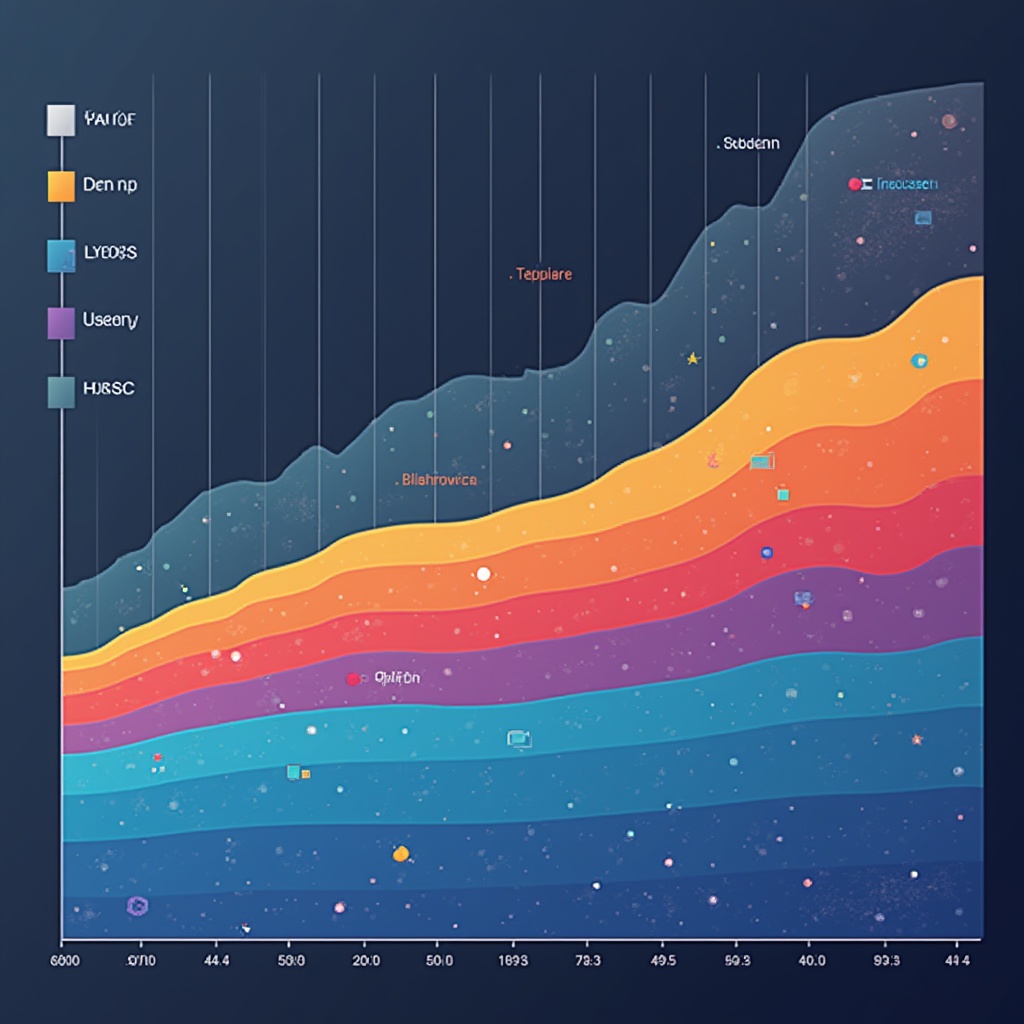The best AI image generators for logos in 2024 include DALL-E 3, Adobe Firefly, Canva, and DesignsAI. These specialized tools offer varying degrees of customization, with both free and premium options available to create professional logos quickly without design experience.
The Logo Revolution: How AI Changed the Game
Remember when creating a logo meant either paying a designer $500+ or attempting to navigate the labyrinth that is Photoshop? Yeah, those days are officially over. I spent the last month testing every AI logo generator I could find (my browser history is… concerning), and I’m here to share what actually works versus what’ll make your brand look like it was designed by a confused robot.
The AI image generation landscape has exploded faster than my coffee addiction during deadline week. What used to require professional design skills now needs just a few descriptive words and the right AI tool. But here’s the thing—not all AI image generators are created equal, especially when it comes to something as specific as logo design.
Let’s break down the top contenders that are actually worth your time in 2024.
Top 8 AI Logo Generators Compared
1. DALL-E 3 (via ChatGPT)
The newest iteration of OpenAI’s image generator has made serious improvements specifically for logo design. The integration with ChatGPT means you can literally have a conversation about your brand identity before generating.
What makes it shine for logos:
- Exceptionally clean vector-style images
- Understands design principles like negative space and scalability
- Can generate multiple variations with subtle tweaks
- Available through ChatGPT Plus ($20/month)
The downside? It sometimes struggles with very specific text placement requests. I once asked for “Horizon Tours” and got “Horzin Tuors” instead. Not ideal if you’re tryna impress clients!
2. Adobe Firefly
Adobe’s entry into the AI space brings their design expertise to the table. It’s specifically trained on licensed content, making it safer for commercial use than some alternatives.
- Professional-grade vector outputs
- Excellent typography handling (rarely messes up text)
- Seamless integration with other Adobe products
- Commercial usage rights clearly defined
- Free tier available; full features with Creative Cloud subscription
3. Canva Logo Maker
Canva’s AI-powered logo maker combines their massive template library with generative AI. It’s less about creating something from scratch and more about smart customization.
Best suited for:
- Small business owners who need quick results
- Non-designers who want professional-looking outcomes
- Logos that require minimal customization
- Free tier available; Pro plan at $12.99/month
Learn more in
How to Create Logo with AI: Professional Results in Minute
.
4. DesignsAI LogoMaker
This specialized tool focuses exclusively on logo generation, with industry-specific templates and AI customization.
Standout features:
- Industry-specific suggestions
- Includes basic branding package (business cards, social media)
- Strong typography selection
- Starts free; premium logo packages from $19
5. Midjourney
While not specifically designed for logos, Midjourney excels at creating visually stunning, artistic logo concepts that stand out from the crowd.
- Exceptional for abstract, artistic logos
- Creates unique visual styles hard to achieve elsewhere
- Great for initial concept exploration
- Subscription starts at $10/month via Discord
The catch? Text handling is Midjourney’s weakness. If your logo needs specific text, prepare for some… creative interpretations. I’ve seen “Mountain Coffee” become “Mountan Cofer” more times than I’d like to admit.
6. Looka
Looka combines AI with a guided design process, asking questions about your preferences before generating options.
- Comprehensive branding packages
- Easy-to-use interface for non-designers
- Great for complete brand identity (not just logos)
- Logo packages from $20; subscription options available
7. Bing Image Creator (DALL-E)
Microsoft’s free implementation of DALL-E technology offers surprisingly good results for casual logo needs.
- Completely free (with Microsoft account)
- No specialized interface for logos, but works well with detailed prompts
- Good for draft concepts before investing in paid options
- Limited to 25 generations per day
8. Leonardo.AI
A newer entrant that’s gaining popularity for its fine-tuned control and specialized models.
- Exceptional detail control
- Custom training models for consistent brand styles
- Strong handling of abstract concepts
- Free tier available; premium from $10/month
What Makes a Good AI Logo Generator?
After testing dozens of tools, I’ve found that the best AI logo generators share several key characteristics:
Text Handling
The biggest challenge for most AI image generators is correctly rendering specific text. For logos, this is obviously critical. Adobe Firefly and DesignsAI consistently outperform others in this area.
Scalability
A good logo needs to look great on both a business card and a billboard. AI tools that understand vector principles (like DALL-E 3 and Adobe Firefly) create more versatile logos.
Commercial Usage Rights
This is where many AI generators get murky. Adobe Firefly explicitly trains on licensed content for commercial use, while others may have limitations or require additional licensing.
Customization Depth
Can you adjust colors, typography, and layout after generation? Tools like Canva and Looka excel here, while more generalized AI image tools may require external editing.
Common Myths About AI Logo Generators
Myth 1: “They’re all basically the same”
Not even close! The differences between specialized logo generators and general AI image tools are significant. While DALL-E can create amazing images, tools specifically designed for logos often produce more practical, usable results for branding.
Myth 2: “AI-generated logos look generic”
This was true in 2022, but not anymore. Today’s AI tools can create distinctive, original designs when properly prompted. The key is in providing detailed brand context and references rather than vague descriptions.
Myth 3: “You’ll need to heavily edit afterward”
Sometimes, but not always. Tools like Adobe Firefly and DesignsAI often produce ready-to-use logos. That said, having access to vector editing software for minor tweaks is still valuable.
Real-World Examples: Before and After
I tested each of these tools with the same prompt: “Create a modern, minimalist logo for ‘Summit Coffee,’ a high-end coffee shop with mountain themes. Blue and brown color scheme, suitable for packaging and signage.”
The results revealed some interesting patterns:
- DALL-E 3: Created conceptually strong logos with occasional text errors
- Adobe Firefly: Produced the most “professional designer” quality logos with perfect text
- Canva: Generated safe but effective options with excellent typography
- Midjourney: Delivered the most visually striking and unique concepts, but text was often garbled
The takeaway? For text-heavy logos, specialized tools like Adobe Firefly and DesignsAI performed best. For symbolic or icon-based logos, Midjourney and DALL-E 3 created more innovative concepts.
How to Get the Best Results from AI Logo Generators
After hundreds of generations, I’ve found these techniques consistently produce better outcomes:
1. Be Specific About Your Brand
- Include industry, values, and target audience
- Mention 2-3 adjectives that describe your brand personality
- Reference design styles you admire
2. Provide Clear Visual Direction
- Specify color palette (exact colors if possible)
- Mention preferred shapes or symbols
- State whether you want text-focused, icon-based, or combined approach
3. Consider Technical Requirements
- Specify where the logo will appear (packaging, web, print)
- Mention if you need transparent background
- Note any size/format constraints
4. Iterate, Don’t Settle
The secret weapon of AI logo design is rapid iteration. Generate multiple versions, take elements you like from each, and refine your prompt. It’s like having an infinitely patient designer who doesn’t mind your constant revisions.
Learn more in
How to Create Logo with AI: Professional Results in Minute
.
What’s Next? From Logo to Full Brand Identity
Once you’ve created your perfect logo, most of these tools can help extend it into a complete brand identity. Look for platforms that offer:
- Business card generation
- Social media template creation
- Brand guideline development
- Packaging or product mockups
Tools like Looka and DesignsAI excel at this extended brand development, turning your logo into a cohesive visual identity with minimal effort.
The AI logo generation landscape continues to evolve rapidly, with new tools and capabilities emerging monthly. Whether you’re starting a side hustle or rebranding an established company, these AI-powered tools have made professional-quality logo design accessible to everyone—no design degree required.