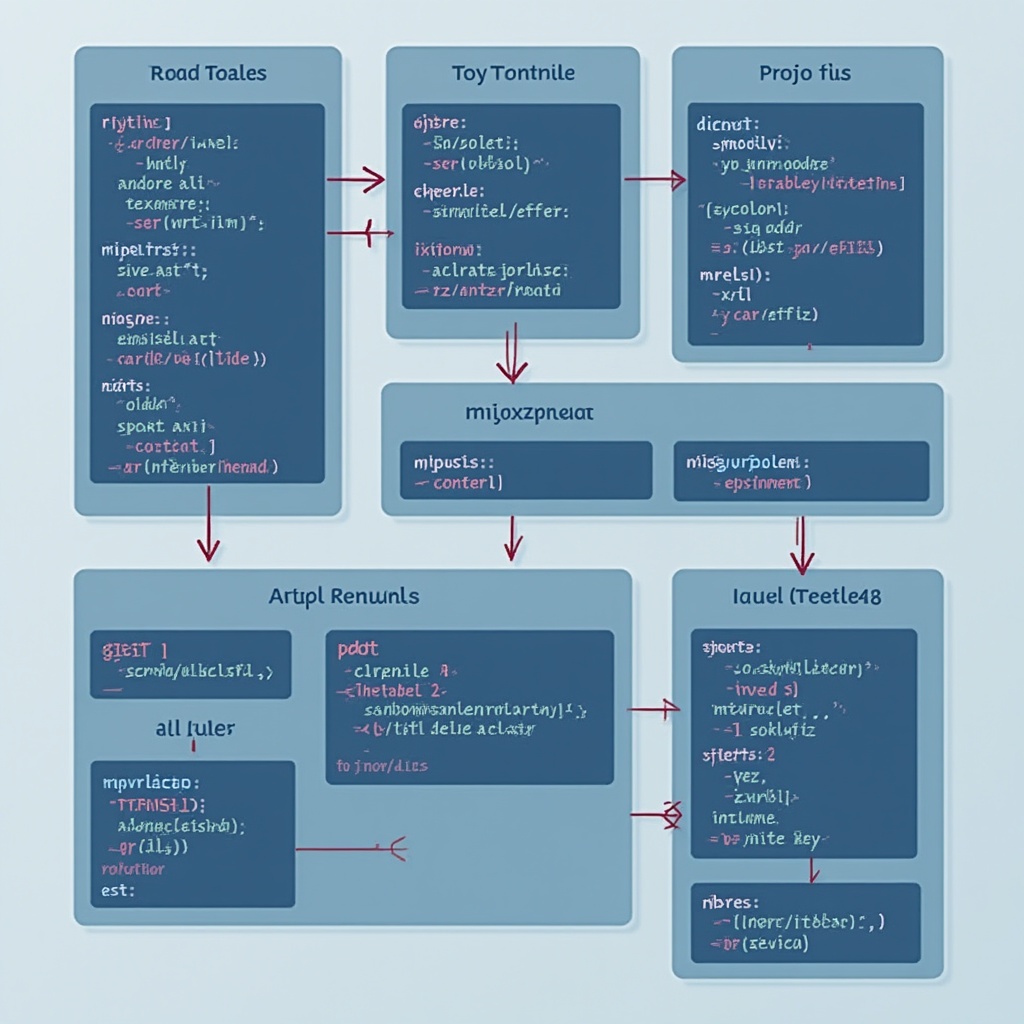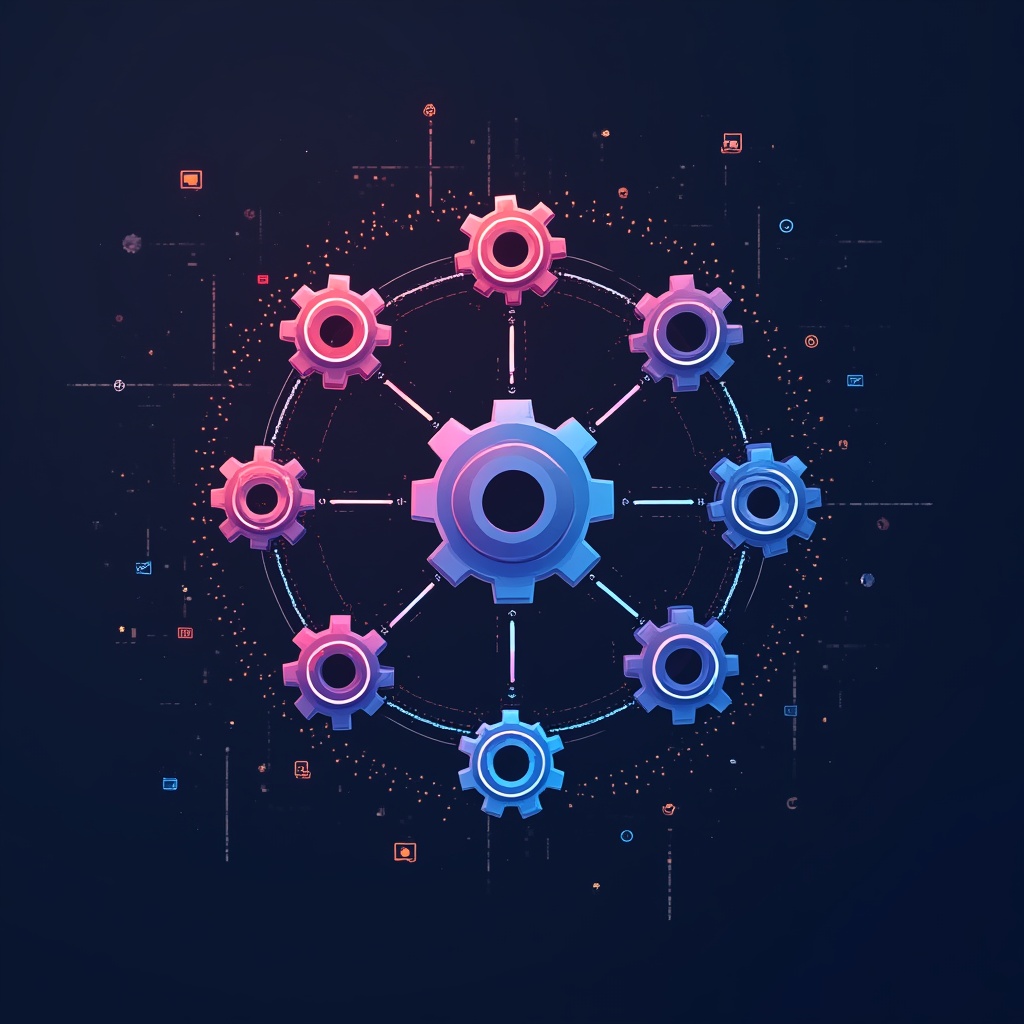Meta Automation streamlines social media management by consolidating scheduling, posting, analytics, and engagement across Facebook and Instagram platforms. Using AI-powered tools like Meta Business Suite and third-party apps, businesses can save 15+ hours weekly while maintaining authentic engagement.
Meta Automation: When Your Social Media Accounts Start Running Themselves (Almost)
Remember when managing social media meant frantically switching between tabs, desperately trying to remember which platform needed content next, and then realizing at 3 AM that you completely forgot to post that time-sensitive announcement? Yeah, me too. Those were teh dark ages of social media management.
I once spent an entire weekend scheduling posts individually across Facebook and Instagram for a small business client. By Sunday evening, I was hallucinating engagement metrics and dreaming in hashtags. There had to be a better way.
Spoiler alert: there is. It’s called Meta Automation, and it’s about to become your new best friend in the social media universe. Let’s break it down…
What is Meta Automation for Social Media Management?
Meta Automation refers to using specialized tools and platforms to streamline and automate your social media activities across Meta-owned platforms (Facebook and Instagram). Think of it as your digital social media assistant that never sleeps, never complains, and definitely never posts the wrong caption with the wrong image.
At its core, Meta Automation combines scheduling capabilities, content management, analytics tracking, and engagement tools into unified systems that let you manage multiple accounts from one dashboard.
Key Components of Meta Automation
- Content Scheduling – Plan and queue posts weeks or months in advance
- Cross-Platform Publishing – Create once, publish everywhere (or selectively)
- Performance Analytics – Track engagement, reach, and conversions
- Audience Insights – Monitor demographics and behavior patterns
- AI-Assisted Content Creation – Generate post ideas, captions, and even images
Why Meta Automation Matters (And Why You’re Falling Behind Without It)
Let’s be real—nobody got into social media marketing because they love spending hours copying and pasting content between platforms. The average social media manager saves over 15 hours weekly using automation tools. That’s basically two entire workdays!
Beyond just saving your sanity, there are compelling business reasons to embrace automation:
Time-Saving Benefits
- Schedule entire content calendars in one sitting
- Reduce platform-switching fatigue
- Automate repetitive posting tasks
- Focus on strategy rather than execution
Consistency Advantages
Consistency is the secret sauce of social media success. Automation ensures your brand maintains a steady presence without the “feast or famine” posting pattern that happens when you’re doing everything manually.
With automated tools, your content appears exactly when your audience is most active—even if you’re sleeping, in meetings, or binge-watching that new series everyone’s talking about. (No judgment. We’ve all been there.)
Learn more in
5 Best Online Python Compilers for Testing Automation
.
How Meta Automation Works (Even If You’re Not Tech-Savvy)
The beauty of modern Meta automation tools is that you don’t need to be a coding wizard or tech genius to use them. Most platforms feature drag-and-drop interfaces and visual calendars that make scheduling content as easy as ordering takeout.
Getting Started: Your Step-by-Step Guide
- Choose Your Automation Platform – Meta Business Suite (free, native option) or third-party tools like Buffer, Hootsuite, or Later
- Connect Your Accounts – Link your Facebook and Instagram profiles through secure authentication
- Set Up Your Content Calendar – Create a visual overview of upcoming posts
- Create Content Banks – Develop libraries of evergreen content you can draw from
- Schedule Your First Batch – Start with a week’s worth of content to test the waters
Popular Tools for Meta Automation
- Meta Business Suite – Free native option directly from Meta with decent basic features
- Buffer – User-friendly interface with excellent visual planning tools
- Hootsuite – Robust engagement features alongside scheduling
- Later – Specializes in visual planning and Instagram-first strategies
- Sprout Social – Enterprise-level features with advanced analytics
Common Myths About Meta Automation (That Are Totally Wrong)
When I first suggested automation to clients, I’d often hear nervous concerns about robots taking over their accounts or posts looking too “canned.” Let’s bust some of these persistent myths:
Myth #1: “Automation means my posts will look robotic”
Reality: Automation is about when and where you post, not what you post. Your content can (and should) still be created with your unique brand voice. The platforms just help deliver it efficiently.
Myth #2: “I’ll lose the personal touch with my audience”
Reality: The opposite is true! By automating routine posting, you’ll have MORE time to personally engage with comments, messages, and community building—ya know, the stuff that actually creates connections.
Myth #3: “It’s too expensive for small businesses”
Reality: While premium tools exist, Meta’s own Business Suite is completely free. Many other platforms offer affordable starter plans under $20/month—an investment that pays for itself in time saved.
Myth #4: “I need to be tech-savvy to use automation”
Reality: Modern tools are designed with non-technical users in mind. If you can use social media, you can use automation tools.
Real-World Examples: Meta Automation Success Stories
Let’s look at how businesses of different sizes are leveraging Meta automation to transform their social media presence:
Small Business Success: The Local Bakery
Sweet Treats Bakery struggled to maintain consistent posting while handling daily operations. After implementing Meta Business Suite automation, they pre-scheduled their weekly specials and seasonal promotions in one 2-hour session per month.
The result? 43% increase in engagement and 27% more foot traffic from social media mentions, all while reducing their social media management time by 8 hours weekly.
Mid-Size Company Win: Regional Fitness Chain
FitLife Gyms used Buffer to coordinate campaigns across their 12 locations, automating location-specific content while maintaining brand consistency. Their marketing team reclaimed 22 hours per week previously spent on manual posting.
The automated scheduling allowed them to maintain prime-time posting schedules targeting pre-work, lunch break, and evening workout audiences—leading to a 35% boost in class sign-ups from social channels.
Enterprise Transformation: National Retail Brand
HomeStyles, a home goods retailer with 200+ locations, implemented Sprout Social to manage their complex content calendar. Their team created a “content matrix” that automatically adapted seasonal promotions for different regions and store sizes.
The results were impressive: 52% improvement in campaign coordination, 18% higher engagement rates, and significant reduction in publishing errors across their social accounts.
Advanced Automation Strategies
For those ready to take their Meta automation to the next level:
- Content Recycling – Set up systems to resurface your best-performing evergreen content
- Dynamic Creative – Use tools that automatically test different image/caption combinations
- Cross-Platform Customization – Automatically format the same content appropriately for each platform
- Triggered Campaigns – Set up automated responses based on specific events or user actions
Learn more in
5 Best Online Python Compilers for Testing Automation
.
Finding the Balance: Automation with Authenticity
The secret to successful Meta automation isn’t just mechanically scheduling posts—it’s finding the sweet spot where efficiency meets authenticity. Here’s how to strike that balance:
What to Automate vs. What to Keep Manual
- Automate: Routine content posting, time-sensitive announcements, cross-platform sharing
- Keep Manual: Community engagement, crisis responses, trending topic participation
Remember that automation tools are there to enhance your social media presence, not replace the human elements that make it compelling. The most successful brands use automation to handle the repetitive tasks while freeing up humans to do what they do best—being, well, human.
What’s Next? The Future of Meta Automation
As we look ahead, Meta automation is evolving rapidly with AI becoming increasingly central to the process. Future tools will likely predict your best posting times, generate customized content suggestions, and automatically optimize campaigns based on real-time performance.
The key is starting now, establishing your automation workflows, and positioning yourself to adapt as these technologies evolve. The social media landscape waits for no one, and those who embrace efficient management tools gain a significant competitive advantage.
Whether you’re a solo entrepreneur, small business owner, or managing multiple brand accounts, Meta automation isn’t just a nice-to-have—it’s becoming essential infrastructure for effective social media management. Your future self (the one not working weekends to schedule posts) will thank you.