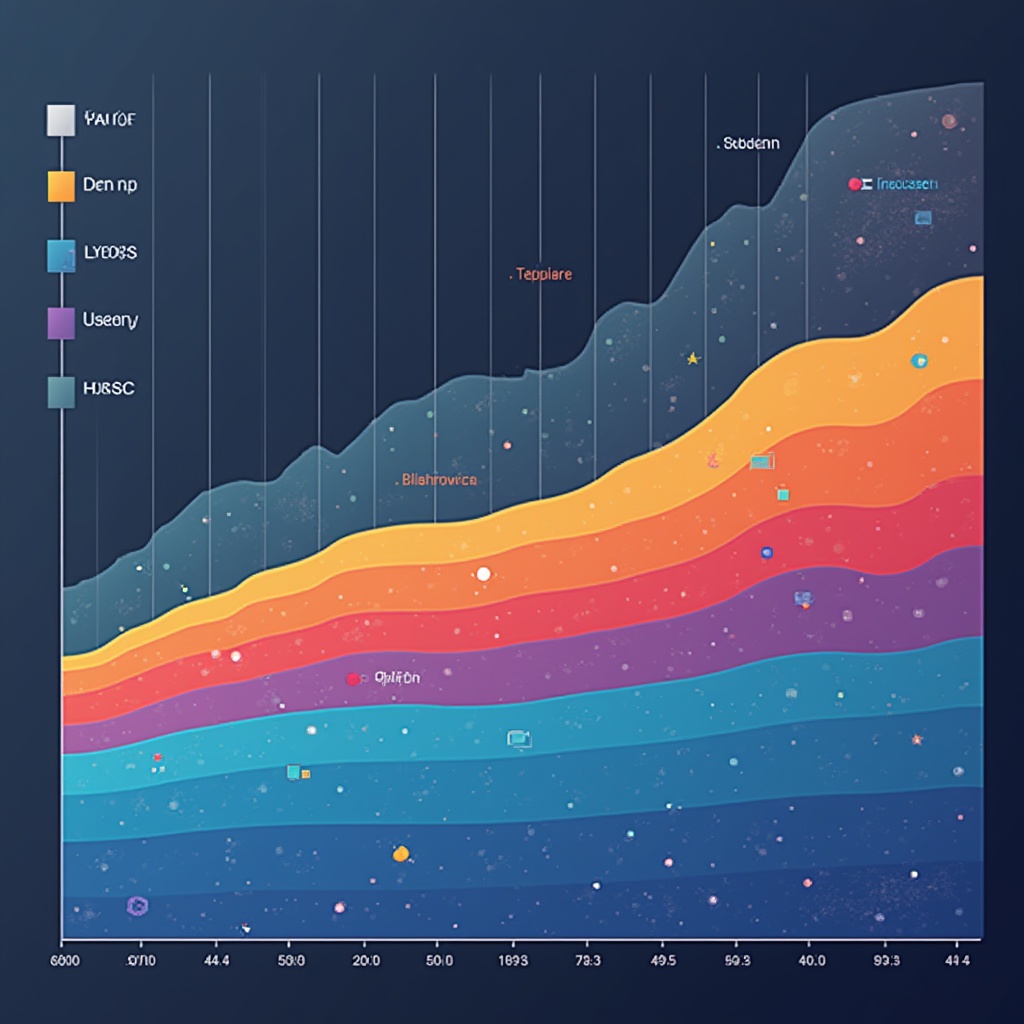AI architecture diagramming tools transform complex system design from tedious to intuitive. Modern platforms like Diagrams.net, MermaidJS, and AI-powered solutions help visualize software architecture, data pipelines, and system designs with unprecedented ease, enabling clearer communication and documentation of technical concepts.
The Diagram Dilemma: When Boxes and Arrows Make Your Brain Hurt
Remember that time you tried explaining your brilliant system architecture to non-technical stakeholders using just words? Yeah, I do too. Their glazed-over expressions haunt my dreams. Or maybe you’ve been on the receiving end of someone’s passionate 40-minute monologue about microservices that could have been a simple picture.
We’ve all been there—staring at a blank canvas, trying to translate teh complex web of systems in our head into something others can actually understand. Drawing architecture diagrams traditionally has been about as fun as filing taxes… while getting a root canal… during an audit.
But here’s the thing: visualization isn’t just nice-to-have fluff. It’s how our brains make sense of complexity. Let’s break it down…
What Are AI Architecture Diagrams?
AI architecture diagrams are visual representations of complex systems created with the assistance of artificial intelligence. Unlike traditional diagramming tools that require manual placement and connection of every element, AI-powered solutions can interpret descriptions, analyze existing code, or follow patterns to automatically generate meaningful visualizations.
These smart diagramming tools help architects, developers, and stakeholders visualize:
- Software architectures and system designs
- Data pipelines and workflows
- Infrastructure layouts and cloud environments
- Microservice relationships and dependencies
- Business processes and user journeys
The real magic happens when AI takes over the tedious parts—automatic layout optimization, relationship inference, and even suggesting improvements to your architecture based on best practices.
Learn more in
What is Narrow AI? Understanding Specialized Intelligence
.
Why Architecture Diagrams Matter (And Why AI Makes Them Better)
Architecture diagrams have always been important, but they’ve also always been a pain to create and maintain. Here’s why AI is changing the game:
From Documentation Debt to Design Asset
Let’s be honest—documentation is usually the first casualty of a tight deadline. Traditional diagrams become outdated almost immediately after creation, leading to what I call “diagram decay.” AI tools can dramatically reduce the time investment by generating baseline diagrams from existing systems or updating them automatically when changes occur.
This transforms architecture diagrams from burdensome documentation debt into living design assets that actually provide ongoing value.
Communication Without Confusion
If you’ve ever been in a meeting where five people had six different mental models of the same system, you know the value of visual clarity. AI-generated diagrams provide a shared visual language that bridges the gap between:
- Technical teams and business stakeholders
- Frontend and backend developers
- Current team members and future maintainers
- Theoretical design and practical implementation
Complexity Management
As systems grow, their complexity increases exponentially. AI diagramming tools excel at managing this complexity through:
- Multi-level abstractions (zoom in/out capabilities)
- Context-aware filtering (show only relevant components)
- Pattern recognition (identifying common architectural patterns)
- Anomaly detection (highlighting unusual connections or dependencies)
How AI Architecture Diagramming Actually Works
The technology behind AI diagramming isn’t magic—though it sometimes feels like it. Here’s a simplified look under the hood:
Natural Language Processing (NLP)
Modern AI diagramming tools can interpret descriptions written in plain English (or other languages). Tell it “Create a microservice architecture with an API gateway, three services, and a shared database,” and it understands the components and relationships involved.
This NLP capability means you can literally talk your diagram into existence rather than dragging and connecting boxes manually.
Code Analysis and Integration
More advanced tools can analyze your actual codebase, infrastructure-as-code files, or database schemas to automatically generate accurate diagrams. This is particularly powerful because:
- It eliminates the disconnect between documentation and implementation
- Diagrams stay current as code changes (when integrated into CI/CD pipelines)
- Hidden dependencies and relationships become visible
- Technical debt and architectural drift can be spotted early
Layout Optimization Algorithms
Ever spent 30 minutes just moving boxes around to make your diagram look presentable? AI tools use sophisticated layout algorithms that consider:
- Logical grouping of related components
- Minimizing line crossings for clarity
- Balanced spacing and alignment
- Hierarchical relationships and flow direction
This means you focus on the content of your architecture, not the tedious visual arrangement.
Popular AI Architecture Diagramming Tools
The landscape of AI-powered diagramming tools is evolving rapidly, but several standouts are worth exploring:
Traditional Tools with AI Features
- Diagrams.net (formerly draw.io): The popular open-source diagramming tool now includes AI-assisted layout and styling features
- Lucidchart: Incorporates smart layout suggestions and automatic formatting based on diagram type
- Microsoft Visio: Added AI capabilities for automatic diagram generation from data sources
Code-to-Diagram Solutions
- MermaidJS: Text-based diagramming that lets you define diagrams using markdown-like syntax, with AI assistance for generating the syntax
- Structurizr: Combines code analysis with the C4 model for software architecture visualization
- Excalidraw: Sketchy, whiteboard-style diagrams with growing AI capabilities for software architecture
AI-First Diagramming Platforms
- Taskade: Offering AI-assisted diagram creation from natural language descriptions
- Whimsical: Includes AI features for flowcharts and mind maps with intuitive interfaces
- Canva: While known for design, its AI features are increasingly useful for block diagrams and visual documentation
Learn more in
Poly AI Website: Everything You Need to Know
.
Common Myths About AI Architecture Diagramming
Despite their growing popularity, several misconceptions about AI diagramming tools persist:
Myth #1: “AI Will Replace Architects”
Reality: AI diagramming tools augment architects rather than replace them. They handle the tedious aspects of visualization, freeing architects to focus on actual architectural decisions. The tools might suggest improvements, but the creative and strategic thinking still comes from humans.
Myth #2: “They’re Just Pretty Pictures”
Reality: Modern AI diagrams aren’t just static images—they’re interactive models that can be queried, analyzed, and used to simulate system behavior. Many tools integrate with monitoring systems to show real-time status or performance data overlaid on the architecture.
Myth #3: “It’s Too Complicated for My Team”
Reality: AI actually makes diagramming more accessible to those without specialized visualization skills. If you can describe your system in words or have existing code, you can create professional diagrams with minimal learning curve.
Myth #4: “AI-Generated Diagrams Lack Detail”
Reality: AI tools often capture more detail than manual diagrams because they can analyze actual implementation rather than just high-level concepts. The challenge is usually filtering the appropriate level of detail rather than adding more.
Real-World Examples: AI Architecture Diagrams in Action
Let’s look at how organizations are actually using AI-powered architecture diagramming:
Case Study: Financial Services Modernization
A major bank undertaking legacy system modernization used AI diagramming to automatically map their existing architecture—discovering dozens of forgotten dependencies and integration points that would have caused project delays if found later. The AI tool continued to update diagrams throughout the modernization process, helping teams visualize progress and maintain alignment.
Case Study: Startup Scaling
A rapidly growing SaaS startup used AI diagramming integrated with their GitHub repositories to maintain up-to-date architecture documentation despite constant evolution. New team members could quickly understand the system through interactive diagrams that allowed them to “zoom” from high-level overview down to specific components they would be working on.
Case Study: Educational Context
Computer science professors have started using AI diagramming tools to help students visualize abstract concepts. Students describe their understanding of systems in natural language, and the AI generates visualizations that instructors can use to identify and correct misconceptions immediately.
Getting Started with AI Architecture Diagramming
Ready to simplify your system visualization? Here’s a practical approach to getting started:
Step 1: Assess Your Needs
Before choosing a tool, consider:
- What types of systems are you documenting? (cloud infrastructure, software architecture, data flows)
- Who needs to understand these diagrams? (technical teams, executives, clients)
- How frequently will your architecture change?
- Do you need integration with existing tools or code repositories?
Step 2: Start Simple
Begin with a small, well-understood part of your system:
- Describe it in natural language to an AI diagramming tool
- Refine the results by adding specificity to your description
- Compare the AI-generated diagram with your mental model
Step 3: Integrate with Workflows
For lasting value, connect your diagramming to existing processes:
- Add diagram generation to CI/CD pipelines
- Incorporate diagrams into documentation sites
- Use diagrams in architecture decision records (ADRs)
- Reference diagrams in tickets and pull requests
What’s Next for AI Architecture Diagramming?
The field is evolving rapidly, with several exciting developments on the horizon:
Predictive Architecture Analysis
Future AI tools will likely go beyond visualization to predict the impact of architectural changes—highlighting potential performance bottlenecks, security vulnerabilities, or scaling issues before implementation.
Cross-Team Collaboration
Expect more sophisticated collaboration features where multiple stakeholders can contribute to diagrams simultaneously, with AI mediating between different perspectives and maintaining diagram consistency.
Natural Language Queries
Rather than just generating diagrams, next-generation tools will allow you to ask questions about your architecture: “Show me all services that would be affected if the authentication service goes down” or “What components handle customer data?”
As systems continue to grow in complexity, AI-powered visualization will become not just a convenience but a necessity for maintaining mental models of our increasingly intricate digital landscapes.