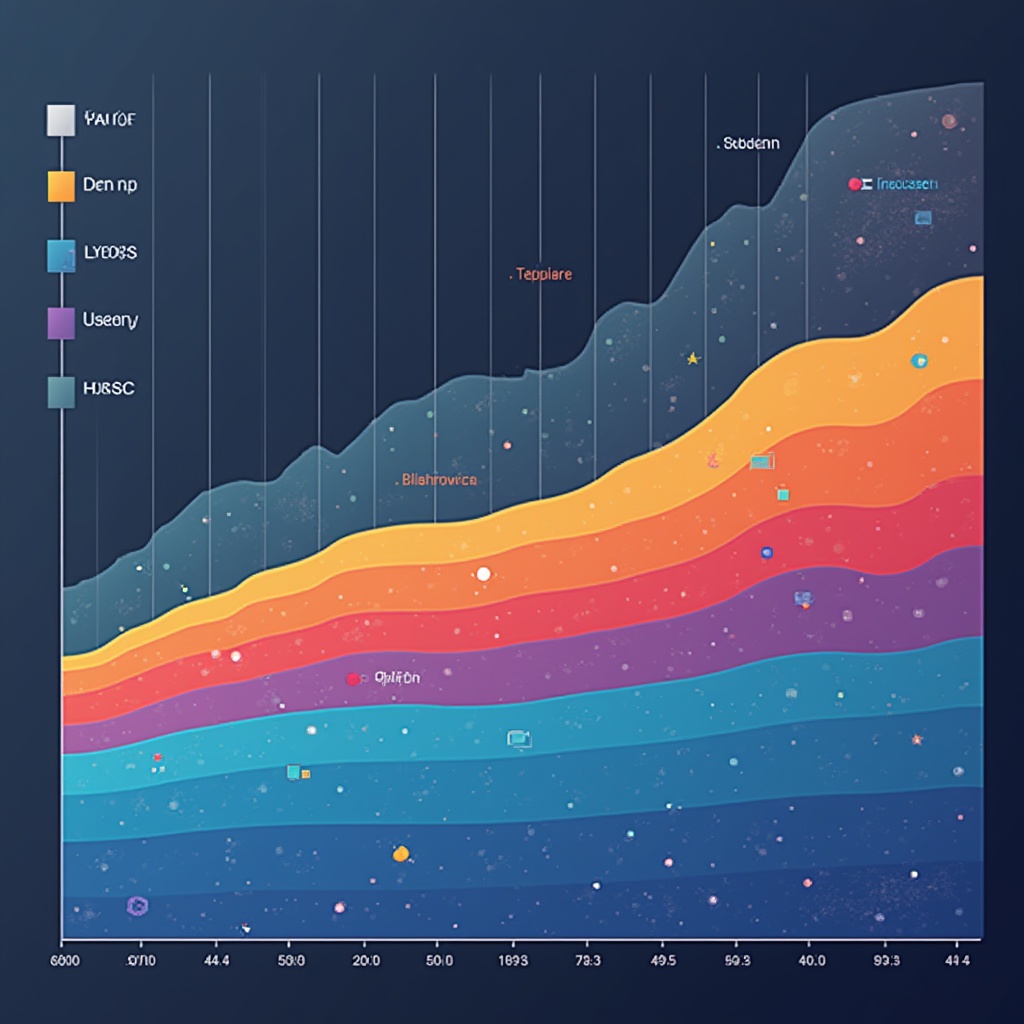AI video editing tools transform raw footage into polished content with minimal effort. These 7 tools—ranging from text-based editors to automated enhancement platforms—allow anyone to create professional-quality videos through intuitive interfaces and powerful automation features.
AI Video Editing: From Headache to “Holy Cow, That Was Fast!”
Last weekend, I spent six hours editing a 3-minute video for my cousin’s wedding. SIX. HOURS. My back hurt, my eyes burned, and I may have yelled at my cat when she walked across my keyboard (sorry, Mittens). Then my friend casually mentions, “Why didn’t you just use an AI video editor? Would’ve taken like 15 minutes.”
Excuse me, what now?
Turns out, while I’ve been painstakingly trimming clips frame-by-frame like it’s 2010, AI has been revolutionizing video editing. These tools aren’t just convenient—they’re transforming how everyone from social media influencers to marketing teams create content. No film degree required.
Let’s break down how these magical time-savers work, and which ones might just save your sanity (and your relationship with your cat).
What Exactly Are AI Video Editors?
AI video editors are software tools that use artificial intelligence to automate and enhance teh video editing process. Unlike traditional editing software that requires manual cutting, timing, and effects application, AI editors can analyze your footage, identify key moments, apply enhancements, and even generate captions—all with minimal human input.
Think of them as your personal video production assistant who never asks for coffee breaks.
Key Features That Make Them Revolutionary:
- Text-based editing: Edit video by changing the transcript—delete a word, delete that moment in the video
- Automated enhancement: Fix lighting, stabilize shaky footage, remove background noise
- Smart clip generation: AI identifies highlights and creates clips ready for social media
- Auto-captioning: Generate and sync captions without typing everything manually
- Template-based creation: Pre-designed templates you can populate with your content
7 AI Video Editors That Will Make Your Jaw Drop
Not all AI video editors are created equal. Some excel at quick social clips while others are designed for longer-form content. Here’s my breakdown of the seven that are genuinely changing the game:
1. Descript: The Text-Editor Approach to Video
Imagine editing a video as easily as editing a Word document. That’s Descript. When you delete words from the transcript, it removes those sections from your video automatically. It’s mindblowing for interview-style content and tutorials.
- Standout feature: “Overdub” lets you fix flubbed lines by typing what you meant to say
- Best for: Content creators who work with lots of talking-head videos
- Pricing: Free plan available; paid plans start at $12/month
2. Runway: The Filmmaker’s AI Assistant
Runway is where professional-grade meets AI automation. It’s becoming the darling of filmmakers who want powerful editing capabilities without the traditional learning curve.
- Standout feature: Text-to-video generation and advanced visual effects
- Best for: Creative professionals seeking Hollywood-quality tools
- Pricing: Starts at $12/month; Pro plan at $28/month
3. Canva Video Suite: The All-in-One Creator
You probably know Canva for graphics, but its video editor is surprisingly robust. With templates and drag-and-drop simplicity, it’s perfect for marketing teams and social media managers.
- Standout feature: Huge library of templates and stock media
- Best for: Marketing content and social media posts
- Pricing: Free plan available; Pro at $12.99/month
Learn more in
AI Architecture Diagram: Design Complex Systems Effortless
.
4. Spikes Studio: Social Media Clip Generator
Feed Spikes your long-form content, and it’ll identify and extract the most engaging moments for social sharing. It’s like having an assistant who knows exactly which 60 seconds of your 30-minute video will get the most engagement.
- Standout feature: Automatic identification of engaging moments
- Best for: Repurposing long content for social platforms
- Pricing: Starts at $19/month
5. Adobe Premiere Pro with AI Features
Adobe’s flagship editor has been incorporating more AI tools, including auto-reframe, speech-to-text, and content-aware fill. It combines the power of professional editing with AI assistance.
- Standout feature: Professional-grade color grading with AI assistance
- Best for: Professional editors who want AI to speed up their workflow
- Pricing: $20.99/month (Creative Cloud subscription)
6. InVideo: Template-Driven Creation
InVideo shines with its massive template library and text-to-video capabilities. It’s the go-to for quickly creating ads, promos, and explanatory videos without starting from scratch.
- Standout feature: Turn blog posts and scripts into videos automatically
- Best for: Small businesses and content marketers
- Pricing: Free plan (with watermark); paid plans from $15/month
7. Loom: AI-Enhanced Screen Recording
While primarily a screen recorder, Loom’s AI features are making it a powerful tool for tutorial creators. It automatically enhances your recordings, removes filler words, and generates transcripts.
- Standout feature: One-click removal of “ums” and awkward pauses
- Best for: Tutorial creators and internal communication
- Pricing: Free plan available; Business plan at $8/month
Common Myths About AI Video Editing
Let’s address the elephant in the editing room—the misconceptions that might be holding you back from embracing these tools:
Myth #1: “The quality will look amateur”
Not anymore! Modern AI video editors produce results that can rival professionally edited content. While they may not replace Hollywood editors for feature films, they’re more than capable for marketing videos, social content, and even documentary-style projects.
Myth #2: “I’ll still need technical skills”
Most AI video editors are specifically designed for non-technical users. If you can use a word processor or navigate social media, you can handle these tools. The learning curve is intentionally gentle.
Myth #3: “AI editing is just a gimmick”
Major studios and production companies are already incorporating AI into their workflows. This isn’t a passing trend—it’s the future of content creation becoming more accessible.
Real-World Examples: AI Video Editing in Action
Need convincing? Here’s how real people and companies are using these tools:
Case Study: Solo Content Creator
Emma, a solo YouTube creator with 50K subscribers, switched from spending 15 hours editing each video to just 3 hours using Descript. She now publishes twice weekly instead of once, and her channel growth has accelerated by 40% in six months.
Case Study: Marketing Team
A digital marketing agency for restaurants used to charge $2,500 for a 60-second promotional video. After implementing Runway and InVideo, they reduced production time by 65% and lowered their starting price to $1,200, winning more clients while maintaining margins.
Case Study: Corporate Training
A healthcare company needed to create 200 training videos for new software. Using Loom with its AI enhancement features, they completed the project in 3 weeks instead of the projected 3 months, saving approximately $42,000 in production costs.
Learn more in
AI Architecture Diagram: Design Complex Systems Effortless
.
How to Choose the Right AI Video Editor
With so many options, how do you pick? Ask yourself these questions:
- What type of videos am I creating? (Talking head, screen recordings, marketing, etc.)
- What’s my technical comfort level? (Complete beginner or experienced with traditional editors?)
- What platforms am I publishing to? (YouTube needs different formats than Instagram or TikTok)
- What’s my budget? (Many tools offer free plans to start)
For beginners creating social content, Canva or InVideo might be perfect. For podcast or interview content, Descript is unbeatable. If you’re already comfortable with editing and want AI assistance, Adobe Premiere Pro with its AI features could be your best bet.
What’s Next in AI Video Editing?
We’re just at the beginning of what’s possible. The next wave of AI video tools will likely include:
- Full scene generation from text prompts (already starting with Runway)
- Emotion-based editing that cuts footage based on viewer emotional response
- Personalized videos that automatically adapt to different audience segments
- Voice and likeness cloning for seamless corrections and localization
The gap between professional and amateur video creation will continue to shrink, democratizing video production in ways we’ve never seen before. And my back (and poor cat) couldn’t be happier about it.
Ready to transform your video editing workflow? The only real question is which AI editor you’ll try first.