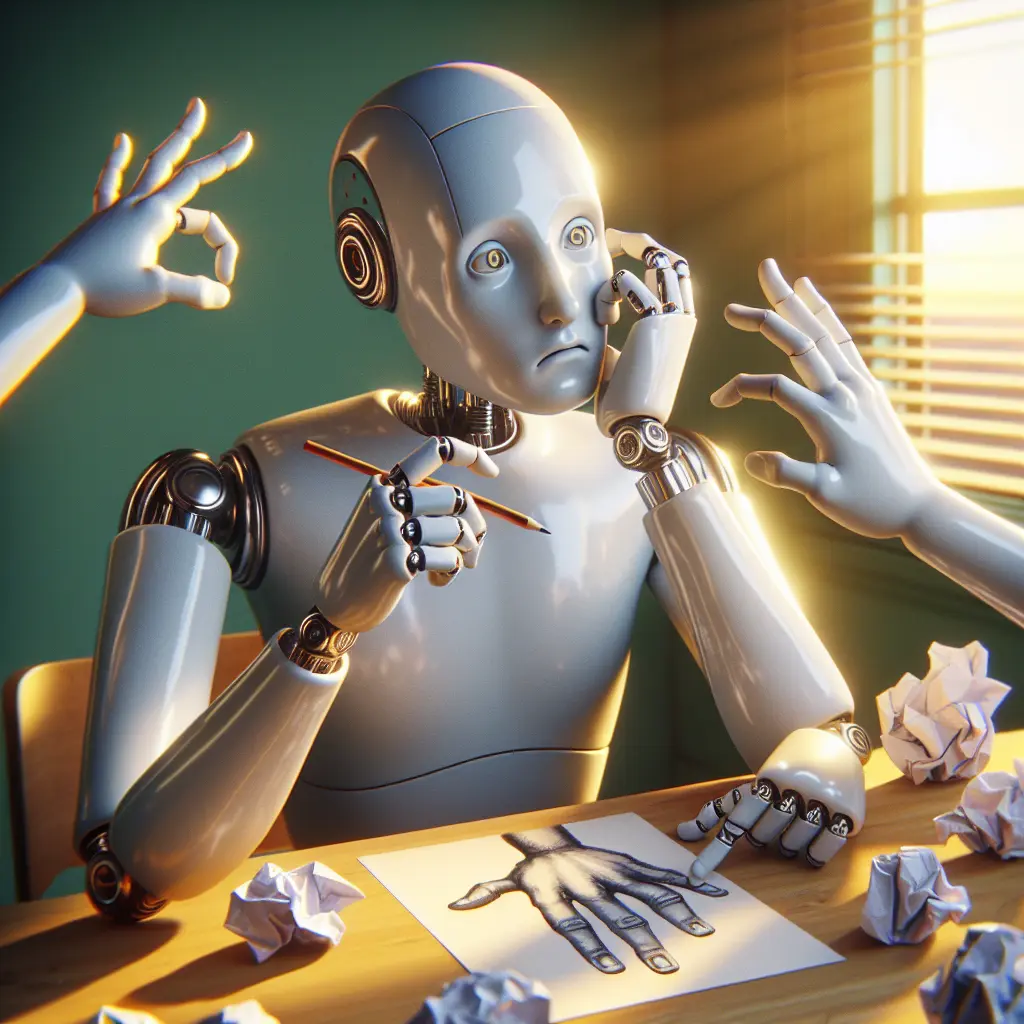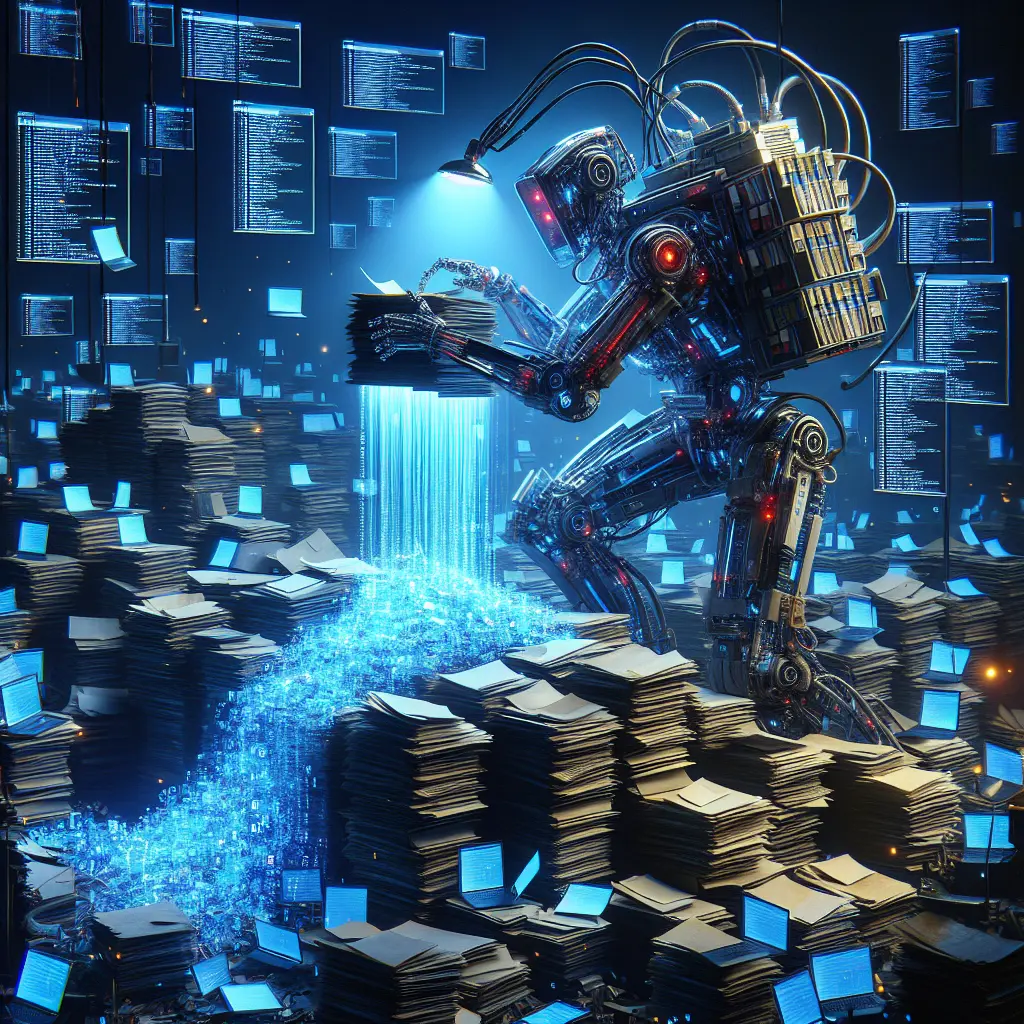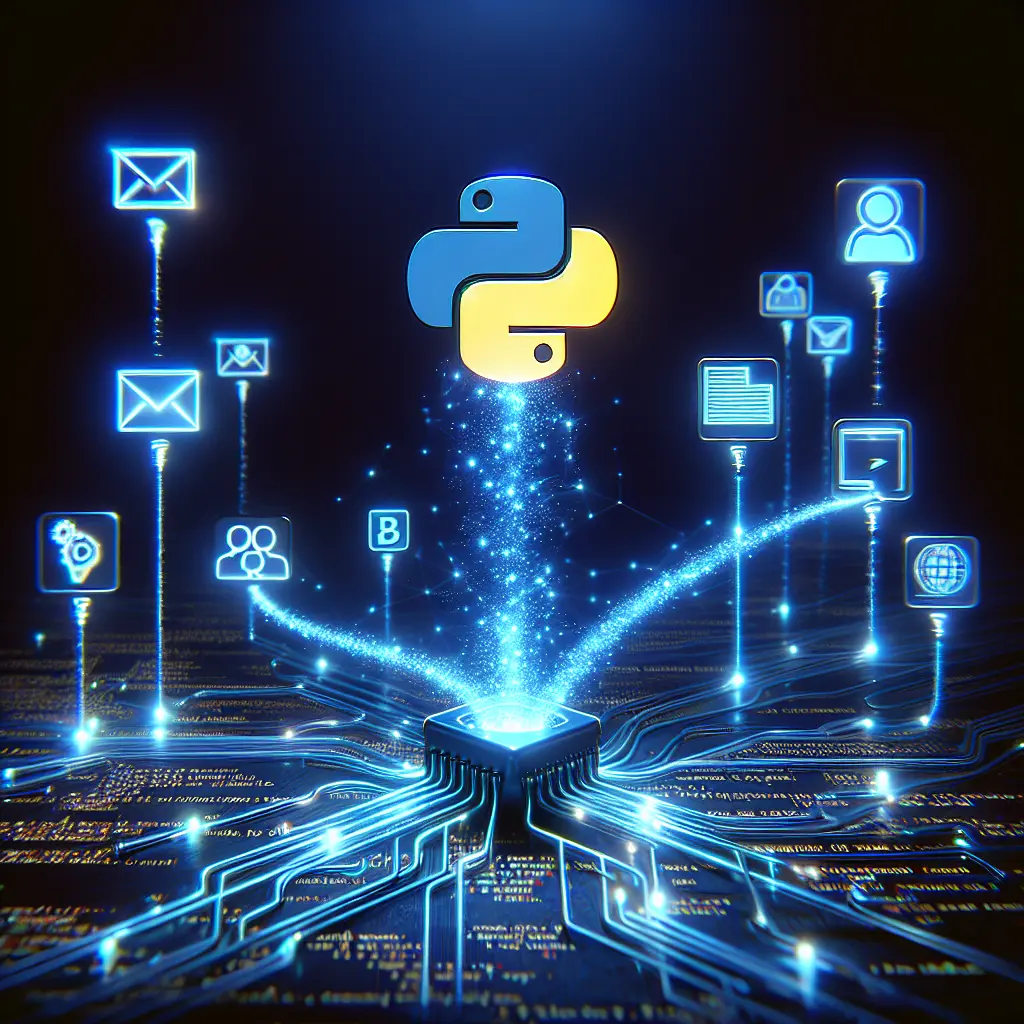Automate Cloud Workflows with Python: Building Smart Solutions for GCP and AWS
Python is the perfect language for automating cloud workflows across GCP and AWS, enabling developers to script resource provisioning, data processing, and infrastructure management. With Python’s extensive libraries and cloud SDKs, you can create efficient automation scripts that save time, reduce human error, and provide consistent results across cloud environments.
Why I Started Automating Everything in the Cloud
Last year, I found myself manually clicking through the AWS console for the billionth time, trying to set up yet another S3 bucket with the exact same permissions as the others. I had that feeling—you know the one—where your brain screams “there has to be a better way!” while your fingers continue the mind-numbing task anyway.
That was my breaking point. Three cups of coffee later, I had written my first Python script to automate AWS resource creation. The script wasn’t pretty (my first version had a typo that accidentally created 50 buckets instead of 5—whoops), but it worked. And it changed everything about how I interact with cloud platforms.
If you’re still pointing and clicking your way through cloud consoles or if you’re curious about how Python can transform your cloud workflows, you’re in the right place. Let’s break down exactly how to make Python your cloud automation superpower.
What Exactly Is Cloud Automation with Python?
Cloud automation with Python means using Python scripts to programmatically control and manage your cloud resources instead of manually configuring them through web consoles. Think of it as giving yourself superpowers—you’re essentially writing instructions that the cloud will follow exactly as written, every single time.
At its core, Python cloud automation involves:
- Writing code that interacts with cloud provider APIs
- Creating, modifying, or deleting cloud resources programmatically
- Scheduling routine tasks to run without human intervention
- Implementing conditional logic to make your cloud infrastructure smarter
The beauty is that once you’ve automated a process, you can run it consistently without human error. And Python happens to be perfect for this because it’s readable, powerful, and has amazing libraries specifically designed for cloud providers.
Why Python Is Your Best Friend for Cloud Automation
You might wonder why Python has become the go-to language for cloud automation. It’s not an accident—there are some compelling reasons:
- Readability: Python code is almost like reading English, making it easier to understand and maintain
- Official SDK support: Both AWS (boto3) and GCP (google-cloud) offer comprehensive Python libraries
- Massive community: Countless examples, Stack Overflow answers, and open-source projects to learn from
- Versatility: From simple scripts to complex applications, Python scales with your needs
- Cross-platform: Works on Windows, Mac, Linux—wherever you need to run your automation
I’ve tried automation with other languages, but nothing beats the five-minute setup and intuitive syntax that Python offers. When I’m under deadline pressure, the last thing I need is to debug cryptic language quirks rather than solving the actual problem.
Essential Python Libraries for Cloud Automation
Before diving into examples, let’s quickly cover the essential libraries you’ll need in your cloud automation toolkit:
For AWS:
- Boto3: The official AWS SDK for Python, giving you access to all AWS services
- AWS CLI: Command-line tool that can be called from Python scripts using subprocess
For GCP:
- google-cloud: The official Google Cloud client library for Python
- google-auth: Handles authentication to Google Cloud services
General Utilities:
- Requests: For making HTTP requests to REST APIs
- PyYAML/JSON: For parsing configuration files
- Pandas: For data manipulation if your automation involves data processing
- Schedule/APScheduler: For scheduling your automation scripts to run at specific times
Installing these is simple with pip:
pip install boto3 google-cloud-storage pyyaml requests pandas schedulePractical Examples: AWS Automation with Python
Let’s start with some practical AWS automation examples that have saved me countless hours:
Example 1: Automating S3 Bucket Creation and Configuration
import boto3
def create_configured_bucket(bucket_name, region="us-east-1"):
"""Create and configure an S3 bucket with standard settings"""
s3 = boto3.client('s3', region_name=region)
# Create the bucket
s3.create_bucket(
Bucket=bucket_name,
CreateBucketConfiguration={'LocationConstraint': region}
)
# Enable versioning
s3.put_bucket_versioning(
Bucket=bucket_name,
VersioningConfiguration={'Status': 'Enabled'}
)
# Set default encryption
s3.put_bucket_encryption(
Bucket=bucket_name,
ServerSideEncryptionConfiguration={
'Rules': [
{
'ApplyServerSideEncryptionByDefault': {
'SSEAlgorithm': 'AES256'
}
}
]
}
)
print(f"Bucket {bucket_name} created and configured successfully!")
# Example usage
create_configured_bucket('my-secure-data-bucket', 'us-west-2')This script creates an S3 bucket with versioning and encryption enabled—a common requirement for secure data storage. Instead of clicking through multiple screens in the AWS console, you run one script and get consistent results every time.
Example 2: Automated EC2 Instance Monitoring and Management
import boto3
import time
def monitor_and_manage_instances(max_cpu_percent=70):
"""Monitor EC2 instances and stop any with low utilization"""
ec2 = boto3.resource('ec2')
cloudwatch = boto3.client('cloudwatch')
# Get all running instances
running_instances = ec2.instances.filter(
Filters=[{'Name': 'instance-state-name', 'Values': ['running']}]
)
for instance in running_instances:
# Get CPU utilization for the last hour
response = cloudwatch.get_metric_statistics(
Namespace='AWS/EC2',
MetricName='CPUUtilization',
Dimensions=[
{'Name': 'InstanceId', 'Values': [instance.id]}
],
StartTime=time.time() - 3600,
EndTime=time.time(),
Period=300,
Statistics=['Average']
)
# Check if any datapoints were returned
if response['Datapoints']:
avg_cpu = max([d['Average'] for d in response['Datapoints']])
print(f"Instance {instance.id}: Average CPU = {avg_cpu}%")
# If CPU utilization is below threshold, stop the instance
if avg_cpu < max_cpu_percent:
print(f"Stopping instance {instance.id} due to low utilization")
instance.stop()
else:
print(f"No metrics available for instance {instance.id}")This script monitors your EC2 instances and automatically stops any that are underutilized—perfect for cost optimization. You could schedule this to run daily and save hundreds on your cloud bill.
Practical Examples: GCP Automation with Python
Now let’s look at some Google Cloud Platform examples:
Example 1: Creating and Managing GCP Storage Buckets
from google.cloud import storage
def create_and_configure_gcs_bucket(bucket_name, location="us-central1"):
"""Create and configure a GCS bucket with standard settings"""
# Initialize the client
storage_client = storage.Client()
# Create the bucket
bucket = storage_client.create_bucket(bucket_name, location=location)
# Set lifecycle rules (delete objects older than 90 days)
bucket.lifecycle_rules = [
{
'action': {'type': 'Delete'},
'condition': {'age': 90}
}
]
bucket.patch()
# Enable versioning
bucket.versioning_enabled = True
bucket.patch()
print(f"Bucket {bucket_name} created and configured successfully!")
# Example usage
create_and_configure_gcs_bucket('my-gcp-data-bucket')Similar to our AWS example, this script creates a Google Cloud Storage bucket with versioning enabled and a lifecycle rule to automatically delete old objects—a common pattern for managing storage costs.
Example 2: Automated VM Instance Management in GCP
from google.cloud import compute_v1
def start_stop_vms_by_label(project_id, zone, label_key, label_value, action="stop"):
"""Start or stop all VMs with a specific label"""
instance_client = compute_v1.InstancesClient()
# List all instances in the zone
instances = instance_client.list(project=project_id, zone=zone)
# Filter instances by label
matching_instances = [
instance for instance in instances
if instance.labels and
label_key in instance.labels and
instance.labels[label_key] == label_value
]
for instance in matching_instances:
if action.lower() == "stop" and instance.status == "RUNNING":
print(f"Stopping instance: {instance.name}")
instance_client.stop(project=project_id, zone=zone, instance=instance.name)
elif action.lower() == "start" and instance.status == "TERMINATED":
print(f"Starting instance: {instance.name}")
instance_client.start(project=project_id, zone=zone, instance=instance.name)
print(f"Completed {action} operation on {len(matching_instances)} instances")
# Example usage - stop all development environment VMs on Friday evening
start_stop_vms_by_label(
project_id="my-project",
zone="us-central1-a",
label_key="environment",
label_value="development",
action="stop"
)This script finds all VMs with a specific label and starts or stops them—perfect for scheduling development environments to shut down on weekends and save costs.
Building a Cross-Cloud Automation Strategy
One of the most powerful aspects of using Python for cloud automation is the ability to create scripts that work across multiple cloud providers. Here’s how to approach multi-cloud automation:
1. Create Abstraction Layers
Instead of directly calling AWS or GCP APIs everywhere in your code, create wrapper functions that abstract the underlying provider. This makes it easier to switch providers or support multiple clouds:
Frequently Asked Questions
Why is Python so popular for cloud automation?
Python has become the go-to language for cloud automation due to its readability, extensive library support for cloud providers, large community, versatility, and cross-platform compatibility. These features make Python an ideal choice for creating efficient, maintainable automation scripts.
Can I use Python to automate both AWS and GCP?
Yes, one of the powerful aspects of using Python for cloud automation is the ability to write scripts that work across multiple cloud providers. By creating abstraction layers and using provider-specific SDKs, you can write automation code that is cloud-agnostic and can be easily ported between AWS, GCP, and other cloud platforms.
How can I schedule my Python automation scripts to run regularly?
Python has several built-in and third-party libraries that make it easy to schedule your automation scripts to run at specific intervals. The `schedule` and `APScheduler` libraries allow you to define cron-style schedules or run your scripts at specific times of day, week, or month. This enables you to fully automate repetitive cloud management tasks without manual intervention.
</article