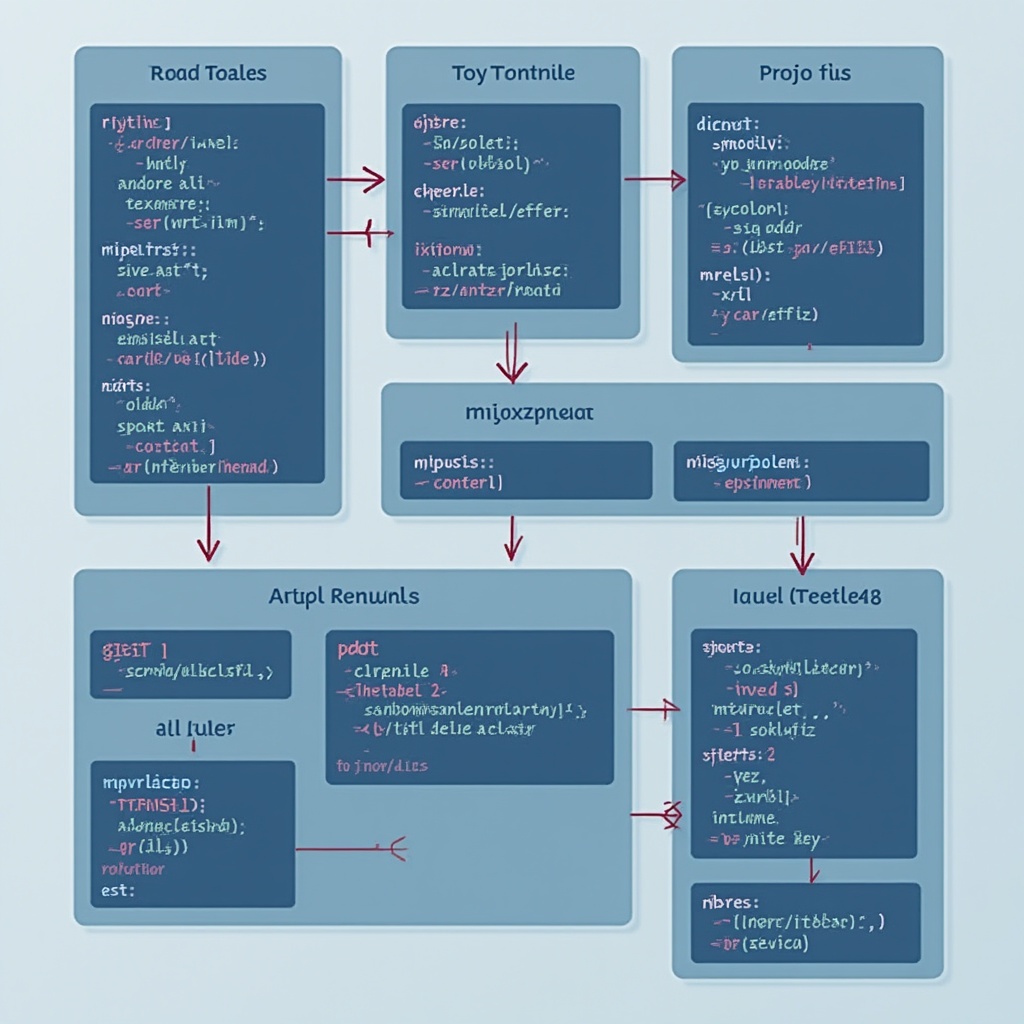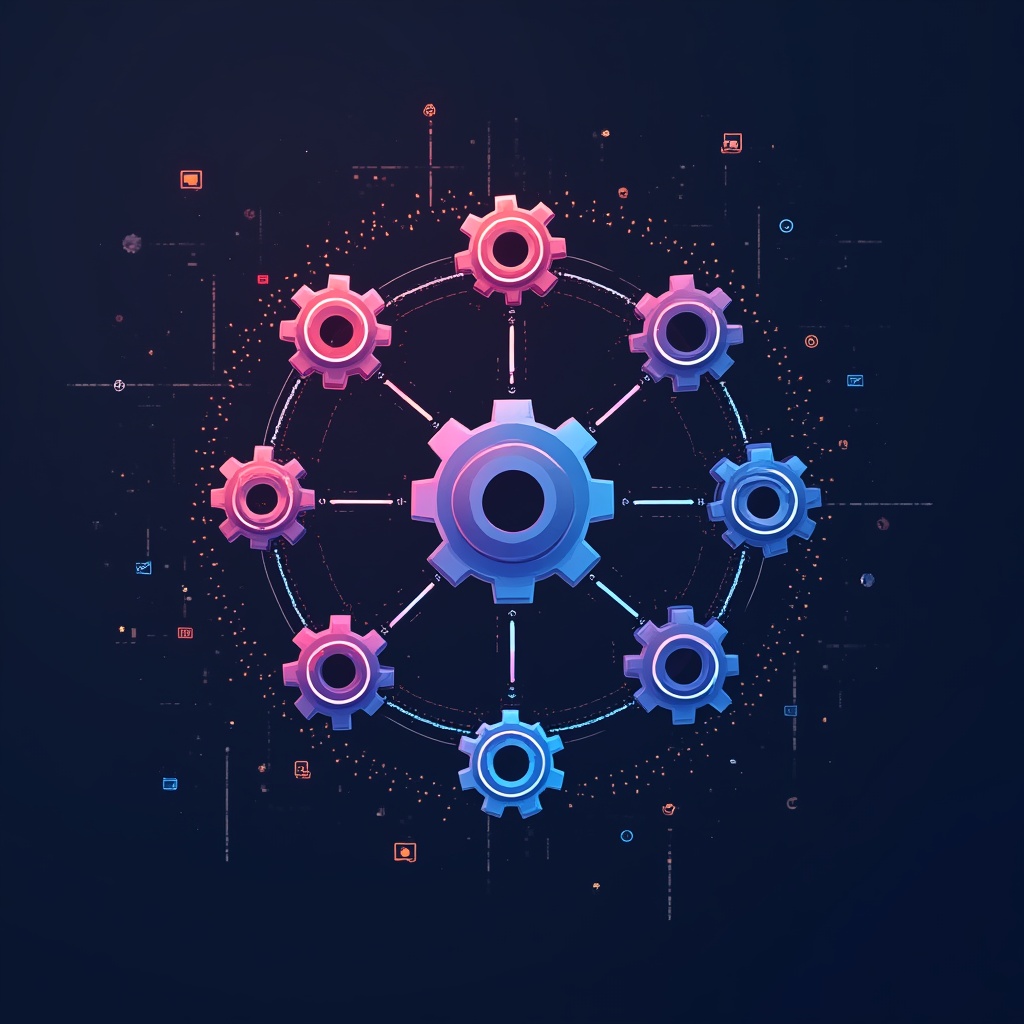Looking for workflow management software to streamline your operations? The top solutions for 2024-2025 include Workato, n8n, Monday.com, Asana, Trello, and ProcessMaker—each offering unique capabilities for different business sizes and needs, with ROI improvements ranging from 15-40% in the first year after implementation.
When Your Workflow Feels Like Wrestling an Octopus in Quicksand
Ever had one of those days where your team’s workflow resembles a chaotic game of telephone played by kindergartners hopped up on pixie sticks? Yeah, me too. I once watched a marketing campaign implode because three different departments were using three different systems that communicated about as effectively as my cat responds to commands.
The solution? Not more caffeine (though I tried that first). What actually saved our collective sanity was implementing proper workflow management software. The right system turned our organizational spaghetti into something resembling… well, organized spaghetti. But the kind you can actually eat without wearing half of it.
With companies reporting productivity increases of 15-40% after implementing the right workflow solution, it’s worth figuring out which option might rescue your team from drowning in manual processes and miscommunication. Let’s break it down…
What Is Workflow Management Software?
Workflow management software is essentially the digital traffic controller for your business processes. It provides a centralized platform to design, execute, monitor, and optimize the sequence of tasks that make up your business operations.
Unlike basic task management tools, comprehensive workflow solutions handle the entire lifecycle of work processes, from triggering events to completion, while providing visibility into bottlenecks and offering valuable analytics on performance.
The best platforms serve as the connective tissue between your existing tools, automating data transfers and eliminating the tedious “copy-paste dance” that consumes so many productive hours. They’re basically teh digital equivalent of those people at airports with the glowing wands guiding planes—except for your data and tasks.
Core Components of Workflow Management Software
- Process Designer – Visual interfaces for mapping workflows without coding
- Automation Engine – Rules-based system for triggering actions and moving work forward
- Integration Framework – Connects with existing business tools and systems
- Reporting & Analytics – Provides insights into process efficiency and bottlenecks
- Role-based Access Control – Ensures appropriate permissions across teams
The Business Impact: Why Proper Workflow Management Matters
If you’re wondering whether investing in workflow management software is worth the time and money, consider this: a McKinsey study found that employees spend about 60% of their time on “work about work”—searching for information, switching between tools, and managing approvals and communications. That’s nearly two-thirds of your payroll going toward activities that don’t directly create value!
Companies implementing the right workflow solution report some eye-opening numbers:
- 20-30% reduction in process cycle times
- 15-25% increase in employee productivity
- 40% decrease in errors and rework
- 50-70% reduction in approval waiting times
- ROI of 300-500% within 12-18 months for well-implemented solutions
Beyond the metrics, there’s the very real impact on employee satisfaction. Nothing burns people out faster than spending their days on manual, repetitive tasks that could be automated. One healthcare organization I worked with saw their employee satisfaction scores jump 22% within three months of implementing automated workflows for their most tedious processes.
Learn more in
Humanize AI: Techniques for More Natural AI Interactions
.
10 Top Workflow Management Solutions for 2024-2025
After reviewing dozens of platforms and analyzing implementation success rates across industries, these solutions stand out for their ROI potential and practical business impact:
1. Workato: Best for Enterprise-Grade Integration & Automation
Workato has emerged as a powerhouse for large organizations needing robust security and complex integrations. Their “recipe” approach to workflow automation makes even sophisticated processes accessible to business users.
Industry Success: Financial services companies using Workato report average processing time reductions of 78% for approval workflows, with one insurance provider saving $1.2M annually through automated underwriting processes.
ROI Timeline: 6-8 months for complex enterprise implementations
2. n8n: Best Open-Source Automation Solution
As an open-source workflow autumation tool, n8n offers remarkable flexibility for organizations with technical teams. Its fair-code licensing model provides transparency while maintaining sustainable development.
Industry Success: Tech companies leverage n8n to build custom integrations without vendor lock-in, with one SaaS provider reporting 40% development cost savings compared to building proprietary connectors.
ROI Timeline: 3-5 months for organizations with in-house technical resources
3. Monday.com: Best for Team Collaboration & Visual Workflows
Monday.com shines in visualization capabilities, making it ideal for teams that benefit from seeing their processes mapped out. Its colorful, intuitive interface drives rapid user adoption.
Industry Success: Marketing agencies report 32% faster project delivery after implementing Monday.com, with one creative studio increasing client capacity by 40% without additional hiring.
ROI Timeline: 2-4 months for SMB implementations
4. ProcessMaker: Best for Complex Business Process Management
ProcessMaker excels at handling sophisticated approval chains and regulatory compliance workflows, making it particularly valuable for regulated industries.
Industry Success: Healthcare organizations using ProcessMaker report 60% reductions in patient onboarding times, with one hospital network documenting $3.2M in annual efficiency gains.
ROI Timeline: 7-10 months for complex BPM implementations
5. Zapier: Best for Quick Small Business Automation
Zapier’s strength lies in its simplicity and vast integration library, making it perfect for small businesses needing to connect tools without IT support.
Industry Success: E-commerce businesses using Zapier automate customer journeys across platforms, with one retailer increasing conversion rates by 28% through timely, automated follow-ups.
ROI Timeline: 1-2 months for simple automations
6. Asana: Best for Project-Based Workflows
Asana combines workflow management with robust project planning features, making it ideal for teams that organize work into distinct projects with clear deliverables.
Industry Success: Product development teams report 25% faster time-to-market using Asana’s workflow templates, with one software company reducing project overhead by 30%.
ROI Timeline: 3-5 months for team-level implementations
7. Kissflow: Best for Departmental Process Applications
Kissflow stands out for its no-code approach to creating department-specific applications that standardize workflows without massive IT involvement.
Industry Success: HR departments implement Kissflow for employee onboarding, reducing process time by 62% and paperwork errors by 83%.
ROI Timeline: 4-6 months for departmental deployments
8. Trello: Best for Simple Visual Workflows
Trello’s Kanban-style boards provide visual clarity for straightforward workflows, with automation capabilities that belie its simple appearance.
Industry Success: Educational institutions use Trello to manage administrative workflows, with one university reducing decision times by 45% for student applications.
ROI Timeline: 1-3 months for simple team workflows
9. Nintex: Best for Document-Centric Workflows
Nintex specializes in document-based processes, combining workflow automation with document generation, e-signatures, and form processing.
Industry Success: Legal departments report 70% faster contract processing using Nintex’s document workflows, with one manufacturing firm calculating $840K annual savings from automated quality documentation.
ROI Timeline: 5-8 months for document-heavy implementations
10. Pipefy: Best for Customer-Facing Request Management
Pipefy excels at turning external requests into structured internal workflows, making it valuable for customer service and intake processes.
Industry Success: Customer service teams report 40% reductions in resolution times after implementing Pipefy, with one B2B service provider improving CSAT scores by 18 points.
ROI Timeline: 3-5 months for customer-facing processes
Common Implementation Myths Debunked
Before you dive into selecting a workflow solution, let’s address some myths I’ve seen trip up companies during their implementation journeys:
Myth #1: “We need to automate everything at once”
The reality? Successful implementations start with high-impact, well-defined processes. One manufacturing client tried boiling the ocean by automating 20+ workflows simultaneously. The result? A spectacular failure that set their digital transformation back a year.
The better approach is identifying 2-3 critical processes with clear ROI potential. A healthcare organization I worked with started with just their patient intake workflow—achieving a 68% efficiency improvement before expanding to additional processes.
Myth #2: “Our processes are too unique for standardized software”
While every organization has unique aspects, core business processes are remarkably similar across companies. The “we’re special” syndrome often masks resistance to change rather than genuine uniqueness.
Modern workflow platforms offer customization without custom coding. A financial services firm convinced their loan approval process was “too special” for off-the-shelf software ended up implementing a standard solution with minor adjustments—and saw processing times drop from 12 days to 4.
Myth #3: “Workflow automation will eliminate jobs”
In practice, well-implemented workflow automation typically leads to role evolution rather than elimination. Employees shift from manual data entry and follow-up to higher-value activities like exception handling, customer interaction, and process improvement.
One insurance company I consulted with redeployed their entire claims processing team after automation. Rather than layoffs, they created new roles focused on fraud detection and customer advocacy—resulting in both better employee satisfaction and improved customer outcomes.
Real-World Implementation Success Stories
Nothing beats learning from those who’ve successfully navigated the workflow management journey. Here are three implementation stories with concrete results:
Manufacturing: From Paper to Productivity
A mid-sized manufacturer with 250 employees was drowning in paper-based quality control processes. Implementing ProcessMaker to digitize their workflows resulted in:
- 73% reduction in quality documentation time
- 89% decrease in lost documentation incidents
- 42% faster product release cycles
- ROI achieved in 5.5 months
- Annual savings of $420,000 in direct costs
Their implementation approach? They started with a single production line as a pilot, refined the workflow based on feedback, then rolled out to additional lines over 90 days.
Professional Services: Proposal-to-Project Pipeline
A consulting firm with 120 consultants struggled with their proposal-to-project handoff process. After implementing Monday.com, they experienced:
- 35% faster proposal development
- 68% reduction in project kickoff delays
- 22% improvement in project margin (due to better scoping)
- ROI achieved in 2.8 months
- $1.2M additional annual revenue from increased capacity
Their implementation strategy? They mapped their entire process before touching the software, created a cross-functional implementation team, and invested heavily in change management.
Healthcare: Patient Journey Optimization
A multi-location healthcare provider implemented Kissflow to streamline patient intake and follow-up processes:
- 64% reduction in paperwork for new patients
- 47% improvement in follow-up appointment adherence
- 83% decrease in insurance verification errors
- ROI achieved in 4.2 months
- Patient satisfaction scores increased by 31 points
Their implementation approach? They focused on the patient experience first, creating journey maps to identify friction points before selecting technology. They also included front-line staff in the design process, resulting in higher adoption rates.
Learn more in
Humanize AI: Techniques for More Natural AI Interactions
.
Choosing the Right Solution: A Framework
With so many options available, how do you choose the right workflow management software for your specific needs? Here’s a practical framework I’ve used with clients to cut through the confusion:
Step 1: Process Inventory & Classification
Start by inventorying your key business processes and classifying them by:
- Volume – How many instances of this process occur monthly?
- Complexity – How many steps, decisions, and handoffs are involved?
- Impact – What’s the business cost/benefit of improving this process?
- Maturity – Is this process well-defined or still evolving?
- Integration needs – Which systems must this process connect with?
Step 2: Implementation Capacity Assessment
Honestly evaluate your organization’s capacity for implementing and maintaining workflow solutions:
- Technical resources – Do you have IT staff who can support implementation?
- Change management – How adaptable is your culture to process changes?
- Budget constraints – What’s your realistic budget for software and implementation?
- Timeline requirements – How quickly do you need to show results?
Step 3: Solution Matching Matrix
Create a weighted scoring matrix based on your specific needs. For example:
- For processes requiring complex integrations – Prioritize Workato or n8n
- For visual, collaborative processes – Consider Monday.com or Trello
- For highly regulated, compliance-heavy workflows – Look at ProcessMaker or Nintex
- For rapid deployment with limited IT resources – Evaluate Zapier or Kissflow
Step 4: Proof-of-Concept Testing
Before committing to a full implementation, run a small proof-of-concept with 1-2 key processes. Measure results against baseline metrics to validate your selection.
One retail client I worked with discovered that their initial choice (which looked perfect on paper) couldn’t handle their volume of SKU data during a two-week pilot. This early discovery saved them from a costly full implementation failure.
Implementation Best Practices: Beyond the Software
The technology is only half the equation. Here are implementation practices that separate successful workflow transformations from expensive shelf-ware:
Process Before Software
Organizations that succeed spend 2-3x longer on process analysis and redesign than on the actual technology implementation. Map your current processes, identify inefficiencies, and redesign workflows before configuring software.
A financial services firm spent six weeks mapping and optimizing their loan approval process before touching the software. The result? Their implementation was completed 40% faster than similar organizations who skipped this step.
Executive Sponsorship with Teeth
Successful implementations have executive sponsors who do more than lend their name to the project—they actively remove obstacles and hold people accountable for adoption.
One manufacturing company’s CEO personally attended workflow design sessions for their quality management process. This visible commitment resulted in 94% adoption within the first month of rollout.
Change Management from Day One
Start change management efforts before selecting software, not after. Involve end-users in process mapping, solution selection, and testing.
A healthcare provider created a “workflow champion” role in each department six months before implementation. These champions became internal consultants who facilitated 85% adoption within three weeks of launch.
Measure, Refine, Expand
Establish clear baseline metrics before implementation, then measure results rigorously. Use insights to refine workflows before expanding to additional processes.
A professional services firm documented a 28% improvement in their first workflow within 60 days, used those learnings to optimize their approach, then achieved a 41% improvement in their second workflow implementation.
What’s Next? The Future of Workflow Management
The workflow management landscape continues to evolve rapidly. As you evaluate solutions, keep these emerging trends in mind:
AI-Assisted Process Optimization
Leading platforms are incorporating machine learning to analyze workflow patterns and suggest improvements. These AI assistants can identify bottlenecks before they become critical and recommend process modifications based on historical performance.
Low-Code/No-Code Expansion
The democratization of workflow development will accelerate, with business users creating increasingly sophisticated processes without coding. This shift will reduce IT backlogs and accelerate digital transformation initiatives.
Prediction-Based Workflows
Next-generation workflows won’t just respond to triggers—they’ll anticipate needs based on predictive analytics. Imagine customer service workflows that proactively address issues before customers report them, or manufacturing processes that adjust based on predicted supply chain disruptions.
Ambient Workflow Interfaces
The future of workflow management won’t require users to switch to a separate application. Instead, workflow capabilities will be embedded in existing tools and spaces where work happens naturally—becoming ambient rather than intrusive.
Whether you’re a small business looking to bring order to chaos or an enterprise seeking to optimize complex processes, the right workflow management solution can transform your operations. The key is matching the solution to your specific needs and implementing it with a focus on people and processes, not just technology.
What’s