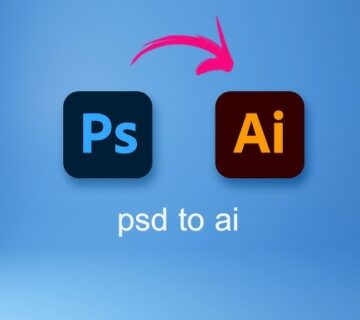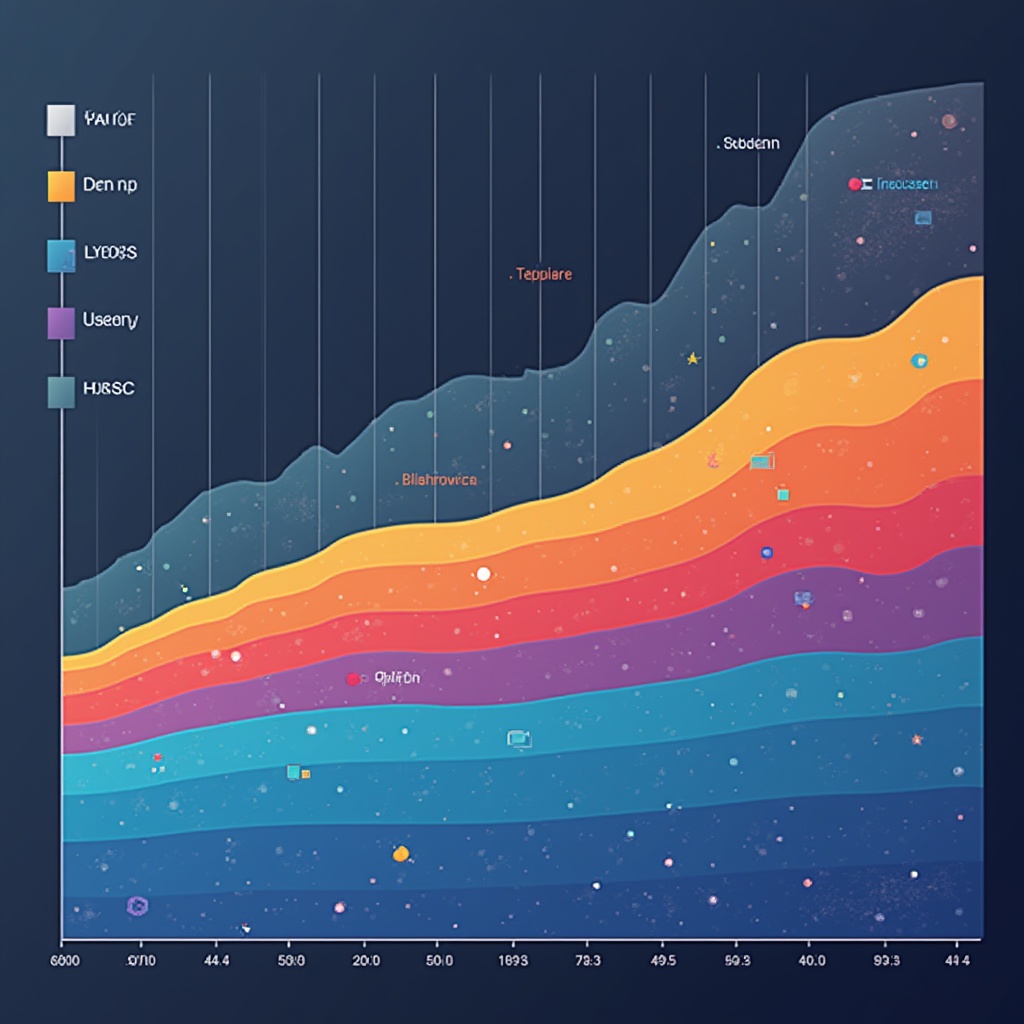Free AI website design generators let you build professional-looking sites without coding skills. The best options offer intuitive drag-and-drop interfaces, customizable templates, and AI-powered design suggestions—all with generous free tiers that balance functionality with affordability.
The No-Code Revolution: Building Websites with AI
So I was sitting in my pajamas at 2 AM last Tuesday (as one does), staring at my ancient WordPress site that honestly looks like it was designed during the MySpace era. And I thought, “There’s gotta be a better way that doesn’t involve me learning to code or selling a kidney to hire a developer.”
Enter the magical world of AI website builders—where the robots do the heavy lifting and we humans can focus on what we do best: coming up with content while eating snacks. These tools have absolutely exploded in popularity, and for good reason.
What used to take weeks of development and thousands of dollars can now happen in minutes, often for free. But like those “one size fits all” t-shirts (that definitely don’t fit all), not every AI website builder delivers on teh promise. Let’s break down what these tools really offer, where they shine, and where they might leave you wanting more.
What Are AI Website Design Generators?
AI website design generators are platforms that use artificial intelligence to help create websites without requiring you to write a single line of code. Think of them as your tech-savvy friend who happens to be really good at web design but never gets annoyed when you ask for the 47th revision.
These tools typically offer:
- Visual editing interfaces (drag-and-drop builders)
- Pre-designed templates that you can customize
- AI-powered design assistance and suggestions
- Content management capabilities
- Built-in hosting and domain services
The magic happens when AI analyzes design trends, user behavior, and your specific inputs to generate a website that actually looks good and functions well—without you needing to understand HTML, CSS, JavaScript, or any other programming language.
The Free vs. Paid Reality
Most AI website builders operate on a freemium model. This means you can start building for free, but certain features are locked behind paywalls. It’s like being given a car for free but having to pay for the steering wheel and gas pedal.
Typical limitations on free tiers include:
- Branded subdomains (yoursite.aibuilder.com instead of yoursite.com)
- Builder branding/watermarks on your site
- Limited pages or storage
- Restricted access to premium templates
- Basic analytics only
Learn more in
Google AI Picture Generator: Complete User Guide
.
Top Free AI Website Builders Worth Your Time
After testing dozens of options (and occasionally yelling at my computer), I’ve found these platforms offer the best balance of features and usability in their free tiers:
1. Framer
Framer has evolved from a prototyping tool into a full-fledged AI website builder that’s surprisingly powerful. Their free tier lets you create up to three projects with unlimited pages.
Free Tier Highlights:
- AI text generation and design suggestions
- Responsive designs that actually work on mobile
- Custom domains (rare for free tiers)
- Basic analytics
Limitations: Framer branding, limited design assets, and basic SEO tools only. More advanced features like custom code insertion require upgrading.
2. 10Web
If you’re familiar with WordPress but tired of its complexity, 10Web offers an AI-powered approach that simplifies everything while maintaining flexibility.
Free Tier Highlights:
- AI-generated sites based on competitors or descriptions
- WordPress compatibility (which means tons of plugins work)
- Hosting for small sites
- SEO optimization tools
Limitations: Limited storage (500MB), 10Web branding, and restricted access to premium templates. Larger sites will definitely need the paid version.
3. Renderforest
Renderforest goes beyond websites to offer a suite of creative tools. Their website builder is particularly good for small businesses and startups.
Free Tier Highlights:
- 50+ industry-specific templates
- AI content suggestions
- Basic e-commerce functionality
- Up to 5 pages
Limitations: Heavy branding, limited bandwidth, and restricted design customization. Their free tier is really more of a “try before you buy” option.
How These AI Tools Actually Work
Behind the glossy marketing, most AI website builders operate on similar principles:
Content Analysis & Generation
You provide some basic information about your business or project (sometimes just a URL of a site you like), and the AI analyzes it to generate appropriate content structures, headlines, and even draft copy. Some platforms like CodeDesign.ai can even scan your existing website or competitors to create something similar.
The quality varies wildly here—I’ve seen everything from surprisingly insightful suggestions to text that sounds like it was written by a confused alien trying to understand human businesses.
Design Intelligence
The AI analyzes millions of websites and design patterns to suggest layouts, color schemes, typography, and image placements that follow best practices. It’s kinda like having a designer who’s studied every website ever made but works for free (and doesn’t argue with you).
Most tools let you set parameters like industry, style preferences, and color schemes to guide the AI. The more specific your input, the better the output—vague directions lead to generic websites.
Common Myths About AI Website Builders
Let’s bust some myths that have been floating around:
Myth #1: “They’re just templates with a fancy name”
While templates are involved, modern AI builders go much further. They analyze your content, goals, and preferences to create truly customized experiences. Many can now generate unique designs rather than just modifying existing templates.
Myth #2: “Free means useless”
Not necessarily! If you need a simple portfolio, landing page, or small business site, many free tiers provide enough functionality. They’re particularly valuable for testing concepts before investing in more robust solutions.
Myth #3: “AI-built websites all look the same”
Early AI builders did have a “sameness” problem, but the latest generation offers much more diversity. Tools like Relume and 10Web are particularly good at creating distinctive designs that don’t scream “template.”
That said, truly unique designs still benefit from human creativity and customization. The AI gives you a strong foundation, not the finished masterpiece.
Real-World Examples: Who’s Using What
Let’s look at how different types of users are leveraging these tools:
Solopreneurs & Freelancers
Sarah, a freelance photographer, used Framer’s free tier to create her portfolio site in under two hours. The AI suggested layouts specifically for showcasing visual work, and automatically optimized her high-res images for web without losing quality.
The result looks professional enough that clients assume she hired a designer. Total cost: $0 (though she’s considering upgrading to remove Framer branding).
Small Businesses
Riverdale Bakery used 10Web to replace their outdated website. The AI analyzed their Instagram content and generated a site that matched their aesthetic, complete with an online ordering system.
They started with the free tier but upgraded to the $10/month plan to add e-commerce functionality and remove branding. The owner estimates this saved them at least $2,000 compared to hiring a developer.
Startups
Tech startup Quantum Metrics used a combination of tools—Bubble for their app interface and Relume for their marketing site. The AI-generated foundation allowed their small team to launch in weeks instead of months.
They invested in premium tiers ($29/month total) but saved an estimated 85% compared to traditional development costs. This allowed them to direct more budget toward actual product development.
Learn more in
Google AI Picture Generator: Complete User Guide
.
Honest Limitations You Should Know
I’m gonna be real with you—these tools aren’t magic (despite what their marketing suggests).
Free Tier Frustrations
Most free plans deliberately include limitations designed to push you toward paid options:
- Storage limits that you’ll hit faster than you expect
- Visitor caps that can leave your site inaccessible during traffic spikes
- Prominent branding that can undermine your professionalism
- Limited export options (making it hard to take your site elsewhere)
Design Limitations
While AI-generated designs are improving rapidly, they still lack the nuance and creativity of human designers:
- Tendency toward “safe” design choices rather than innovative ones
- Occasional odd design decisions that make no sense
- Limited ability to truly capture brand personality
- Difficulty with highly specialized or technical requirements
Long-Term Considerations
Before going all-in on an AI website builder, consider:
- Lock-in effects (how easily can you move your site elsewhere?)
- Scaling costs as your needs grow
- SEO capabilities (some platforms create code that search engines don’t love)
- Integration with other tools you might need (CRM, email marketing, etc.)
Making the Most of Free AI Website Builders
If you’re gonna use the free tiers (and why wouldn’t you start there?), here are my hard-earned tips:
Planning Makes Perfect
Do your homework before starting. Collect examples of sites you like, write down your key requirements, and gather your content. The more prepared you are, the better the AI can help you.
Most AI builders perform dramatically better when you give them specific direction rather than vague instructions. “Professional photography portfolio with minimal black and white design” will yield better results than “nice website for my photos.”
Focus on Mobile First
Most website traffic comes from mobile devices, but many free AI builders prioritize desktop designs. Always check how your site looks on phones and tablets, and be willing to simplify elements that don’t translate well to smaller screens.
Maximize Limited Resources
With storage and bandwidth limits, optimization becomes crucial:
- Compress images before uploading (tools like TinyPNG are your friend)
- Keep videos on YouTube/Vimeo and embed them rather than hosting directly
- Focus on quality over quantity for content
- Use external tools for heavy lifting (Google Forms instead of built-in forms, etc.)
When to Upgrade (And When Not To)
After helping dozens of friends and clients with these tools, I’ve developed a simple framework for when to stick with free tiers versus when to upgrade:
Stay Free If:
- You’re testing a concept or MVP (Minimum Viable Product)
- Your site needs are simple (portfolio, basic business card site)
- You have minimal traffic (under 1,000 visitors/month)
- You’re comfortable with some branding and limitations
Consider Upgrading When:
- You need a professional domain without builder branding
- Your traffic exceeds free tier limits
- E-commerce or specialized functionality becomes necessary
- You need deeper analytics or marketing integrations
Skip AI Builders Entirely If:
- You have highly specialized technical requirements
- Your site needs complex custom functionality
- You require absolute control over design details
- Regulatory compliance demands specific implementations
What’s Next in AI Website Building?
The field is evolving rapidly, with several exciting developments on the horizon:
Voice-Guided Building
Several platforms are testing interfaces where you can literally talk through what you want, and the AI builds as you speak. Imagine saying, “Add a contact form below the about section” and watching it happen instantly.
AI-Powered Analytics & Optimization
Future tools will likely analyze visitor behavior and automatically suggest design and content changes to improve conversion rates—essentially A/B testing on autopilot.
Integration Ecosystems
We’re seeing the beginning of AI builders that connect seamlessly with other tools—imagine your website automatically updating based on your Instagram posts or Shopify inventory.
The gap between free and paid options will likely narrow as competition intensifies, with even free tiers offering increasingly powerful features.
The Bottom Line: Is Free Good Enough?
After months of experimenting with these tools, here’s my honest take: free AI website builders are genuinely revolutionary for getting started online with minimal investment. They’ve democratized web design in ways that were unimaginable just a few years ago.
For personal projects, portfolios, and small business sites with modest needs, they’re often entirely sufficient. The limitations become apparent when you need e-commerce, complex forms, membership areas, or high-volume traffic handling.
The smartest approach? Start with a free tier, build your site, and see if it meets your needs. You can always upgrade if necessary, and you’ll have a much clearer understanding of exactly what features you’re willing to pay for.
In the end, these tools aren’t about replacing human creativity—they’re about removing technical barriers so that creativity can flourish. And that’s something worth celebrating, whether you stick with free or eventually upgrade.
Frequently Asked Questions
What are AI website design generators?
Why use an AI website builder instead of traditional methods?
How do free tiers compare to paid options?
Are websites made with free AI builders professional enough for business use?
What’s the best tip for maximizing a free AI website builder?
Comments are disabled