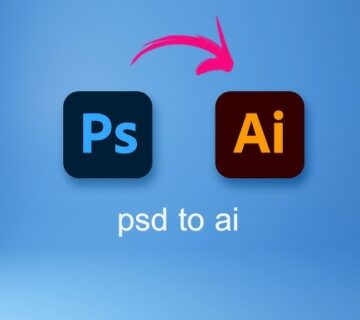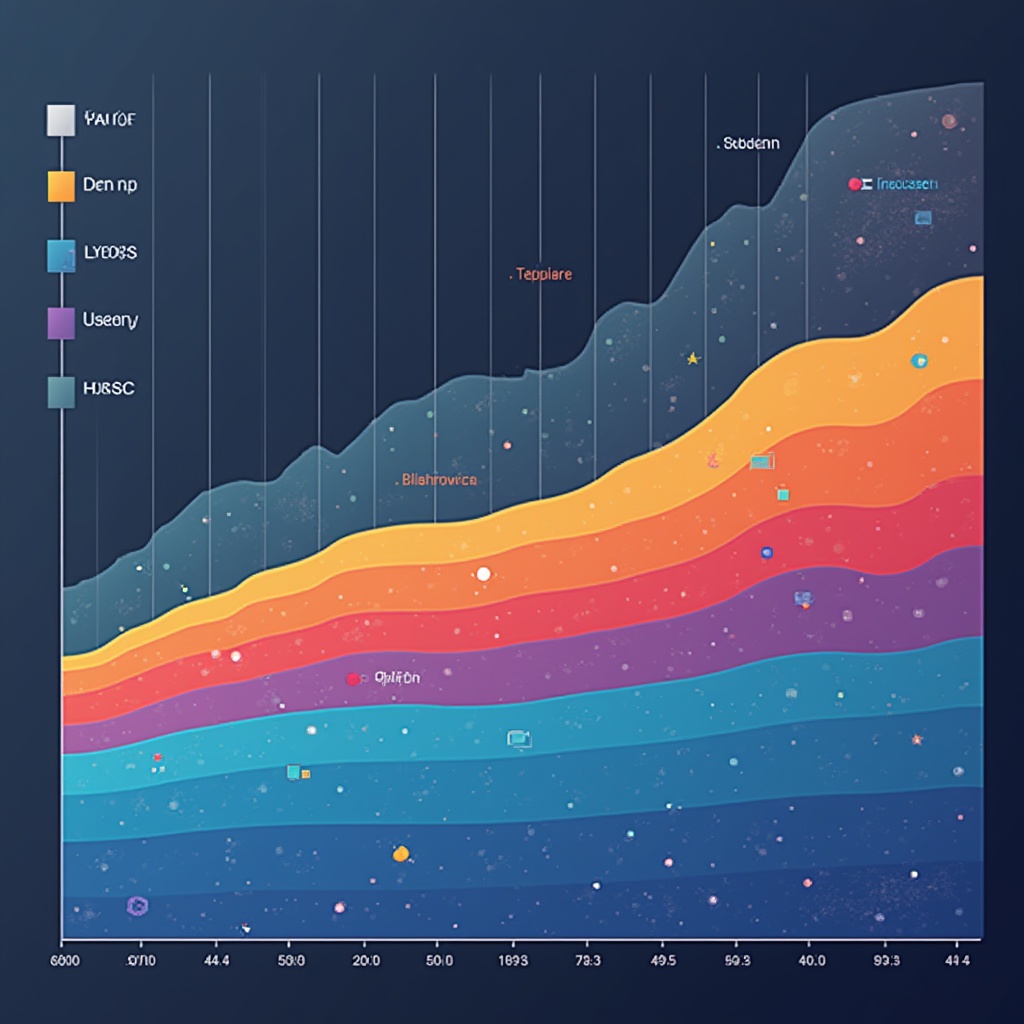Creating AI videos is now accessible to complete beginners thanks to user-friendly tools like Runway, Synthesia, and Lumen5. Start by choosing the right AI video generator for your needs, prepare a clear script or prompt, select visuals, and let the AI work its magic. Most platforms offer free trials to experiment before committing.
The Magic of AI Video Creation (Yes, Even You Can Do It!)
Last week, I spent six hours trying to edit a simple product video. My cat kept jumping on my keyboard, my coffee went cold three times, and I still ended up with something that looked like it was filmed with a potato. Then my 12-year-old niece showed me how she made a stunning animation in 15 minutes using an AI video tool, and I nearly fell off my chair.
If a middle-schooler whose primary tech skill is TikTok dances can create professional-looking videos with AI, there’s hope for all of us. The barrier to entry has basically disappeared overnight, and that’s what makes this moment so exciting for creative folks who don’t have Hollywood budgets or technical degrees.
Let’s break it down…
What Are AI Videos (And Why They’re Revolutionary)
AI videos are visual content created with the assistance of artificial intelligence tools that can generate, edit, or enhance video elements based on text prompts, images, or other inputs. Unlike traditional video production that requires extensive technical knowledge, specialized equipment, and hours of editing, AI video creation democratizes the entire process.
Think of it like having a mini film studio that lives inside your computer and doesn’t judge your terrible directing skills or laugh when you can’t figure out where the record button is. (Been there.)
Types of AI Video Creation Tools
- Text-to-Video Generators: Type a description and watch as AI creates a video from scratch
- AI Video Enhancers: Upload existing footage for AI to improve quality, remove backgrounds, or add effects
- Virtual Avatar Creators: Generate talking head videos with realistic-looking digital humans
- Video Editing Assistants: AI tools that automate tedious editing tasks like cutting, transitions, and color correction
Why AI Video Creation Matters More Than Ever
The shift toward video content isn’t just a trend—it’s a fundamental change in how we consume information. Studies show that viewers retain 95% of a message when watching it in video format, compared to just 10% when reading text. In our attention-starved digital world, video is no longer optional for businesses, creators, or educators.
But here’s the kicker: traditional video production is expensive, time-consuming, and technically challenging. AI democratizes video creation by removing these barriers. Suddenly, the playing field is leveling out in ways that were unimaginable just a few years ago.
Real Benefits for Regular Humans
- Time Efficiency: What used to take days now takes minutes (my personal record is creating a decent 2-minute product explainer in 17 minutes flat)
- Cost Reduction: No need for expensive equipment, software, or hiring video professionals
- Accessibility: Most tools are designed with intuitive interfaces that require zero technical background
- Experimentation: The low stakes make it easy to try different styles and approaches without significant investment
Learn more in
Jasper AI vs Gemini vs Copilot for content creation
.
Getting Started: Your First AI Video in Under an Hour
Remember that overwhelming feeling of staring at a blank canvas? With AI video tools, that creative paralysis is practically obsolete. Here’s how to create your first AI video without spiraling into an existential crisis about your creative abilities:
Step 1: Choose Your AI Video Tool
For beginners, I recommend starting with one of these user-friendly platforms:
- Runway: The current gold standard for text-to-video generation with impressive creative control
- Synthesia: Perfect for creating talking avatar videos (great for business presentations)
- Lumen5: Converts text-based content into engaging videos with minimal input
- Pictory: Transforms written content into videos by automatically selecting relevant visuals
- InVideo: Offers templates and AI assistance for more traditional video editing
Most of these platforms offer free trials or freemium models, so you can experiment before committing any of your hard-earned cash. I started with Lumen5’s free plan and was makng semi-decent videos within about 30 minutes of signing up.
Step 2: Prepare Your Content
Before diving in, have a clear idea of what you want to create. This might include:
- A script or outline of your video’s message
- Key points you want to emphasize
- Any specific imagery or style you envision
- Target length (shorter is usually better for beginners)
Step 3: Craft Your Prompt (The Secret Sauce)
The magic of AI video creation happens in how you communicate with the AI. Your prompt is essentially a set of instructions telling the AI what to create. Think of it as directing a very literal-minded film crew that wants to help but needs precise guidance.
Example of a Basic Prompt:
“Create a 30-second product video for a sustainable water bottle. Show it being used outdoors in nature settings. Include shots of mountains and lakes. Use bright, vibrant colors and upbeat music. End with the tagline ‘Hydration for Adventure.'”
Example of an Advanced Prompt:
“Generate a 45-second video in cinematic style showing a sustainable stainless steel water bottle. Begin with a close-up shot of water droplets on the bottle surface, then transition to wide shots of a person hiking in alpine mountains at golden hour. Include three scenes of the bottle being used: beside a crystal-clear lake, on a rocky outcrop with panoramic views, and inside a cozy tent at sunset. Use natural color grading with slightly warm undertones. End with the bottle being placed on a rock as the sun sets, with the text ‘Hydration for Adventure’ appearing gradually. Background music should be inspirational and build throughout.”
Step 4: Generate, Review, and Refine
After entering your prompt or uploading your content:
- Generate your first draft video
- Review it with a critical eye (but be kind to yourself—it’s your first try!)
- Make adjustments to your prompt or settings
- Regenerate until you’re satisfied
- Export your masterpiece
Common Myths About AI Video Creation
As with any emerging technology, misconceptions abound. Let’s bust some myths that might be holding you back:
Myth #1: “It’s Too Complicated for Non-Technical People”
Reality: Modern AI video tools are specifically designed for non-technical users. If you can use social media or write an email, you have all the skills needed to get started. The interfaces are intentionally simple, with templates and presets doing most of the heavy lifting.
Myth #2: “AI-Generated Videos Look Fake or Generic”
Reality: While early AI videos were easily identifiable, today’s technology has advanced tremendously. With good prompts and minimal tweaking, you can create videos that look professionally produced. The key is being specific about your vision and refining your approach with each project.
Myth #3: “It’s Just Another Fad That Will Disappear”
Reality: AI video creation represents a fundamental shift in content production, not a passing trend. Major companies like Adobe, Google, and Meta are heavily investing in these technologies, signaling their long-term importance in the creative landscape.
Myth #4: “AI Will Replace Human Creativity”
Reality: AI is a tool that amplifies human creativity rather than replacing it. The most compelling AI videos still require human input for conceptualization, storytelling, and emotional resonance. Think of AI as your creative assistant, not your replacement.
Real-World Examples: AI Video Success Stories
Nothing illustrates the potential of AI video creation better than seeing what others have accomplished. Here are a few inspiring examples from fellow beginners:
The Solo Entrepreneur
Sarah, a one-woman skincare business owner, used Synthesia to create 12 product demonstration videos in a single afternoon. Previously, she had struggled to film herself and felt uncomfortable on camera. Her AI-generated videos featuring a virtual presenter increased her product page conversion rate by 32%.
The Teacher
Mr. Rodriguez, a high school science teacher, used Runway to create engaging educational videos explaining complex physics concepts through visual demonstrations. What would have required expensive equipment and technical expertise took him just a few hours per unit, and student engagement scores improved significantly.
The Non-Profit Organization
A small environmental non-profit with minimal budget used Lumen5 to transform their research reports into compelling social media videos. Their reach increased by 215%, and donation conversions went up by 28% after implementing their AI video strategy.
Learn more in
Jasper AI vs Gemini vs Copilot for content creation
.
Advanced Tips for Better AI Videos
Once you’ve mastered the basics, these strategies will take your AI videos to the next level:
Refine Your Prompting Skills
- Be specific about visual details: “A modern kitchen with marble countertops and bronze fixtures” works better than “a nice kitchen”
- Include pacing instructions: “Start with slow, contemplative shots that gradually increase in speed” helps control the video’s rhythm
- Reference specific styles: “In the style of Wes Anderson” or “like a nature documentary” gives the AI clear creative direction
Hybrid Approaches
Some of the most impressive results come from combining AI generation with light human editing:
- Generate multiple segments separately and combine them in a simple editor
- Use AI to create base footage, then add your own text overlays or narration
- Generate backgrounds with AI and overlay human-filmed elements
Ethical Considerations
As you explore AI video creation, keep these ethical principles in mind:
- Always disclose when content is AI-generated if it could be mistaken for authentic footage
- Be mindful of potential biases in AI-generated representations of people and situations
- Respect copyright and don’t use AI to recreate others’ intellectual property
- Consider the environmental impact of intensive AI processes and use resources efficiently
What’s Next in Your AI Video Journey?
The landscape of AI video creation is evolving rapidly, with new tools and capabilities emerging almost weekly. As you continue experimenting, consider these pathways:
- Community Learning: Join online communities where creators share prompts, techniques, and feedback
- Tool Combinations: Explore workflows that combine different AI tools for specialized results
- Personal Style Development: Refine your approach to develop a recognizable aesthetic that sets your content apart
Remember that perfect first video doesn’t exist—but your first video absolutely can. The beauty of AI video creation is that the stakes are low, the learning curve is gentle, and every generation teaches you something valuable for your next attempt.
So what are you waiting for? That stunning video is literally just a prompt away. And unlike my six-hour editing nightmare, you might actually enjoy the process. Your cat will certainly appreciate you not hogging the keyboard for so long.