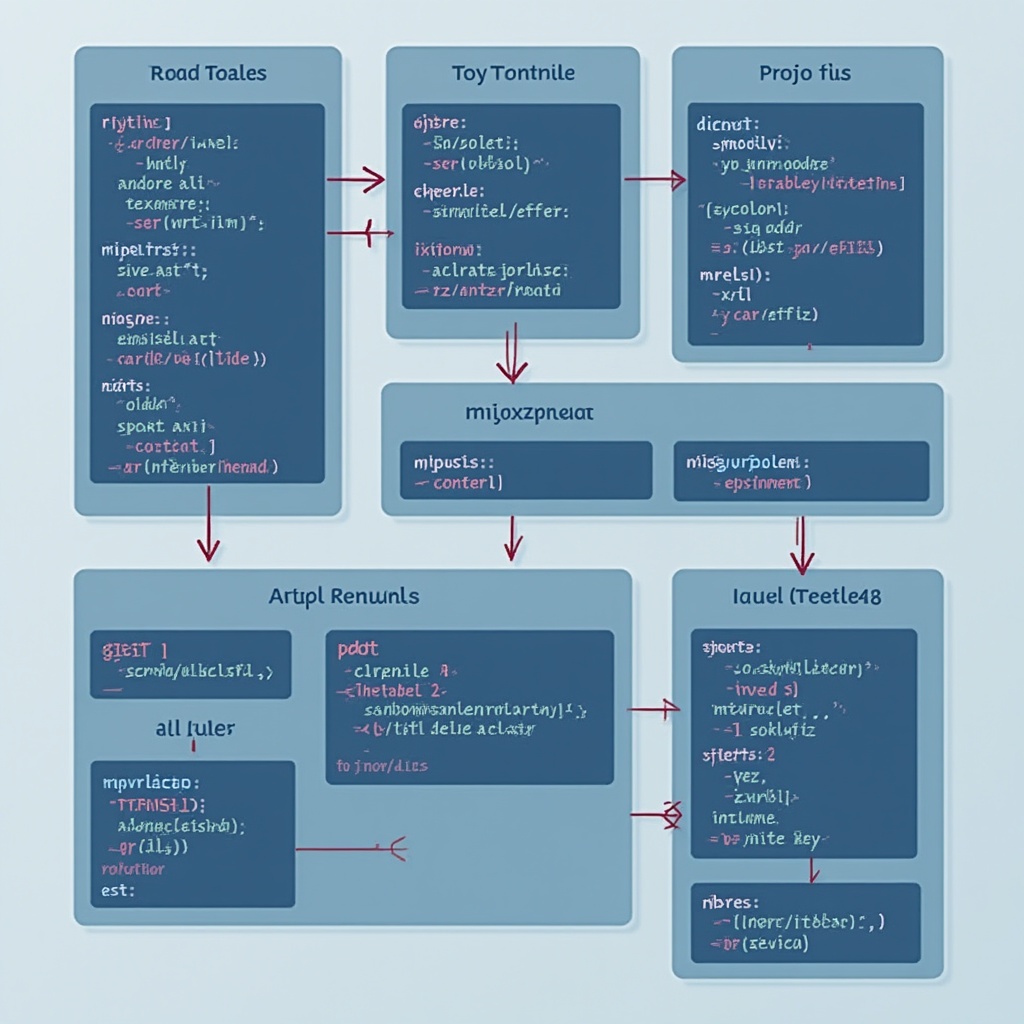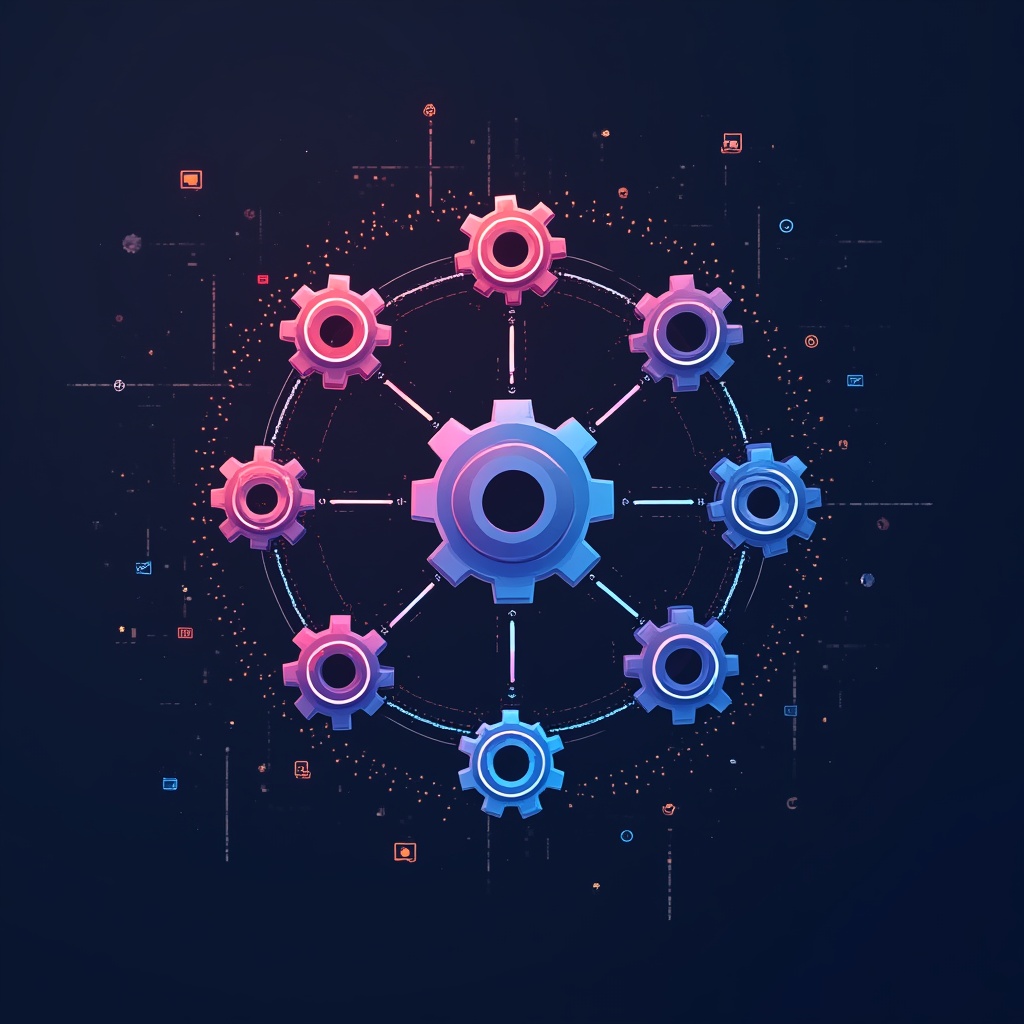Python 3.10 introduces several features that significantly streamline automation tasks: structural pattern matching, improved type hinting, better error messages, and enhanced async functionality. These updates make writing automation scripts faster, more intuitive, and less prone to errors—ultimately boosting productivity for developers.
Python 3.10 Features That Make Automation Easier (And Faster!)
Let me tell you about the time I spent three hours debugging a Python script that should’ve taken 20 minutes to write. There I was, surrounded by empty coffee cups, wondering why my automation script kept failing silently. If only I’d had Python 3.10’s improved error messages and pattern matching! My laptop might have avoided hearing those colorful words I definitely shouldn’t repeat here.
That’s teh thing about Python upgrades—they often solve problems we didn’t even realize were making our lives difficult. Python 3.10 is particularly special for automation enthusiasts, offering features that make our scripts more readable, maintainable, and (hallelujah!) faster to debug.
Let’s break down why Python 3.10 might just be your new best friend for automation tasks…
Structural Pattern Matching: The Game-Changer for Data Processing
Remember how we used to handle complex data structures? Those endless cascades of if-elif-else statements that made your code look like a maze? Python 3.10 introduces structural pattern matching, which is basically the Swiss Army knife for handling structured data.
How It Works
Pattern matching allows you to examine data structures and execute code based on their shape. Think of it as a supercharged switch statement that works on steroids:
“`python
def process_command(command):
match command.split():
case [“quit”]:
return “Exiting program”
case [“save”, filename]:
return f”Saving to {filename}”
case [“load”, filename]:
return f”Loading from {filename}”
case [“search”, *keywords]:
return f”Searching for: {‘ ‘.join(keywords)}”
case _:
return “Unknown command”
“`
This simple example shows how you can match against specific patterns in lists. For automation tasks where you’re processing varied input formats, this is incredibly powerful.
Learn more in
Prompt formatting tips
.
Pattern Matching for API Responses
Automation often involves API calls, and pattern matching shines when processing JSON responses:
“`python
def process_api_response(response):
match response:
case {“status”: “success”, “data”: data}:
return process_data(data)
case {“status”: “error”, “message”: msg}:
log_error(msg)
return None
case {“status”: “rate_limited”, “retry_after”: seconds}:
sleep(seconds)
return retry_request()
case _:
return handle_unknown_response(response)
“`
Improved Type Hinting: Cleaner Code, Fewer Bugs
Type hints were already pretty useful, but Python 3.10 makes them even better. The new union operator (|) replaces the more verbose Optional and Union types, which means your code gets cleaner while maintaining type safety.
Before vs. After
Here’s how type hinting has improved:
“`python
# Python 3.9 and earlier
from typing import Union, Optional, List, Dict
def process_data(data: Optional[Union[List[str], Dict[str, int]]]) -> Optional[int]:
# Code here
# Python 3.10
def process_data(data: list[str] | dict[str, int] | None) -> int | None:
# Code here
“`
Notice how much more readable that is? For automation scripts where you’re handling multiple data types, this makes your code significantly more maintainable.
Practical Benefits for Automation
- Less boilerplate means faster development time
- Clearer intentions in your code make it easier for team members to understand
- Better IDE support helps catch type-related errors before runtime
- Improved self-documentation reduces the need for excessive comments
Enhanced Error Messages: Debug Automation Scripts Faster
Let’s be honest—debugging is often the most time-consuming part of writing automation scripts. Python 3.10’s improved error messages are gonna save you hours of head-scratching.
More Precise SyntaxError Messages
The interpreter now points to the exact location of errors, with helpful suggestions about what might be wrong:
“`python
# Before Python 3.10
File “script.py”, line 10
if x = 5:
^
SyntaxError: invalid syntax
# With Python 3.10
File “script.py”, line 10
if x = 5:
^^^
SyntaxError: cannot assign to expression here. Maybe you meant ‘==’ instead of ‘=’?
“`
This level of detail is invaluable when you’re racing against deadlines or debugging complex automation workflows.
Performance Improvements: Making Automation Faster
Python 3.10 isn’t just about developer experience—it’s also about raw speed. Several optimizations under the hood make Python 3.10 notably faster than previous versions.
Key Performance Enhancements
- Faster CPython interpreter with an adaptive, specialized bytecode optimizer
- More efficient type checking reduces runtime overhead
- Improved error handling with less performance impact
- Better memory management for long-running automation tasks
For automation scripts that process large datasets or need to run frequently as scheduled tasks, these performance improvements translate to real-world time savings.
Async Improvements: Smoother Concurrent Operations
Automation often involves waiting for external resources—whether it’s API responses, database queries, or file operations. Python 3.10 enhances asynchronous programming to make these concurrent operations more manageable.
Async Generator Enhancements
The asyncio module has received several improvements that make working with asynchronous code more intuitive:
“`python
async def process_data_streams():
async with aiohttp.ClientSession() as session:
# Concurrent API requests
tasks = [fetch_data(session, url) for url in urls]
results = await asyncio.gather(*tasks)
# Process results as they come in
async for processed_item in process_results(results):
yield processed_item
“`
These enhancements allow for more efficient I/O-bound automation tasks, particularly when dealing with multiple external services.
Debunking Common Myths About Python 3.10
Myth 1: “It’s Not Backward Compatible”
While Python 3.10 does deprecate some features, most existing code will run without modifications. The core development team is committed to smooth transitions, especially for widely-used automation libraries.
Myth 2: “The Performance Improvements Are Minimal”
Benchmarks show that Python 3.10 can be up to 10-25% faster for certain operations compared to Python 3.9. For automation scripts that run frequently, this adds up to significant time savings.
Myth 3: “Pattern Matching Is Just Syntactic Sugar”
While pattern matching does provide cleaner syntax, it’s more than just sugar—it enables entirely new approaches to data handling that were previously cumbersome to implement.
Real-World Automation Examples with Python 3.10
Example 1: Log Analysis Script
“`python
def analyze_log_entry(entry):
match entry:
case {“level”: “ERROR”, “service”: service, “message”: msg, “timestamp”: ts}:
alert_team(service, msg, ts)
case {“level”: “WARNING”, “service”: service, “message”: msg} if “database” in service:
log_database_warning(service, msg)
case {“level”: level, “message”: msg} if level in [“INFO”, “DEBUG”]:
record_normal_activity(level, msg)
case _:
store_for_later_analysis(entry)
“`
This pattern-matching approach makes complex log analysis much more readable and maintainable than the equivalent if-else chains.
Example 2: Faster Data Processing Pipeline
“`python
async def process_data_batch(batch: list[dict]) -> dict[str, list[int]] | None:
if not batch:
return None
results = {}
async with ProcessPoolExecutor() as executor:
# Process items concurrently using Python 3.10’s improved async features
tasks = [process_item(item) for item in batch]
processed_items = await asyncio.gather(*tasks)
# Group results using pattern matching
for item in processed_items:
match item:
case {“category”: cat, “values”: vals} if vals:
results.setdefault(cat, []).extend(vals)
return results
“`
Learn more in
Self consistency prompting
.
What’s Next: Getting Started with Python 3.10 for Your Automation Projects
Ready to leverage these powerful features in your automation workflows? Here’s a quick guide to get started:
- Update your Python environment to version 3.10 or later
- Test your existing scripts for compatibility
- Refactor key automation code to take advantage of pattern matching
- Simplify type hints using the new union operator syntax
- Explore the asyncio enhancements for I/O-bound tasks
The investment in learning these new features will pay dividends through more maintainable, efficient, and robust automation code. Whether you’re building DevOps pipelines, data processing workflows, or system administration tools, Python 3.10 gives you powerful new capabilities to work with.
Remember, the best automation isn’t just about saving time today—it’s about building systems that can evolve with your needs tomorrow. Python 3.10’s features are designed with that future-proofing in mind.