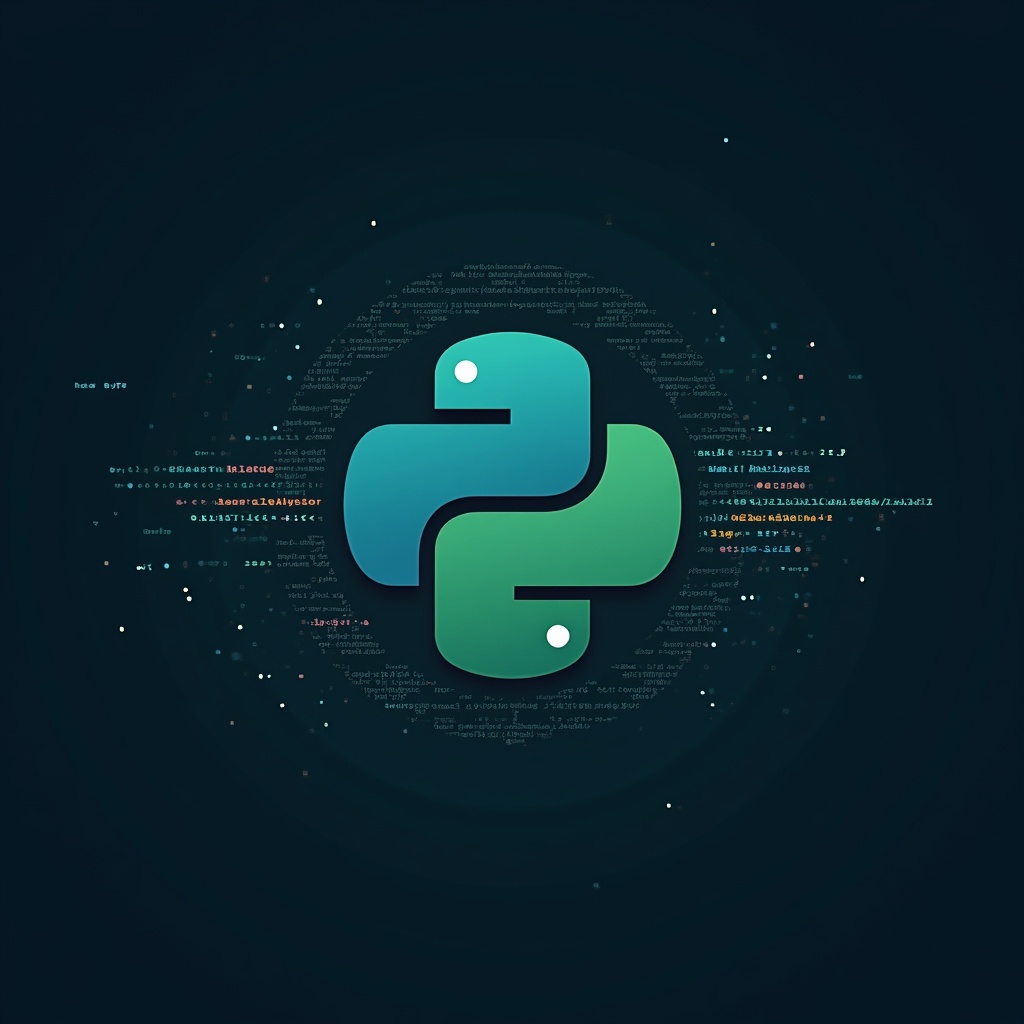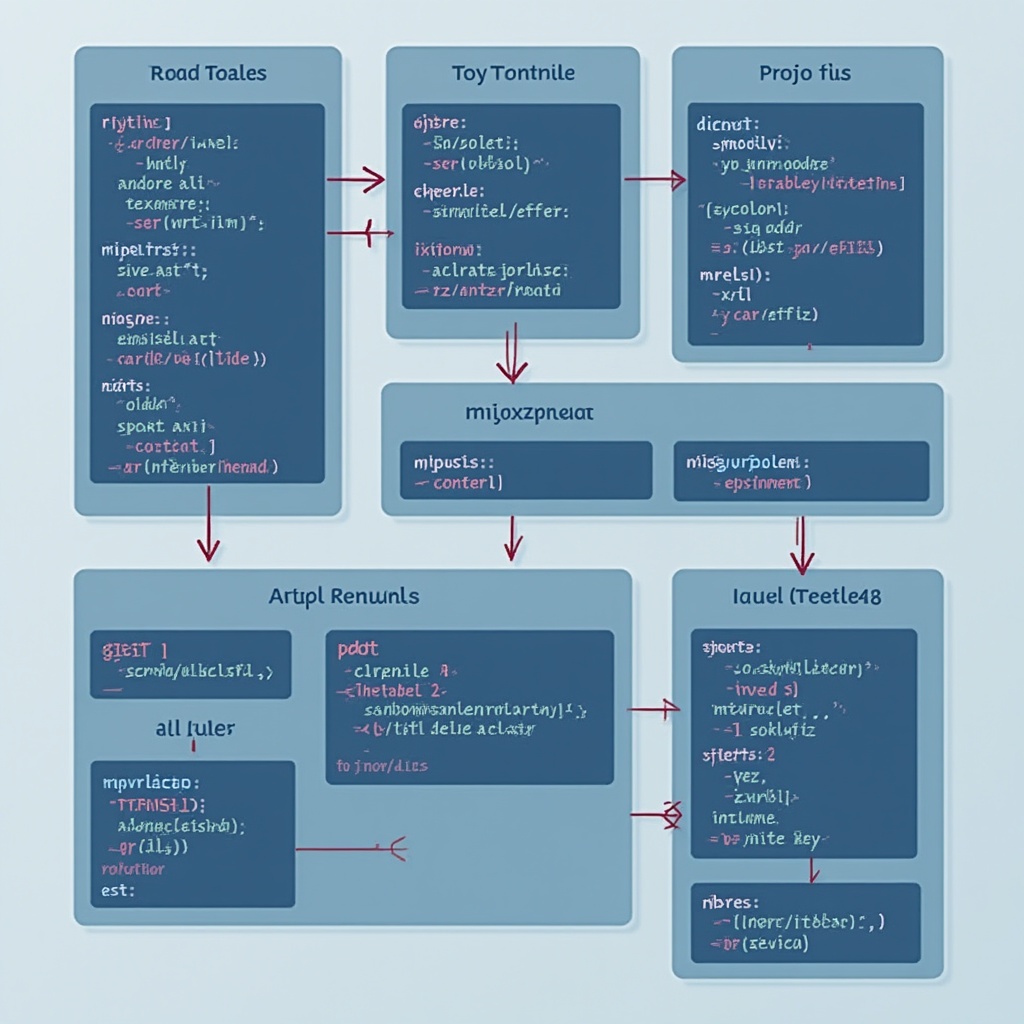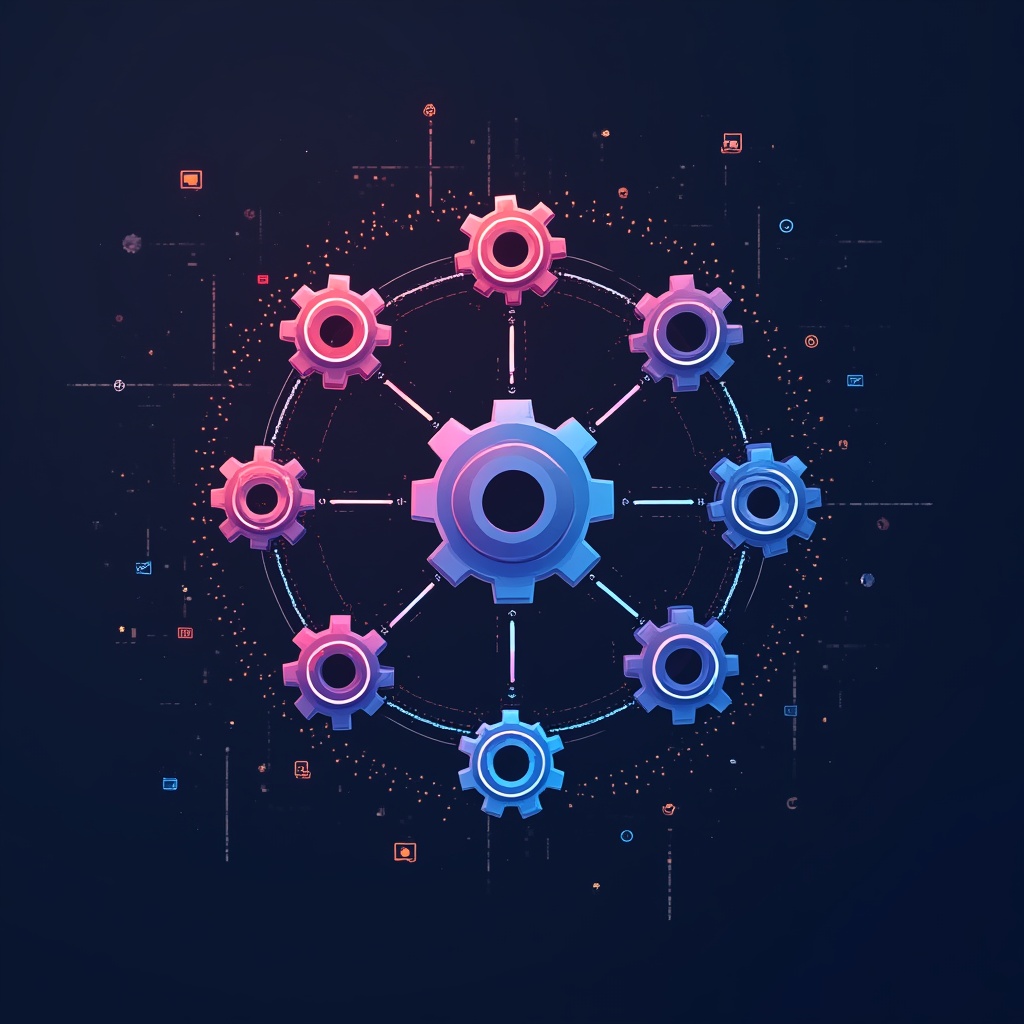Python’s random data generation capabilities go far beyond basic random numbers. By using specialized libraries like Faker, pytest fixtures, and seed management techniques, you can create realistic test data that mimics real-world scenarios for more effective automation testing.
Why Your Test Data Is Probably Boring (And Why That’s a Problem)
Let me tell you about the time I spent three days debugging an “impossible” automation test failure. The culprit? My test data was too perfect. Too uniform. Too… boring. My random numbers weren’t random enough, my test user profiles looked like they were created by robots (which, technically, they were), and my date ranges never ventured into those weird edge cases that real users inevitably find.
Sound familiar? If you’re still using random.randint(1, 10) as your idea of “realistic test data,” we need to talk. Your automation deserves better. Your sanity deserves better. And honestly, your future self who has to maintain these tests deserves wayyy better.
Let’s break it down…
What Makes Good Random Test Data?
Good random test data isn’t just unpredictable—it’s representative of the real world while being completely controllable when needed. It’s the testing equivalent of having your cake and eating it too.
The Key Qualities of Effective Test Data
- Realistic: Resembles production data patterns and edge cases
- Reproducible: Can be regenerated exactly when needed (for debugging)
- Comprehensive: Covers normal cases, edge cases, and error scenarios
- Efficient: Generated programmatically rather than maintained manually
- Privacy-compliant: No actual user data that could violate regulations
The difference between mediocre and excellent test data often makes the difference between catching bugs pre-production or having your CEO text you at 3 AM about why the app is down.
Python’s Random Data Generation Arsenal
Python offers a surprising wealth of tools for random data generation that most developers never fully explore. Let’s look at what you’re probably missing.
Beyond Basic Random
The standard library’s random module is just the tip of the iceberg:
“`python
import random
# Basic (and boring) approach
random_number = random.randint(1, 100)
random_choice = random.choice([‘apple’, ‘banana’, ‘cherry’])
random_sample = random.sample(range(100), 10)
# More interesting distributions
gaussian_value = random.gauss(0, 1) # Normal distribution
exponential_value = random.expovariate(1.5) # Exponential distribution
“`
What makes this powerful isn’t just generating numbers—it’s generating them with the right statistical properties to match your real-world data patterns.
Faker: Your New Best Friend
If you’re not using Faker yet, you’re doing automation testing teh hard way. This library creates amazingly realistic fake data:
“`python
from faker import Faker
fake = Faker()
# Create a realistic person
person = {
‘name’: fake.name(),
‘address’: fake.address(),
’email’: fake.email(),
‘job’: fake.job(),
‘company’: fake.company(),
‘credit_card’: fake.credit_card_number(),
‘user_agent’: fake.user_agent()
}
# Localized data
Faker.seed(42) # For reproducibility
fake_fr = Faker(‘fr_FR’)
french_person = {
‘name’: fake_fr.name(),
‘address’: fake_fr.address()
}
“`
Learn more in
Prompt templates for ChatGPT
.
Making Randomness Reliable (Yes, That’s a Thing)
The biggest challenge with random test data is reproducing it when a test fails. Without this ability, you’ll find yourself in debugging nightmares trying to recreate conditions that caused a failure.
Seed Management for Reproducibility
Seeds are the secret sauce that makes random data predictably random:
“`python
# Setting a global seed
import random
random.seed(1234) # All subsequent calls will be deterministic
# For pytest: use fixtures
import pytest
@pytest.fixture
def random_seed():
random.seed(42)
yield
# Reset after test
random.seed()
def test_with_predictable_randomness(random_seed):
assert random.randint(1, 10) == 1 # Will always be true with seed 42
“`
Generating Complex Test Scenarios
For really powerful test data, combine multiple approaches:
“`python
import random
from faker import Faker
from datetime import datetime, timedelta
def generate_user_activity(seed=None):
“””Generate a realistic user activity dataset with controlled randomness”””
if seed:
random.seed(seed)
Faker.seed(seed)
fake = Faker()
# Create base user
user = {
‘user_id’: fake.uuid4(),
‘name’: fake.name(),
‘signup_date’: fake.date_time_this_year()
}
# Generate 5-20 activity records
activity_count = random.randint(5, 20)
activities = []
last_date = user[‘signup_date’]
for _ in range(activity_count):
# Each activity happens 1 minute to 5 days after the previous
time_increment = timedelta(
seconds=random.randint(60, 5*24*60*60)
)
activity_time = last_date + time_increment
last_date = activity_time
# Activity types with weighted probability
activity_type = random.choices(
[‘login’, ‘purchase’, ‘page_view’, ‘logout’],
weights=[0.2, 0.1, 0.6, 0.1]
)[0]
activities.append({
‘timestamp’: activity_time,
‘activity’: activity_type,
‘details’: generate_activity_details(activity_type, fake)
})
return user, activities
“`
Common Myths About Random Test Data
Let’s bust some misconceptions that might be holding back your testing:
Myth #1: Purely Random Data Is Best
Reality: Purely random data often misses important edge cases. The best approach combines controlled randomness with deliberate edge case injection. Your tests should include both randomized general cases and specific edge cases you know might cause problems.
Myth #2: Manual Test Data Is More Reliable
Reality: Human-created test data is usually less comprehensive and more biased than programmatically generated data. We tend to think of “normal” cases and miss the weird combinations machines can discover.
Myth #3: Random Testing Means Unpredictable Results
Reality: With proper seed management, random testing is completely reproducible. The key is logging your seed values so you can regenerate exact test conditions when needed.
Real-World Applications
Here’s how better random data transforms real testing scenarios:
Database Stress Testing
“`python
def generate_realistic_database_load(record_count=10000, seed=42):
“””Generate a realistic database test load with proper relationships”””
random.seed(seed)
fake = Faker()
Faker.seed(seed)
# Create users
users = []
for i in range(record_count // 10): # 1/10th of records are users
users.append({
‘id’: i+1,
‘name’: fake.name(),
’email’: fake.email(),
‘created_at’: fake.date_time_this_decade()
})
# Create orders (with relationships to users)
orders = []
for i in range(record_count):
user_id = random.randint(1, len(users))
orders.append({
‘id’: i+1,
‘user_id’: user_id,
‘amount’: round(random.uniform(10.0, 500.0), 2),
‘status’: random.choice([‘pending’, ‘completed’, ‘failed’, ‘refunded’]),
‘created_at’: fake.date_time_this_year()
})
return users, orders
“`
Form Automation Testing
Testing forms with Faker makes your Selenium tests much more realistic:
“`python
from selenium import webdriver
from faker import Faker
def test_registration_form():
driver = webdriver.Chrome()
fake = Faker()
try:
driver.get(“https://example.com/register”)
# Fill form with realistic data
driver.find_element_by_id(“first_name”).send_keys(fake.first_name())
driver.find_element_by_id(“last_name”).send_keys(fake.last_name())
# Generate a valid-looking but fake email
email = f”{fake.user_name()}@{fake.domain_name()}”
driver.find_element_by_id(“email”).send_keys(email)
# Generate a complex password
password = fake.password(length=12, special_chars=True)
driver.find_element_by_id(“password”).send_keys(password)
driver.find_element_by_id(“confirm_password”).send_keys(password)
# Complete address fields
address = fake.address().split(‘\n’)
driver.find_element_by_id(“address1”).send_keys(address[0])
if len(address) > 1:
driver.find_element_by_id(“address2”).send_keys(address[1])
driver.find_element_by_id(“city”).send_keys(fake.city())
driver.find_element_by_id(“state”).send_keys(fake.state())
driver.find_element_by_id(“zip”).send_keys(fake.postcode())
# Submit and verify success
driver.find_element_by_id(“submit”).click()
assert “Registration Successful” in driver.page_source
finally:
driver.quit()
“`
Learn more in
Self consistency prompting
.
What’s Next? Taking Your Test Data to the Next Level
Ready to truly elevate your automation testing? Consider these advanced techniques:
- Data Factories: Create reusable data generation patterns specific to your application’s domain
- Property-Based Testing: Instead of specific test cases, define properties your code should always satisfy
- Chaos Testing: Deliberately introduce randomized failures to test resilience
- AI-Generated Test Data: Use machine learning to analyze production patterns and generate even more realistic test data
Remember: The best test data feels natural, covers unexpected edge cases, and saves you from those middle-of-the-night production emergencies. Your future self (and your sleep schedule) will thank you.
Frequently Asked Questions
How do I install Faker?
Use pip to install the Faker package:
pip install FakerThen import it in your Python scripts with from faker import Faker.
How can I generate the same random data when needed?
Always set and save your random seeds. For example:
import random
from faker import Faker
# Set and log the seed value
seed_value = 12345
random.seed(seed_value)
Faker.seed(seed_value)
print(f"Using seed: {seed_value}")
# Now generate your random data
When you need to recreate the same data, use the same seed value.
What if I need locale-specific test data?
Faker supports many locales. Create a localized Faker instance:
# French data
fake_fr = Faker('fr_FR')
print(fake_fr.name()) # French name
print(fake_fr.address()) # French address
# Japanese data
fake_jp = Faker('ja_JP')
print(fake_jp.name()) # Japanese name
print(fake_jp.address()) # Japanese address
Learn more in
Prompt formatting tips
.
Frequently Asked Questions
What is the main topic?
Why is it important?
How does it work?
Comments are disabled