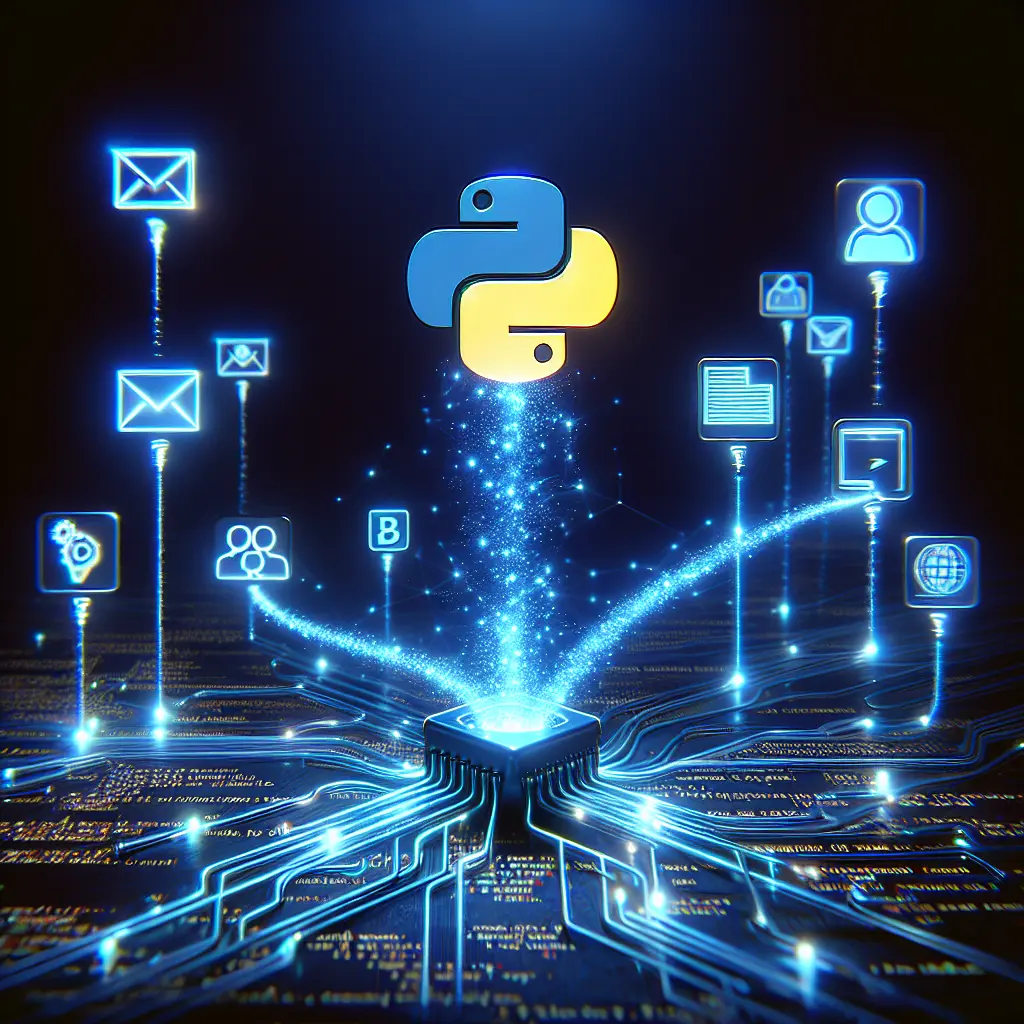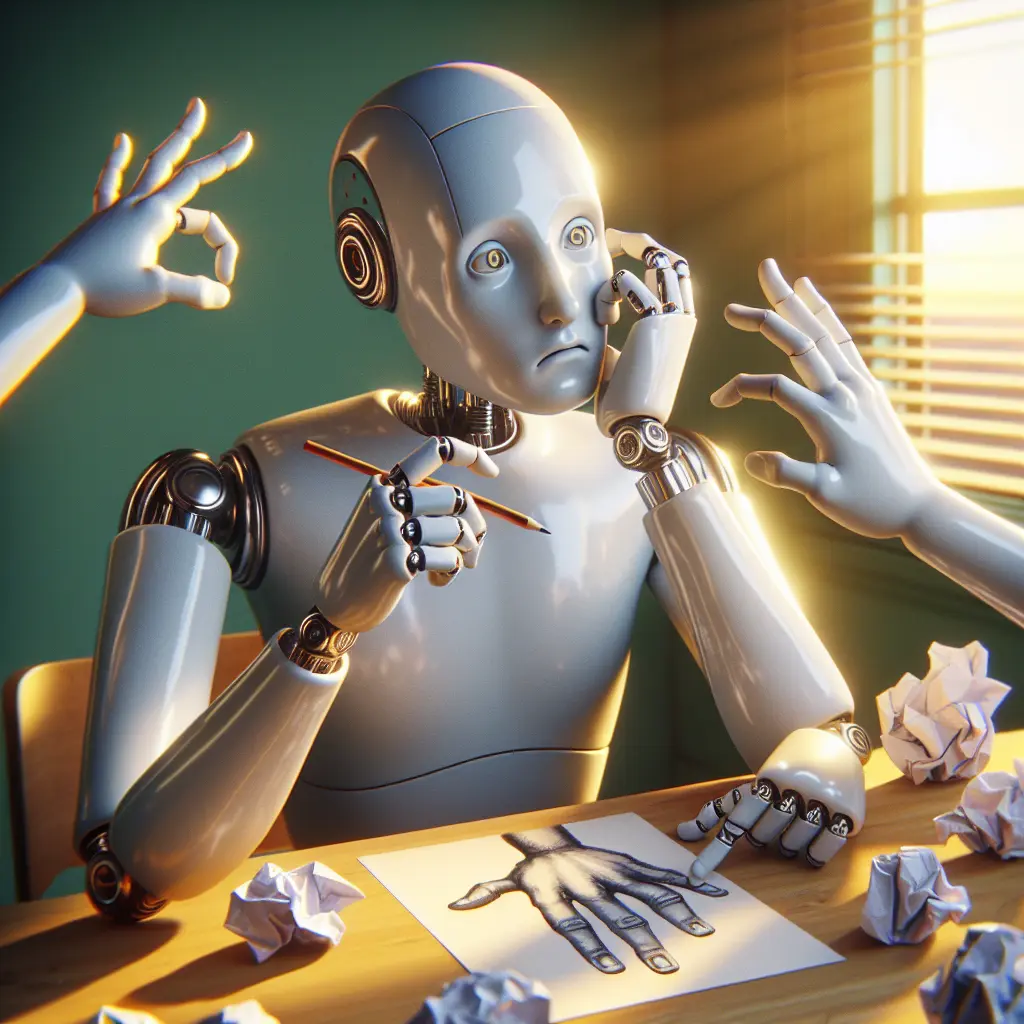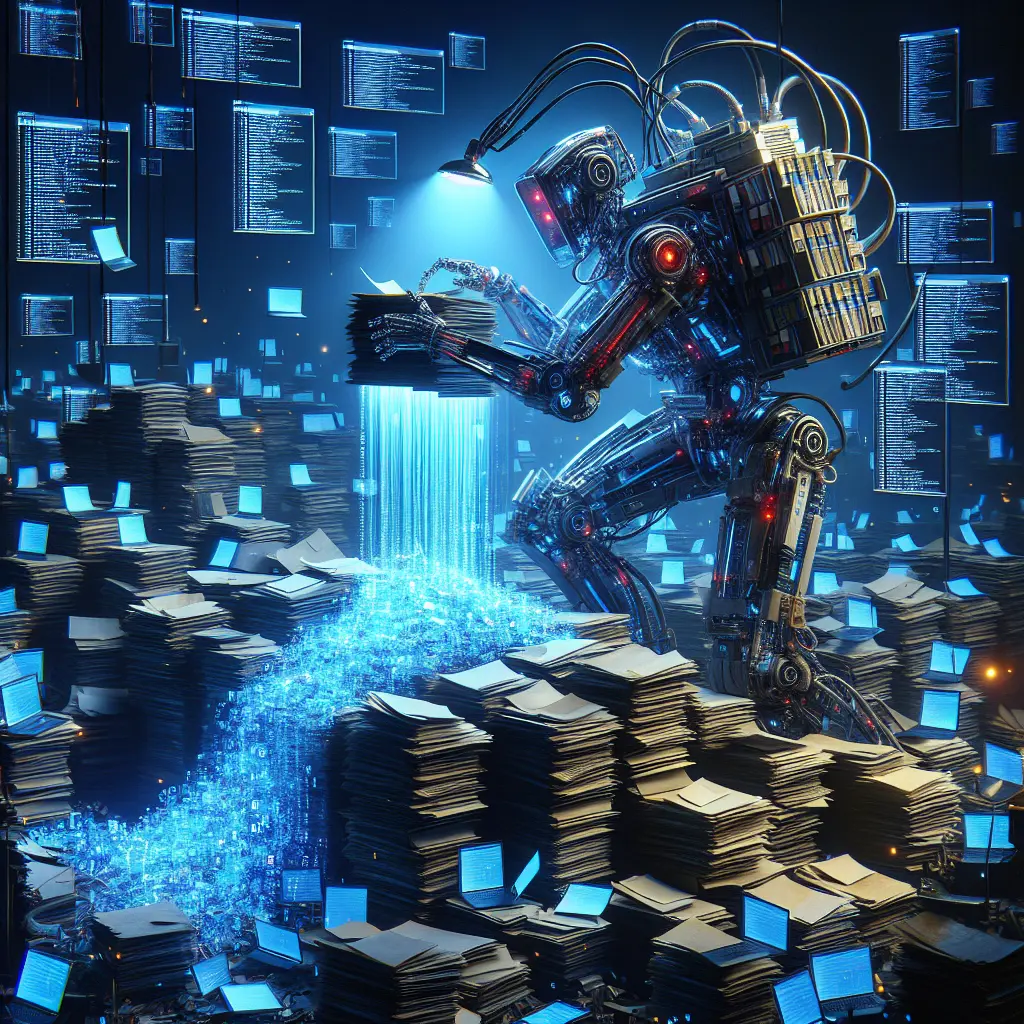Run Make Scenarios with Python Triggers
Python triggers in Make.com (formerly Integromat) allow you to automate workflows by executing Make scenarios whenever specific Python code runs. This powerful combination lets you connect Python applications to hundreds of other services without complex API integration work.
The Beautiful Marriage of Python and Make.com
Look, I’m gonna be honest with you. When I first tried connecting Python to an automation platform, I spent three days in what can only be described as a caffeine-fueled coding frenzy that ended with me talking to my houseplant. There has to be a better way, I thought, as my snake plant silently judged my life choices.
Enter Make.com’s Python triggers – the solution I wish I’d discovered before my plant and I had that awkward conversation. These triggers create a seamless bridge between your Python scripts and the vast ecosystem of Make.com integrations.
Whether you’re a data scientist who needs to trigger actions when your model detects something interesting, or a developer who’s tired of manually copying data between systems, this guide will walk you through everything you need to know. Let’s break it down…
What Are Python Triggers in Make.com?
Python triggers are webhook-based mechanisms that let your Python code initiate automated workflows in Make.com. Think of them as a secret handshake between your Python application and hundreds of other services.
In simpler terms, it’s like giving your Python script a superpower – the ability to say, “Hey Make.com, something interesting just happened, do that thing we talked about!” And Make.com responds by running whatever sequence of actions you’ve configured.
The beauty here is teh simplicity. No need to learn the APIs of every service you want to integrate with – Make.com handles all that complexity for you.
Why Python Triggers Matter
The power of this integration isn’t immediately obvious until you’ve experienced the joy of automating away hours of tedious work. Here’s why Python triggers in Make.com deserve your attention:
- Bridging isolated systems: Connect Python applications to services that don’t normally talk to each other
- Reducing development time: Skip custom API integrations that would take days or weeks to build
- Enabling real-time reactions: Trigger immediate actions when specific events happen in your Python environment
- Amplifying Python’s capabilities: Extend what your Python scripts can do without writing much more code
I once used this to connect a Python sentiment analysis script to Slack, email, and a CRM system. When customer feedback hit certain emotional thresholds, the whole team got alerted through their preferred channels. It took me 30 minutes to set up what would have been days of custom integration work.
How Python Triggers Work in Make.com
The mechanics behind Python triggers are surprisingly straightforward:
- Create a scenario in Make.com that starts with a webhook trigger
- Get a unique webhook URL from Make.com
- Use Python’s requests library to send data to that URL
- Make.com receives the data and runs your predefined workflow
Let’s look at the simplest possible example:
import requests
import json
# Your webhook URL from Make.com
webhook_url = "https://hook.eu1.make.com/your_unique_webhook_id"
# Data to send
data = {
"event_name": "new_user_signup",
"user_email": "example@domain.com",
"signup_date": "2024-06-26"
}
# Send the POST request
response = requests.post(
webhook_url,
data=json.dumps(data),
headers={'Content-Type': 'application/json'}
)
print(f"Response status code: {response.status_code}")
This basic pattern can be expanded to trigger Make scenarios from virtually any Python application – whether it’s a web server, data analysis pipeline, IoT device, or machine learning model.
Common Myths About Python Triggers
- Myth: You need to be a Python expert. Nope! If you can copy-paste code and modify a few variables, you can implement Python triggers.
- Myth: It’s only useful for complex enterprise applications. Actually, even simple scripts can benefit enormously from the ability to trigger other systems.
- Myth: Make.com webhooks are slow. In reality, they typically process in milliseconds, making them suitable for most real-time applications.
Real-World Python Trigger Examples
Example 1: Data Monitoring Alert System
Imagine you’re analyzing financial data and need to be alerted when certain patterns emerge. Your Python script processes the data, and when it detects an anomaly, it triggers a Make.com scenario that:
- Sends you a text message
- Creates a task in your project management tool
- Logs the event in a Google Sheet for later analysis
import requests
import json
import pandas as pd
# Load and analyze financial data
df = pd.read_csv('financial_data.csv')
anomaly_detected = (df['daily_change'].abs() > df['daily_change'].std() * 3).any()
if anomaly_detected:
# Prepare data about the anomaly
anomaly_data = {
"event": "financial_anomaly",
"severity": "high",
"details": "Unusual price movement detected",
"timestamp": pd.Timestamp.now().isoformat()
}
# Send to Make.com webhook
webhook_url = "https://hook.eu1.make.com/your_webhook_id"
response = requests.post(
webhook_url,
data=json.dumps(anomaly_data),
headers={'Content-Type': 'application/json'}
)
print(f"Alert sent, status: {response.status_code}")
Example 2: Automated Customer Onboarding
When a new user signs up for your service, your Python web application can trigger a Make.com scenario that:
- Adds the customer to your CRM
- Sends a personalized welcome email
- Creates their account in your billing system
- Schedules an onboarding call in your calendar
What would normally be a manual multi-step process becomes fully automated – and you didn’t have to learn the API for each of those systems!
Prompt You Can Use Today
Need help creating Python code for Make.com triggers? Use this prompt with ChatGPT or Claude:
I need to create Python code that will send data to a Make.com webhook trigger. The data I want to send is: [describe your data structure]. Please provide a complete Python script using the requests library that properly formats this data as JSON and sends it to a webhook URL. Include error handling and a clear example of the expected output.
What’s Next?
Once you’ve mastered the basics of Python triggers in Make.com, consider exploring scheduled scenarios that can pull data from your Python applications on a regular basis, or look into two-way integrations where Make.com can both receive triggers from and send data back to your Python applications.
The possibilities are virtually endless when you combine Python’s data processing capabilities with Make.com’s integration superpowers!
Frequently Asked Questions
Q: Do I need a paid Make.com account to use Python triggers?
Make.com’s free plan includes webhook triggers, so you can get started without paying anything. However, the free plan has limitations on the number of operations per month, so for production use, you’ll likely want a paid plan.
Q: What kind of data can I send from Python to Make.com?
You can send any data that can be converted to JSON format, which covers most Python data structures including dictionaries, lists, strings, numbers, and booleans. Complex objects need to be serialized to JSON-compatible formats first.
Q: Is there a way to test Python triggers without affecting production systems?
Absolutely! Make.com has a built-in testing feature for scenarios. You can send test data from your Python script and see exactly how Make.com will process it before activating your scenario for production use.
Q: Can Python receive responses back from Make.com?
Yes, the webhook can return data to your Python script. Make.com allows you to configure what data is returned, which is useful for two-way communications or confirming that actions were completed successfully.
Conclusion
Python triggers in Make.com represent one of those rare technological pairings that’s greater than the sum of its parts. By connecting Python’s computational power with Make.com’s vast integration network, you create possibilities that would be impractical to build from scratch.
Whether you’re looking to automate notifications, sync data between systems, or create complex event-driven workflows, the combination of Python triggers and Make.com scenarios gives you a surprisingly accessible way to make it happen.
Ready to automate your world with Python and Make.com? Start with a simple trigger today, and watch how quickly you can expand your automation ecosystem from there!