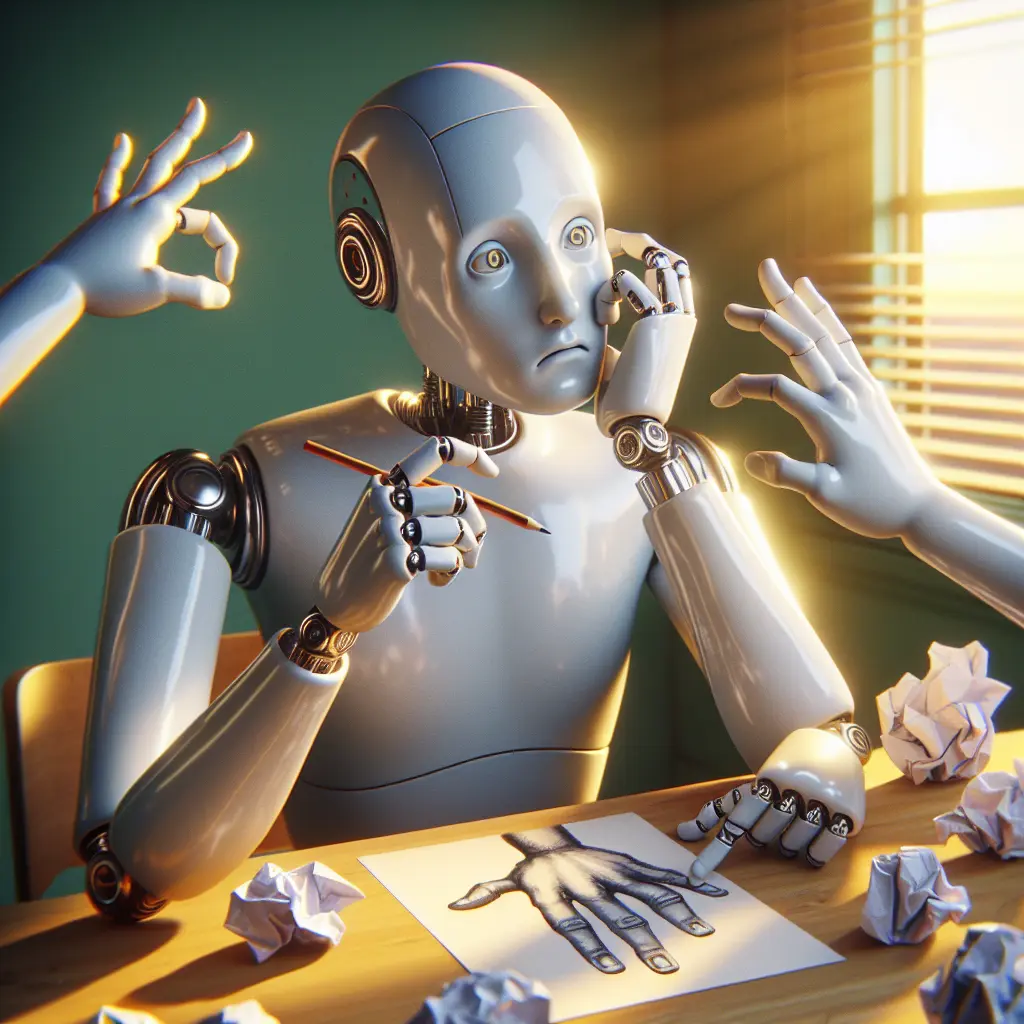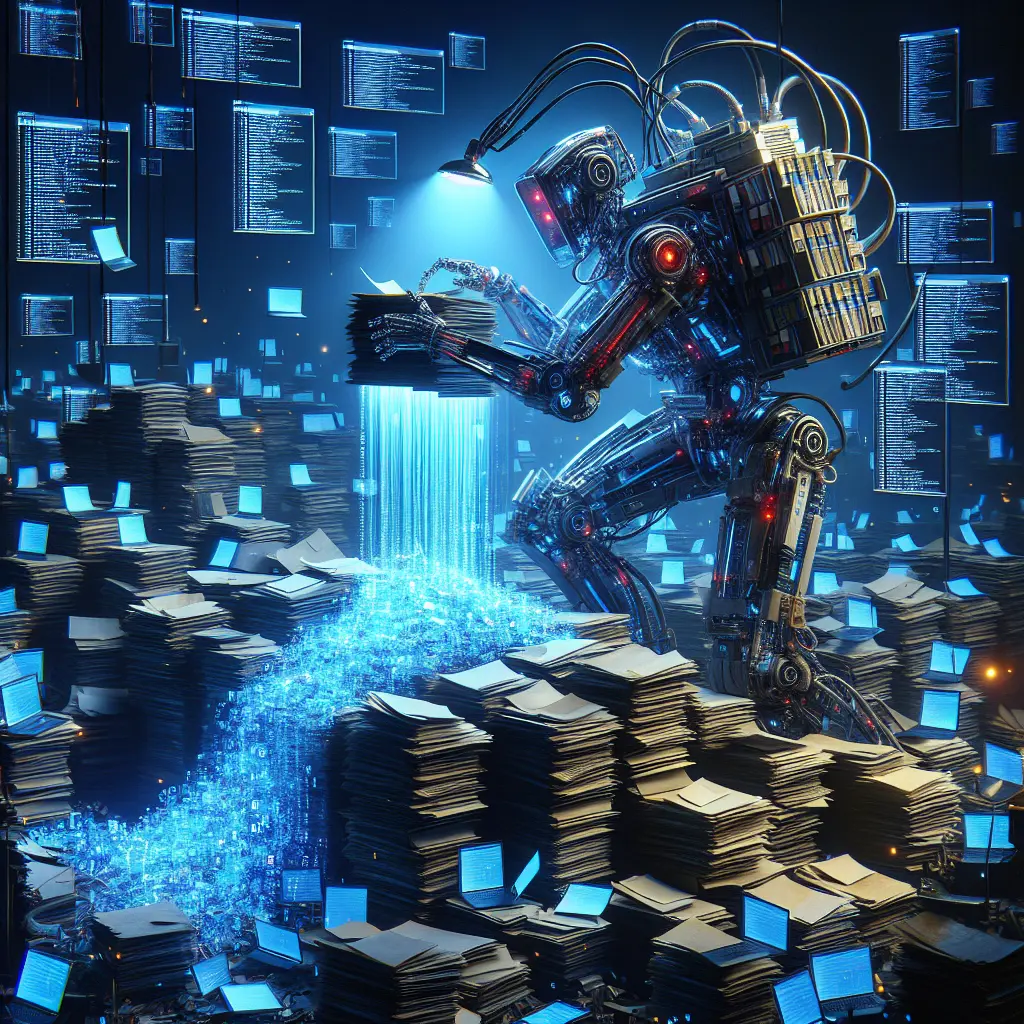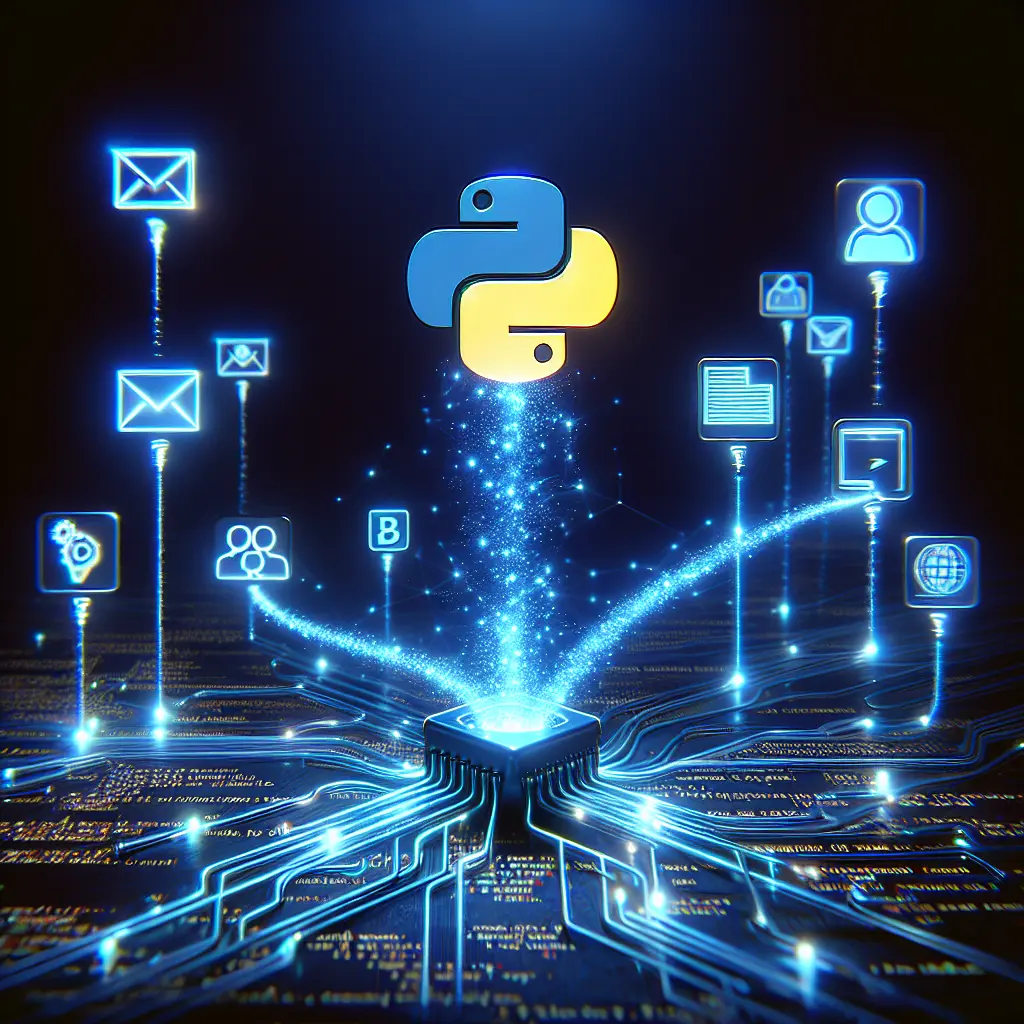Best Practices for Python API Automations: A Developer’s Guide
Python API automation best practices include using proper error handling, implementing rate limiting, storing credentials securely, writing comprehensive documentation, using request sessions for performance, implementing authentication properly, and creating modular, reusable code. Following these approaches will make your API integrations more reliable, maintainable, and secure.
So there I was, knee-deep in API errors at 2 AM, wondering why my beautiful Python script was suddenly treating my carefully crafted REST API calls like they were written in ancient Sumerian. We’ve all been there, right? That moment when you realize your automation that worked perfectly in testing decides to completely fall apart in production because you forgot to handle that one weird edge case where the API returns a picture of a cat instead of your JSON data. (Okay, that specifically hasn’t happened to me…yet.)
API automation in Python should be straightforward—that’s literally one of Python’s superpowers. But without proper practices, you’re basically building a house of cards in a wind tunnel. Let’s break down how to make your Python API automations rock-solid instead of, well, disaster-prone.
What Makes Python Great for API Automations
Python has become the go-to language for API automation, and for good reason. Think of Python as that super-organized friend who somehow makes complicated tasks look effortless. With libraries like Requests, you can make API calls with minimal code that reads almost like plain English.
But having a Ferrari doesn’t automatically make you a good driver. The same applies to Python and APIs—you need to know how to handle this powerful combination properly.
Essential Best Practices for Python API Automation
1. Implement Proper Error Handling
If there’s one hill I’m willing to die on, it’s that error handling isn’t optional. It’s the difference between “My script ran perfectly!” and “The server is on fire and nobody knows why!”
Here’s how to do it right:
- Use try/except blocks to catch different types of exceptions
- Handle HTTP status codes intelligently (not just 200s)
- Implement exponential backoff for retries on transient errors
- Log errors with meaningful context for troubleshooting
import requests
import time
import logging
def make_api_call(url, max_retries=3):
retries = 0
while retries < max_retries:
try:
response = requests.get(url, timeout=10)
response.raise_for_status() # Raises exception for 4XX/5XX responses
return response.json()
except requests.exceptions.HTTPError as e:
# Handle HTTP errors like 404, 500, etc.
if response.status_code == 429: # Too Many Requests
logging.warning(f"Rate limited. Waiting before retry {retries+1}")
time.sleep(2 ** retries) # Exponential backoff
retries += 1
continue
logging.error(f"HTTP Error: {e}")
break
except requests.exceptions.ConnectionError:
logging.error("Connection failed. Retrying...")
retries += 1
time.sleep(2 ** retries) # Exponential backoff
except requests.exceptions.Timeout:
logging.error("Request timed out. Retrying...")
retries += 1
time.sleep(1)
except Exception as e:
logging.error(f"Unexpected error: {e}")
break
return None # Return None if all retries failed
2. Implement Rate Limiting
APIs have limits, just like my patience after the fifth coffee shop customer who changes their order at the register. Respect these limits or prepare for a world of hurt (and possibly a banned API key).
- Add delays between requests (especially in loops)
- Track your API usage with counters
- Honor the rate limits provided in response headers
- Use throttling libraries like
ratelimitwhen appropriate
from ratelimit import limits, sleep_and_retry
# Limit to 5 calls per minute
@sleep_and_retry
@limits(calls=5, period=60)
def call_api(url):
response = requests.get(url)
return response.json()
3. Secure Your Credentials
I’ve seen codebases where the API keys were hardcoded. Not in a separate config file—directly in the code that was committed to a public GitHub repo. Don’t be that person. Your future self (and security team) will thank you.
- Store API keys in environment variables
- Use dedicated secret management tools for production
- Never hardcode credentials in your scripts
- Utilize tools like Python-dotenv for local development
import os
from dotenv import load_dotenv
# Load environment variables from .env file
load_dotenv()
# Access your API key securely
api_key = os.environ.get('API_KEY')
api_secret = os.environ.get('API_SECRET')
# Use them in your requests
headers = {
'Authorization': f'Bearer {api_key}',
'Content-Type': 'application/json'
}
4. Create Reusable, Modular Code
Copy-pasting the same request code across 15 different scripts is like wearing the same socks for a week—technically it works, but it’s a terrible practice that will eventually cause problems.
Instead, build a client class or module that handles all the common API interaction logic:
class APIClient:
def __init__(self, base_url, api_key):
self.base_url = base_url
self.session = requests.Session()
self.session.headers.update({
'Authorization': f'Bearer {api_key}',
'Content-Type': 'application/json'
})
def get(self, endpoint, params=None):
url = f"{self.base_url}/{endpoint}"
return self._make_request('GET', url, params=params)
def post(self, endpoint, data=None, json=None):
url = f"{self.base_url}/{endpoint}"
return self._make_request('POST', url, data=data, json=json)
def _make_request(self, method, url, **kwargs):
try:
response = self.session.request(method, url, **kwargs)
response.raise_for_status()
return response.json()
except requests.exceptions.RequestException as e:
# Handle exceptions
logging.error(f"Request error: {e}")
return None
5. Use Sessions for Performance
Making individual requests is like driving to the store 10 times to buy 10 items. Sessions allow connection pooling and reuse, making your code significantly faster.
# Bad practice: Creating a new connection for every request
for item_id in item_ids:
response = requests.get(f"{base_url}/items/{item_id}")
# Process response...
# Good practice: Reuse connection with a session
with requests.Session() as session:
session.headers.update({'Authorization': f'Bearer {api_key}'})
for item_id in item_ids:
response = session.get(f"{base_url}/items/{item_id}")
# Process response...
6. Document Your Code (Future You Will Thank You)
I once spent three hours trying to figure out why a script I wrote six months prior was making strange API calls. Don’t do taht to yourself—document everything, especially the weird edge cases and API quirks.
- Comment on unusual API behaviors or workarounds
- Document the expected response structure
- Include example API calls for reference
- Use docstrings to explain function purposes and parameters
def get_user_data(user_id):
"""
Retrieves user information from the API.
Args:
user_id (int): The unique identifier for the user
Returns:
dict: User data including 'name', 'email', and 'subscription_status'
Returns None if user not found or request fails
Note:
This API occasionally returns 500 errors during peak hours (1-3 PM EST).
Implement retries if calling during these times.
Example:
>>> get_user_data(12345)
{'name': 'John Doe', 'email': 'john@example.com', 'subscription_status': 'active'}
"""
# Implementation here
Common API Automation Pitfalls to Avoid
1. Ignoring API Versioning
APIs evolve. That endpoint you’re using today might completely change tomorrow. Always specify API versions in your requests, and have a plan for when the API gets updated.
2. Not Validating Response Data
Just because an API returned status 200 doesn’t mean the data is what you expect. Always validate the structure and content of the response before blindly using it.
def validate_user_response(data):
"""Validates that the user data contains all required fields."""
required_fields = ['id', 'name', 'email']
# Check all required fields exist
for field in required_fields:
if field not in data:
return False
# Additional validation rules
if not isinstance(data['id'], int):
return False
return True
response = api_client.get('users/1234')
if response and validate_user_response(response):
# Process valid data
else:
# Handle invalid data
logging.error("Received invalid user data structure")
3. Forgetting About Pagination
Most APIs that return lists of items use pagination. I’ve seen too many scripts that only fetch the first page and miss 99% of the data.
def get_all_items():
"""Retrieves all items from a paginated API endpoint."""
all_items = []
page = 1
more_pages = True
while more_pages:
response = api_client.get('items', params={'page': page, 'limit': 100})
if not response or 'items' not in response:
break
items = response['items']
all_items.extend(items)
# Check if there are more pages
if len(items) < 100 or not response.get('has_more', False):
more_pages = False
else:
page += 1
return all_items
Real-World Python API Automation Examples
Example 1: Automatically Syncing Data Between Systems
This example shows a script that periodically
Frequently Asked Questions
What is the best way to secure API credentials in Python?
The best way to secure API credentials in Python is to store them in environment variables and never hardcode them directly in your scripts. You can also use dedicated secret management tools like AWS Secrets Manager or HashiCorp Vault for production environments.
How do I handle API rate limiting in my Python code?
To handle API rate limiting, you should:
- Add delays between requests, especially in loops
- Track your API usage with counters
- Honor the rate limits provided in the API response headers
- Use a throttling library like ratelimit when appropriate
Why is error handling important in Python API automations?
Proper error handling is critical in Python API autom