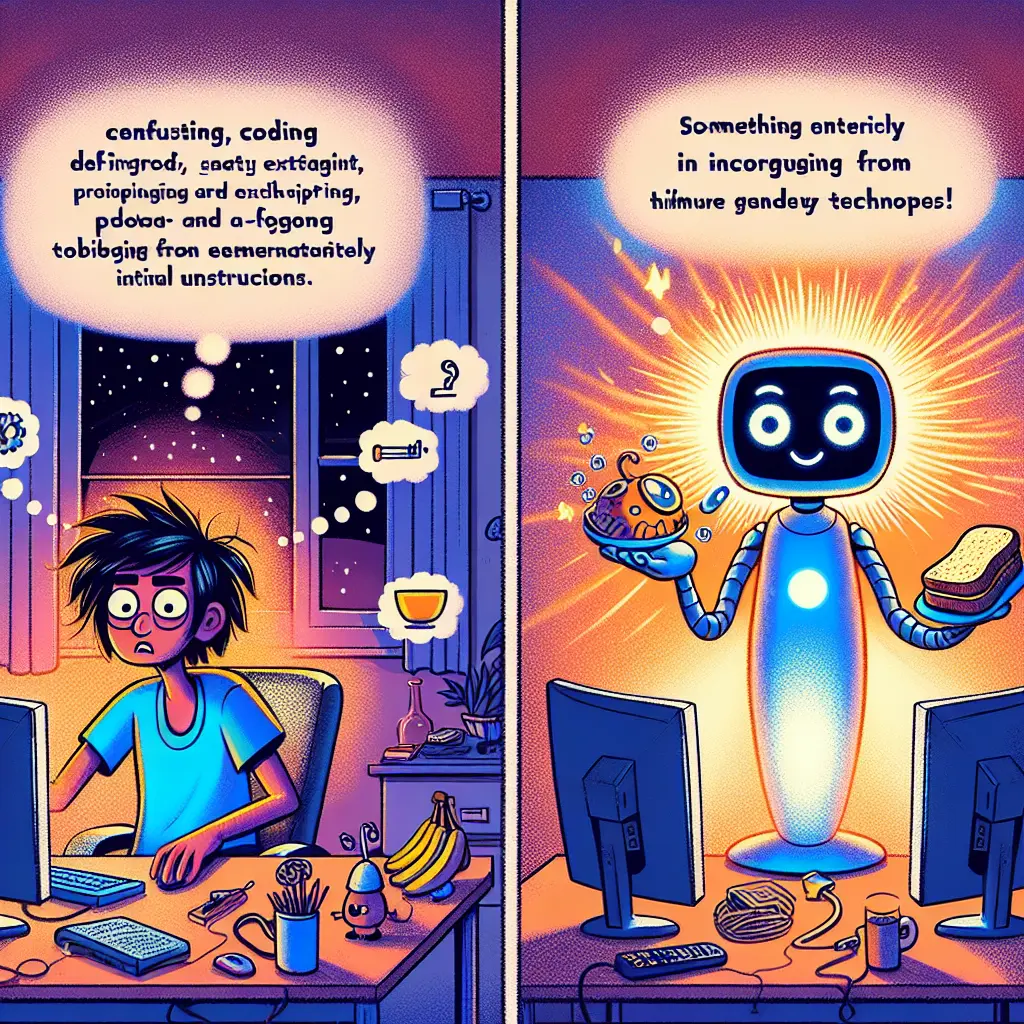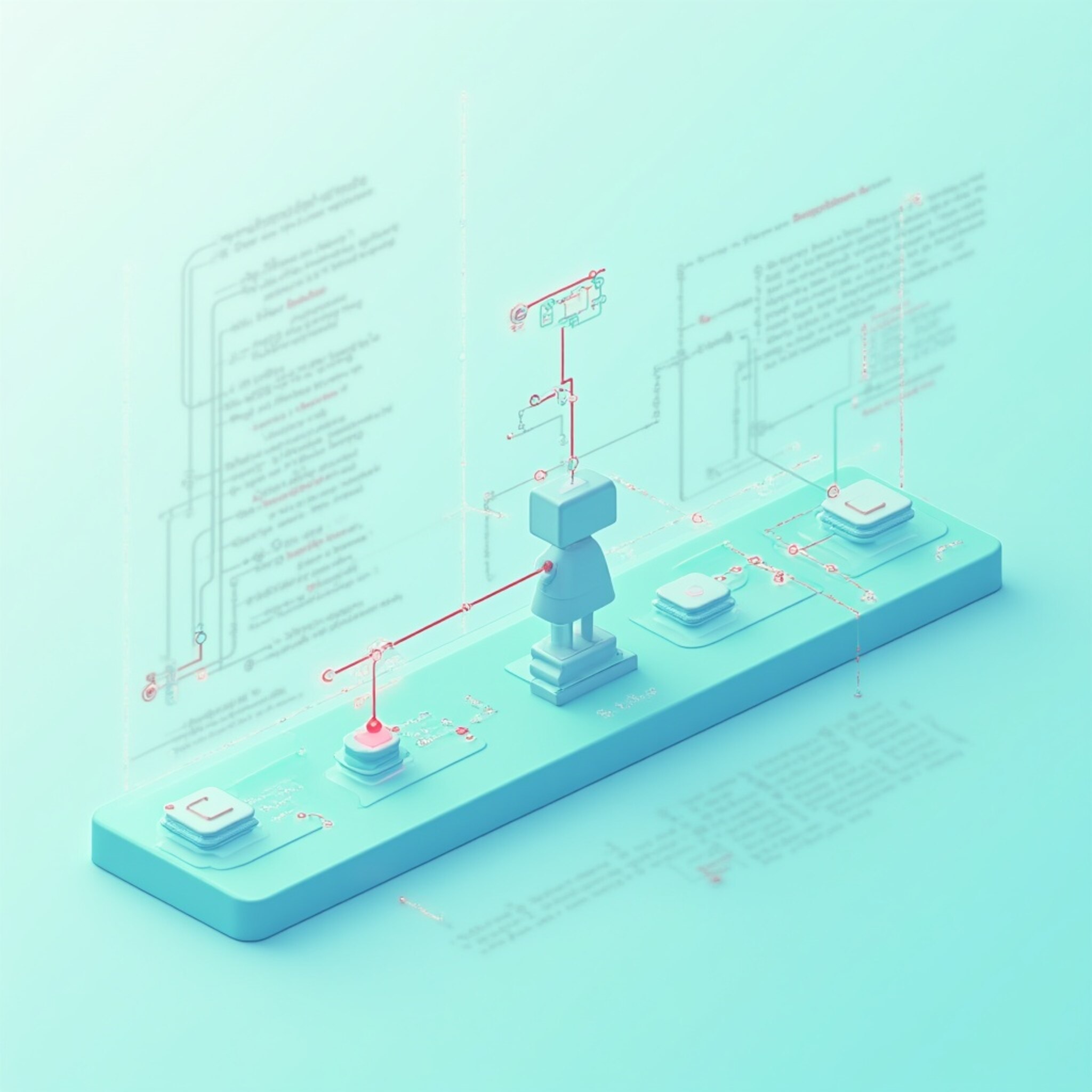When your AI prompt isn’t working, first simplify it to bare essentials, then gradually add complexity. Check for unclear instructions, contextual mismatches, and tone inconsistencies. The most effective fix is often breaking complex prompts into a step-by-step conversation rather than one massive request. And remember – sometimes adding a dash of humor helps the AI understand your intent better!
When Good AI Goes Bad: My Adventures in Prompt Debugging
So there I was, staring at yet another completely useless response from ChatGPT. I’d spent 15 minutes crafting what I thought was the perfect prompt about designing a vintage-inspired logo, and the AI gave me… a recipe for banana bread. With raisins. I don’t even like raisins.
If you’ve ever wanted to flip your desk when an AI completely misunderstands what seems like a perfectly reasonable request, welcome to the club! We have t-shirts and a support group that meets on Thursdays.
After countless hours of prompt wrestling matches (some ending in tears – mine, not the AI’s), I’ve developed a toolkit for fixing broken prompts that actually works. Let’s break down how to debug your prompts when they go sideways, with a healthy dose of humor because honestly, we need it.
The Anatomy of a Broken Prompt
Before we start performing prompt surgery, let’s understand why your carefully crafted instructions might be returning garbage. A broken prompt is like a bad first date – lots of mixed signals, unclear expectations, and awkward pauses.
Common prompt ailments include:
- Prompt Obesity: You’ve crammed so many instructions that the AI gets lost in your wall of text
- Vague-itis: Your instructions are so general that the AI could interpret them a million different ways
- Contradictionemia: You’ve asked for both A and not-A in the same prompt
- Format Amnesia: You forgot to specify HOW you want the information presented
- Context Deficiency: You didn’t provide enough background for the AI to understand what you’re talking about
The Debugging Toolkit: Fix Those Prompts!
Now for the good stuff – here’s how to transform your sad, broken prompts into high-performing instructions that get results. I’ve tested these approaches on every major AI system, and they work like a charm (most of teh time, anyway).
1. The Minimalist Approach
Start with the absolute simplest version of your request. Like Marie Kondo but for prompts – if it doesn’t spark clarity, throw it out.
Instead of:
Please create an in-depth, comprehensive analysis of the global economic impact of renewable energy technologies with specific focus on solar, wind, and hydroelectric power, comparing their relative costs, benefits, implementation challenges, and future projections across developed and developing nations while considering policy implications, investor perspectives, and environmental benefits through the lens of sustainable development goals and provide actionable insights for policymakers and business leaders.Try:
Compare the economic impacts of solar, wind, and hydroelectric power globally.Then gradually add complexity in follow-up prompts. Your AI will thank you (if it could).
2. The Prompt Sandwich Technique
Structure your prompts with a clear beginning, middle, and end:
- Top bread slice: Define role and context (“You are an expert in medieval history helping a novelist”)
- The fillings: Your specific request with any necessary details
- Bottom bread slice: Format instructions and any constraints (“Respond in bullet points with max 3 sentences per point”)
3. The Debugging Question Set
When a prompt fails spectacularly, ask yourself:
- Am I asking for too many things at once?
- Have I specified the format I want?
- Does the AI have enough context about what I’m asking?
- Am I using terminology that might be misinterpreted?
- Would adding examples help clarify what I want?
4. The Humor Injection
This is my personal favorite and weirdly effective. Sometimes adding humor to your prompts helps the AI understand you’re a real human with real needs. Plus, it makes the whole process more fun when you’re banging your head against the keyboard.
Compare:
Create a workout plan for weight loss.With:
Create a workout plan for someone whose idea of exercise is frantically looking for the TV remote. I need to lose weight but would rather not feel like I'm dying. Bonus points if you make me laugh enough to count it as an ab workout.The second one often leads to more creative, personalized results because you’ve given the AI personality cues to work with.
Real-World Prompt Transformation Examples
Example 1: The Business Email
Broken prompt: “Write an email to a client who is unhappy.”
Fixed prompt: “You are a customer service manager at a software company. Write an email to respond to a client who is unhappy about recurring bugs in our accounting software. The client has been with us for 3 years and spends $50,000 annually. Strike a tone that’s apologetic but confident that we can resolve their issues. Include a specific offer of a 15% discount on their next renewal.”
Example 2: The Creative Block
Broken prompt: “Give me ideas for a story.”
Fixed prompt: “I’m writing a short story about a detective in a world where dreams can be stolen. I’m stuck on how the detective should discover who the dream thief is. Generate 5 creative plot twists for this revelation scene, each with a different approach (technological, psychological, magical, etc.). Each idea should be 2-3 sentences long.”
The Super-Prompt You Can Use Today
Need help fixing a broken prompt? Here’s a meta-prompt to help debug your problematic prompts:
I'm trying to get [specific outcome] from an AI assistant, but my prompt isn't working well. Here's what I've tried:
"[insert your broken prompt here]"
The response I got was: "[insert the problematic response]"
What's wrong with my prompt? Please suggest 3 improved versions that would likely work better, and explain why each improvement helps.What To Try When Nothing Works
Sometimes, no matter how much you tinker with your prompt, you just can’t get what you need. When that happens:
- Break it down into a conversation – Multiple simple exchanges often work better than one complex prompt
- Try a completely different approach – If asking directly doesn’t work, try asking for examples or analogies instead
- Use the ELI5 technique – Ask the AI to “explain like I’m 5” what it understands your request to be
- Remember that AI has limitations – Some tasks genuinely require human creativity and judgment
And when all else fails, step away from the computer, get a snack, and come back later. Some of my best prompt fixes have come after I stopped trying so hard (kinda like finding your keys after you’ve given up looking for them).
FAQ: Prompt Debugging Edition
Q: Why does adding more details sometimes make my results worse?
Too many details can create competing priorities for the AI. It’s like giving someone directions that include every single landmark—they get overwhelmed and miss the important turns. Focus on the essential details that directly impact what you need.
Q: How do I know if my prompt is too vague or too specific?
If you’re getting generic, obvious responses, your prompt is probably too vague. If you’re getting responses that miss the big picture or fixate on minor aspects, you’re likely being too specific. Good prompts balance direction with freedom.
Q: Can I fix a broken prompt without starting over?
Absolutely! Most AI systems maintain context in a conversation. Simply follow up with clarifications like “That’s not quite what I meant. Instead, please focus on [specific aspect]” or “Let’s try a different approach. What I’m really looking for is [clearer explanation].”
The Art of Prompt Whispering: Final Thoughts
Becoming good at prompt engineering is like learning to speak a new language—it takes practice, patience, and a willingness to look a little silly sometimes. Remember that AI systems are basically just really sophisticated pattern-matching machines trying their best to figure out what these weird humans want.
The next time your prompt produces something hilariously wrong, take a screenshot—you’ll want proof later when the AIs eventually take over. Until then, keep experimenting, keep laughing at the mishaps, and enjoy the process of learning how to communicate with our new digital friends.
Ready to become a prompt-debugging wizard? Start with something that’s frustrated you recently, apply these techniques, and see what happens. Your AI assistant is waiting—and secretly hoping you’ll be clearer this time.
15-11-2023